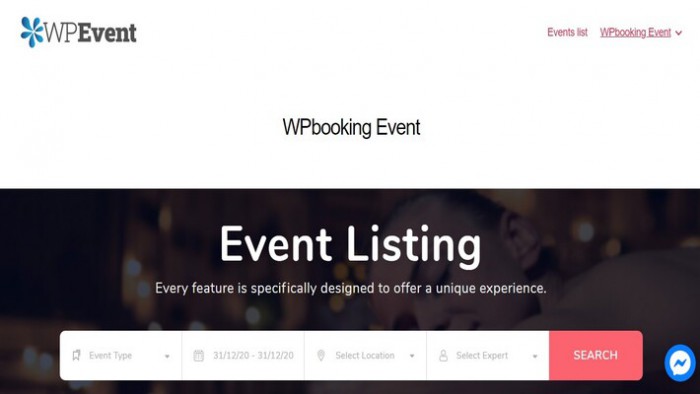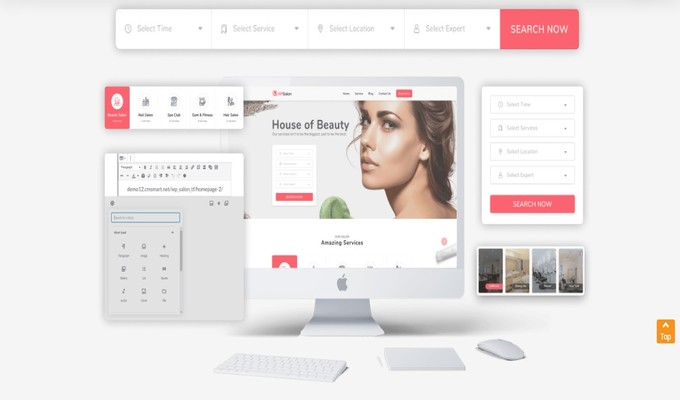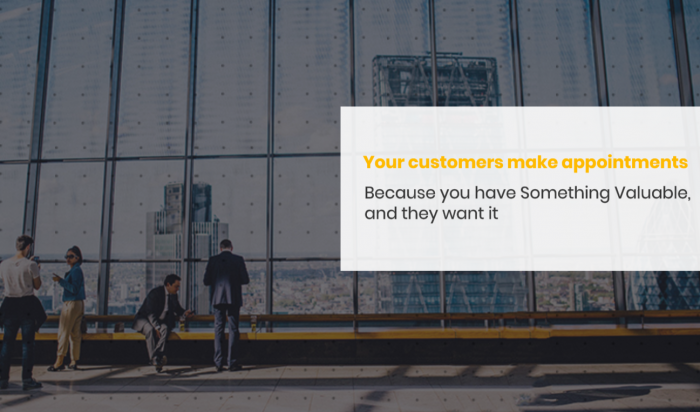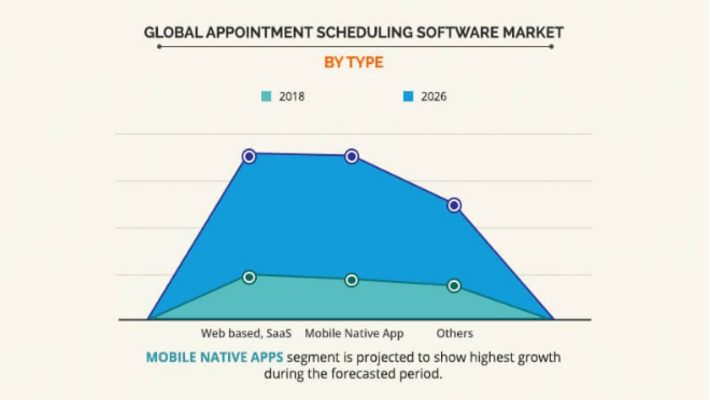Navigation
WHY WordPress Appointment & Scheduling Booking?
This is an excellent solution and is customized to any type of services booking or any other services which can be scheduled and reserved online using the booking system

Saving your time
WP Appointment Booking & Scheduling gives you an automatic booking and online scheduling of your services, saving your time and money. Managing customer booking information is no longer your concern.

Schedule quickly and easily.
Supports a wide range of services provided by businesses, individuals that provide online booking services through websites. With this booking plugin, you can schedule quickly and easily.

Multi-Channel Appointments
WP online appointment schedulers allow your customers to interact with your business across the entire range of devices: laptop, tablet, mobile. Allow you to achieve a higher rate of successful bookings, which in turn results in higher profits for you.
Who uses WordPress Schedule Appointment Booking?
WPBooking lets your customers book a scheduled reservations, appointments or rentals on their own – no phone calls required. Save yourself time and fill up your calendar by letting your site do the work for you. Accept payments with WooCommerce, automate your workflow and reduce no-shows with customer reminders. Trusted by thousands of businesses all around the world.

Salon & Beauty Booking
Hair Salons, Nail Salons, Cosmetology Centers, Tanning Studios, Barbershops

Health & Wellness Booking
Wellness, Spa & Massage, Aromatherapy, Baths; Aromatherapy, Spa, Ayurvedic Care Centers, Physiotherapy, Acupuncture, Chiropractic Care

Medicine & Clinics Appointment
Doctors, Dentists, Medical Centers, Ambulance Services, Ophthalmologists, Pediatricians

Education & Class Scheduling
Education Centers, Tutors, Language Schools, Private Lessons; Schools, Colleges, Universities, Coaching Centers

Fitness & Gyms Scheduling
Yoga Classes, Personal Trainers, Health Clubs, Fitness Centers, Dance Instructors

Consultancy Services Appointment
Coaches, Consultants, Lawyers, Photographers, Consulting Psychologist, Cleaning Services
WP Appointment & Scheduling Booking
WP Booking is a complete and easy appointment booking Plugin developed to help your business getting more reservations and saving a lot of time with your shop management.
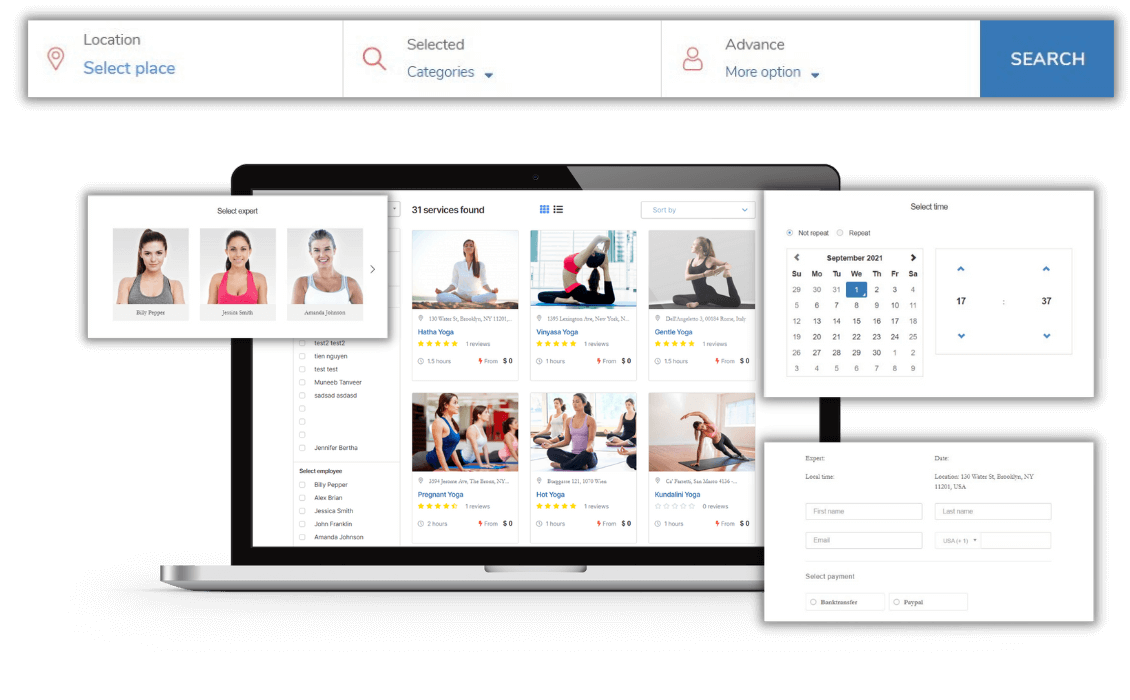
Key features of WP Booking | WP Appointment Booking & Scheduling
The following features will help you better understand our products
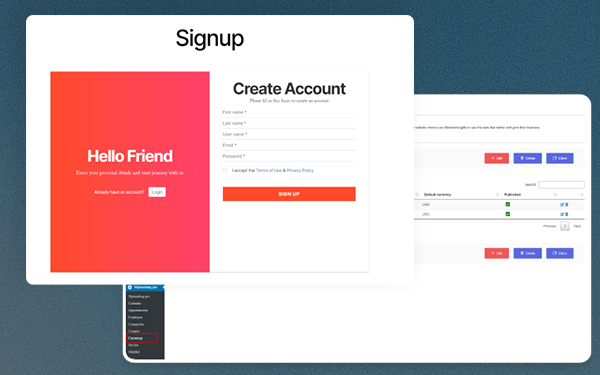
Multi Vendor services
This stunning feature create account for supplier to access back-end, then providers have specific rights to access (in group user and user management section)
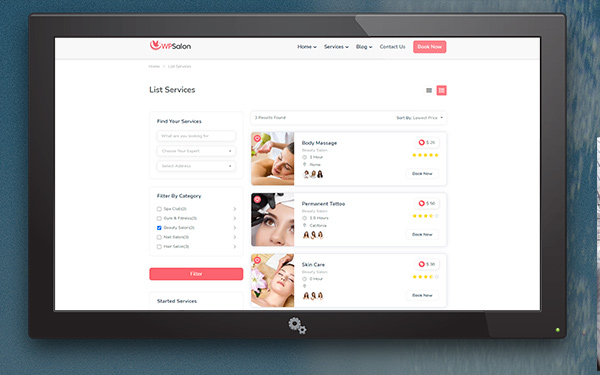
Manage categories
One of the top Appointments WordPress Plugin supports you in managing categories including image, language, ID, access
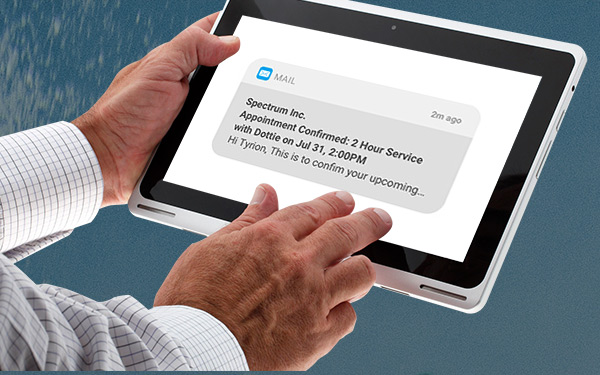
Booking Notifications
Wordpress Scheduling Plugin allows the admin to send notifications through emails and SMS
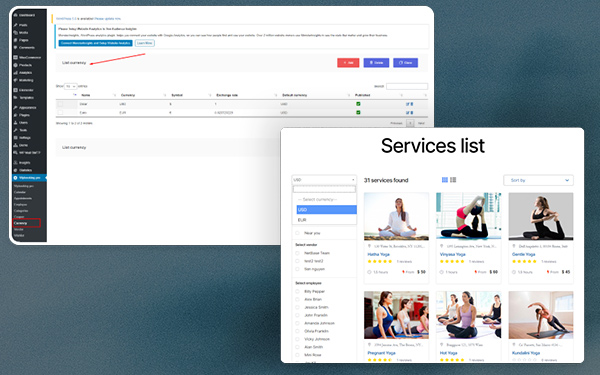
Change Currency
Customers can choose the type of unit they want to display, the system will convert it to the corresponding value that the admin has set in the backend
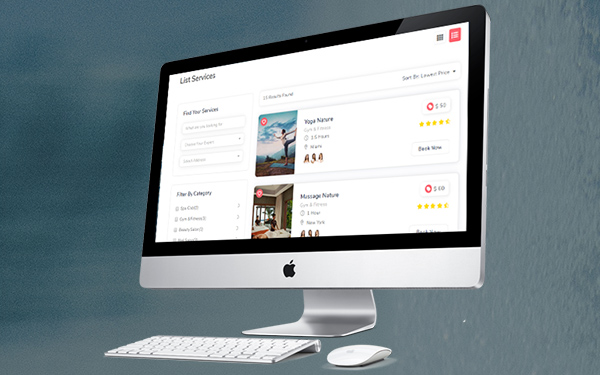
Unlimited Bookings
Once installed, this plugin functions perfectly allowing you to continue receiving unlimited bookings directly delivered to your inbox

Add Holidays
For service providers and offices, the admin can set holidays so that the customers seeking an appointment can schedule appointments for working/business days
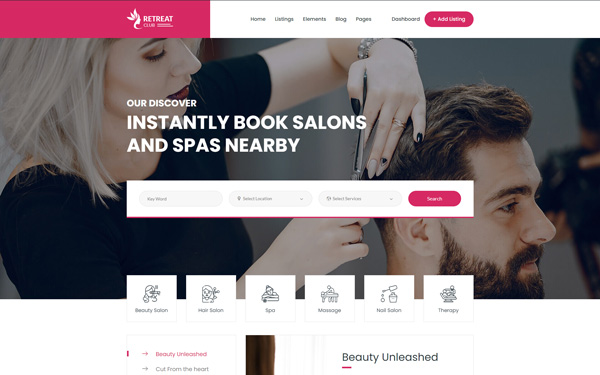
Get booked appointment plugin WordPress themes
The perfect outfit for your business which is made for beauty salons is packed with a large collection of layouts
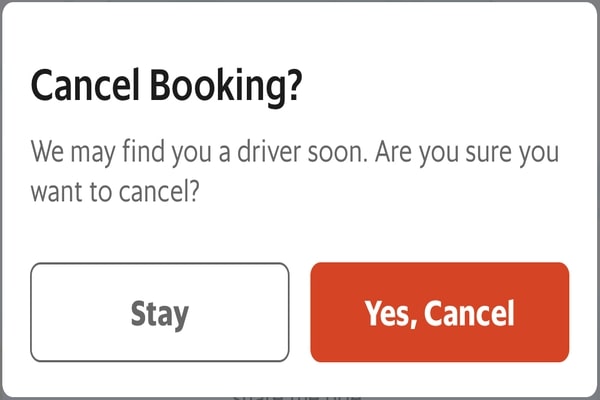
Booking Cancellation Option
You can additionally add a booking cancellation form for the customers allowing them the cancel an appointment
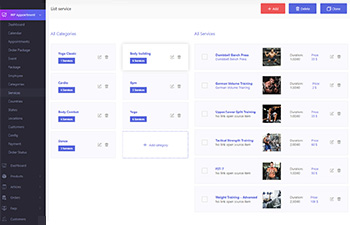
Services are grouped into categories
WP Appointment allows you to add any number of services and organize them into categories to help your customers easily find the right service
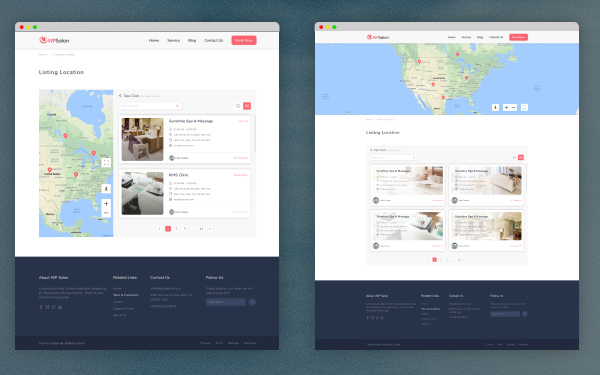
Support for Multiple Business Locations
WP Appointment Booking Pro will support you as you grow your business and expand to multiple business locations
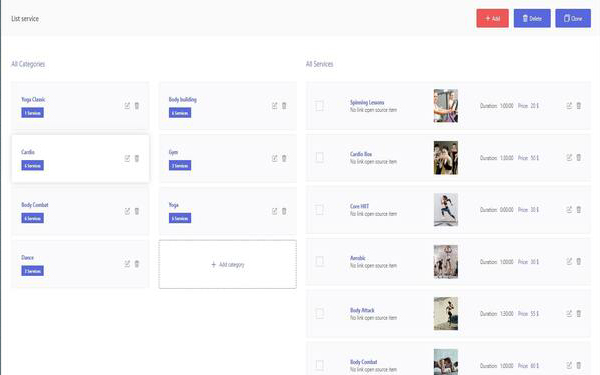
Add unlimited service and employee
Add any number of services and employees, forcing each employee to one or several services

Support for Multiple Employees
Each employee can provide a particular set of services, and had an individual schedule, days off, working hours and breaks
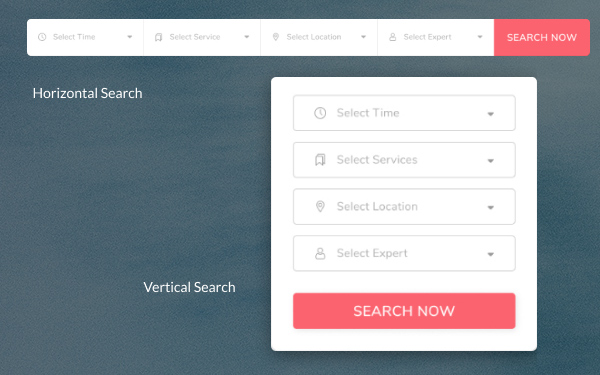
Find services easily
It is great that this appointment scheduling plugin for wordpress allows your customers to search for services related to categories, locations, or employees
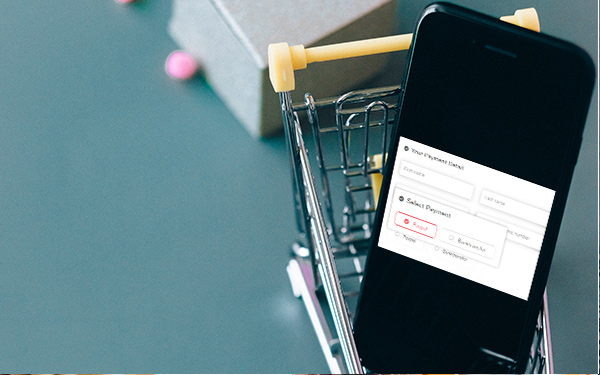
Accept Payments Online/Offline
WP Appointment comes with different types of integrated payment options, helping you ensure your appointments are paid in advance or receive a deposit
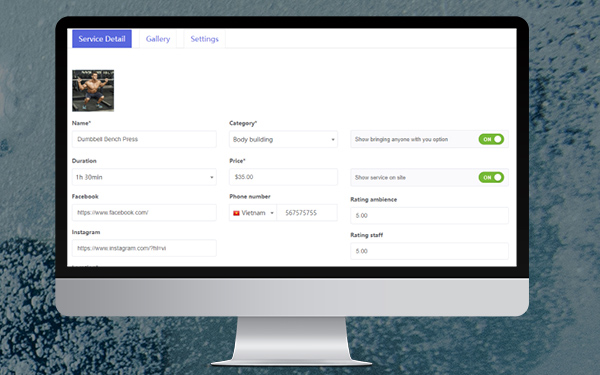
Advanced customization
The booking form is fully customizable to fit your style and business. With this appointment plugin for wordpress, you can: Show or hide specific fields, add galleries for each of your services, etc
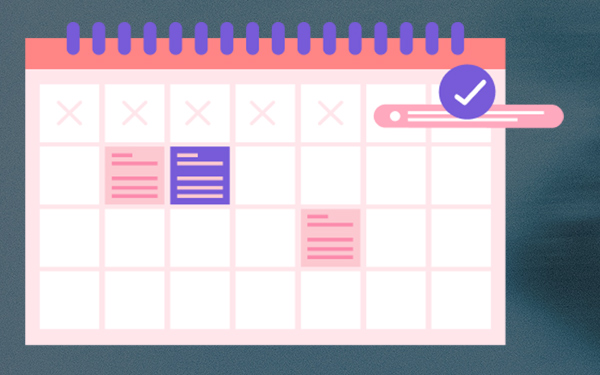
Calendar Feeds
Display your appointments on Google Calendar, etc. with an iCal feed directly from your site

Interactive Calendar for Scheduling
Use Booked with WooCommerce to allow your visitors to purchase their appointments and checkout using WooCommerce
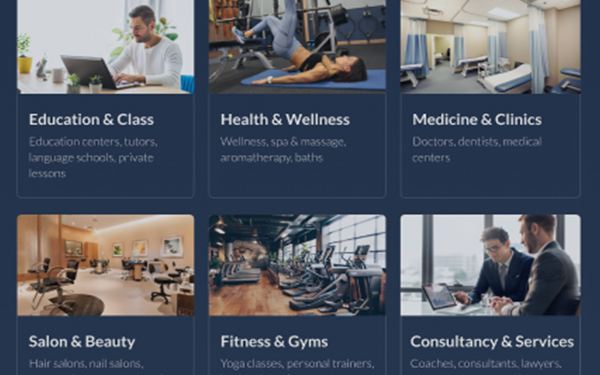
Support for Appointment Extras
WordPress Appointment Booking Plugin for all types of Businesses which need an appointment booking system
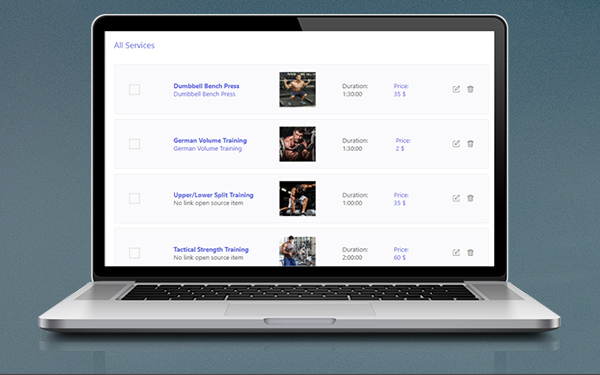
Set appointment duration
All services are not created equal. We understand that and that is why each service can have different durations

Front-End Agents
Your Booking Agents will have a new profile screen on the front-end that allows them to manage their incoming appointment requests

Custom Time slots
Use the new custom time slots feature to add vacation days, days that are different than the norm
POWERFUL WORDPRESS BOOKING FEATURES
We will get full advantage of all WordPress Platform features and flexibility for each of your unique projects
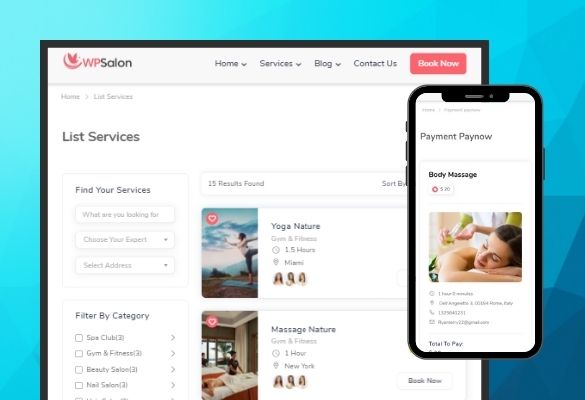
Online Scheduling on WP Booking
Supercharge your appointment booking by allowing customers to book appointments online through your own website, Facebook, or Online booking app
- Showcase and promote services on your website
- Allowing receive unlimited bookings directly (But controlled)
- Collect and organize appointment information
- Offer waitlists and manage your employee
WordPress Schedule Calendar Management
Manage all your calendars from one dashboard. Get the flexibility you need to make online scheduling work for your business.
- Works with the calendars you already have (Google, iCal, iPhone, Android, or Outlook) and imports or exports your appointments and availability automatically.
- Schedule customers appointments around your real-time availability
- Time slots booked in WP Appointment Booking Pro are automatically marked as busy in your Google Calendar
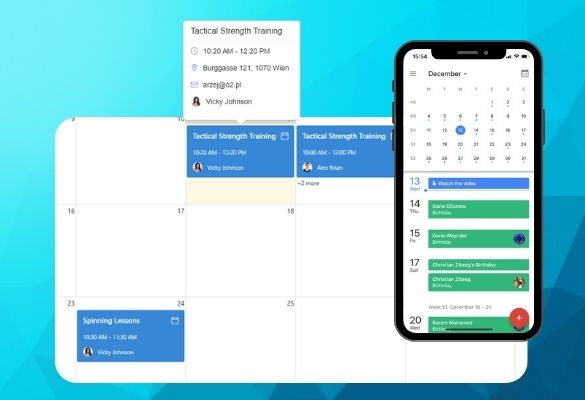
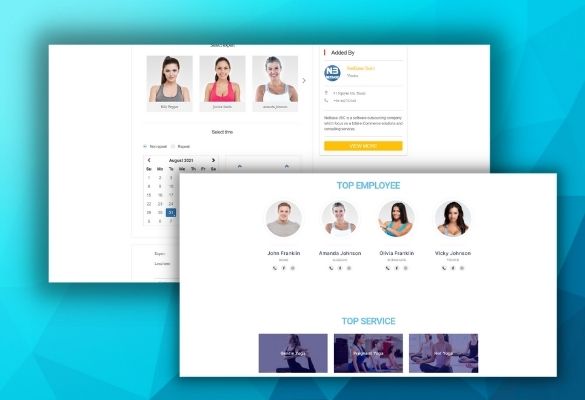
WP Appoinment Scheduling Business Website
Showcase your services and accept bookings on a WordPress professional website. Choose from 9+ Premium templates to customize for your business and brand.
- Display services, timetables, and pricing on the Website
- Add a store and sell branded services, support for multiple business locations
- Search Engine Friendly and optimize your website for SEO
Payment Solutions
Secure online payment: WP Appointment Booking & Scheduling comes with different types of integrated payment options, helping you ensure your appointments are paid in advance or receive a deposit.
- Accept Payments Online/Offline: It supports PayPal and Stripe payment gateways. It also allows the option to ‘ pay on arrival’ for those who prefer to make cash payments offline.
- Filter and sort a list of complete and pending payments with payment reporting.
- And hide the payment step for free services.
- Send clients price quotes and invoices
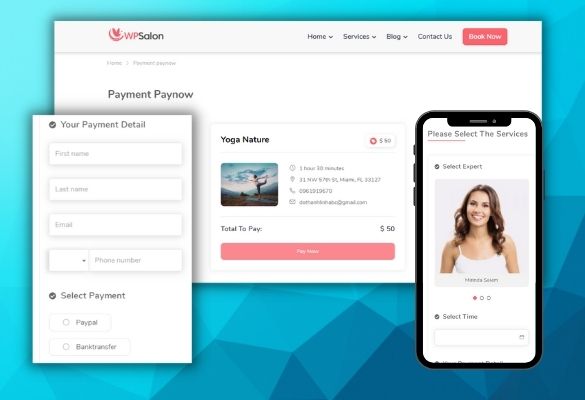
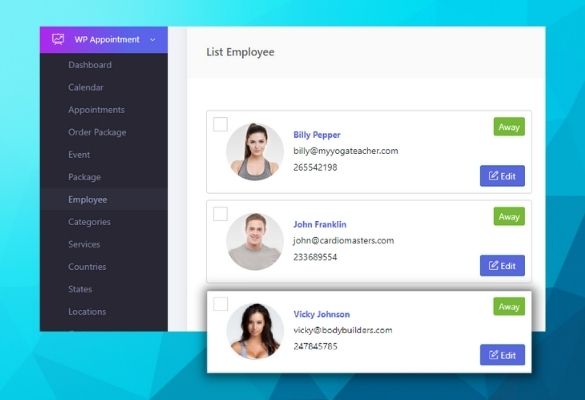
Employees Management
Manage employee's schedules and track their performance. Employee-related information such as photos, names, emails, addresses, etc. will be managed in the back-end.
- Set roles and permissions so staff can book clients and manage their sessions.
- Add unlimited service and employees, you can assign sessions and tasks for them.
- Support for Multiple Employees: It doesn’t matter if your business is a one-man-show, or you have 20 employees
- Each employee can provide a particular set of services, and had an individual schedule, days off, working hours, and breaks.
- Easy to sync your team calendars
- Track staff performance with ERP System
We Provide You Demo Links For You To Better Understand This Feature
Service of WP Booking | WP Appointment Booking & Scheduling
The following features will help you better understand our products
MARKETING SERVICES
Our WordPress appointment booking specializes in SEO (Search Engine Optimization). This is how your websites appear in search engine results when someone looks for booking services local to them. Besides, expand your market with our Social Media Marketing service with images that are relevant to the Travel, Fitness, and Spa world and more.
WORDPRESS BOOKING THEMES
Are you looking for an affordable site? Select from one of our sleek, contemporary, and generously customizable WordPress Booking website designs. Looking to improve your appointment service to the next level? Let our team create a custom booking website that brings your vision to life.
BOOKING WEB DESIGN
We are experts at developing and designing appointment websites, scheduler websites, and sites for service shops. Our range of services accommodates booking business owners who want a great-looking, affordable online booking website.
MANAGE CLIENT WITH CRM
Build, manage, and care for your client relationships with the CRM system. We provide the service of setting up a CRM system connected to your website. With our CRM, you can easily create and manage detailed user profiles information, reduce no-shows with reminders by auto newsletters, and many other useful features.
BRANDED BOOKING APP
Clients can book appointments through your app and you can send reminders, promotions, and more. It is a win-win for all and we have the resources to easily set up this service for you. We provide mobile app building services on both ios and android. Your very own app can increase both client retention and revenue.
SETUP ERP SYSTEM
We understand that the needs of every reservation business are different, therefore we can be customized the ERP system to meet your specific business needs. With our ERP Solution, you can increase your sales & leads, build a good relationship with your customers, Improve your employee quality, etc
Backend Screenshots (9)
Bring you the shortest way to understand this product
What is WP Booking | WP Appointment Booking & Scheduling
Our videos below will bring you the shortest way to understand this solution
Frequently Asked Questions
You can find the best answers when you catch problems
Does your company work in several places around the city or country? With Locations add-on, you can associate staff members and services with different locations, so your clients will be able to choose the place for their appointment before they schedule a date and time.
Yes. You can use WooCommerce to allow your visitors to purchase their appointments and checkout using WooCommerce. You then will also check Appointment booking detail in WooCommerce order and issue PDF Invoicing. WP Appointment can also work well without WooCommerce but we suggest integrating it with WooCommerce to get the most benefit from WooCommerce features. The administrator can enable WooCommerce feature. It allows you to use WooCommerce shop add to cart functionality and checkout. It can be used to create & manage all types of booking services. WP Appointment Booking enables you to sell time or date based bookings.
Is not. Customers only see your available time slots and nothing more. They cannot view your appointment, it is only available to you and your staff when you log in to the admin section. Therefore, customers will not see other appointments in your calendar, and they will also not be able to see the contact information of your other customers.
We make feature requests, just email us at [email protected].
Yes. WP Appointment allows you to display your appointments on Google Calendar, etc. with an iCal feed directly from your site. (not a two-way sync)
No problem. This plugin meets most of the same functions as traditional scheduling software as well as offers the advantage of online booking appointments.
Yes. With the online payment feature, you can accept payments from customers through PayPal, Banktransfer.
There is absolutely no limit to the services in our system. Create as many services and staff as your business needs!
Yes. We have a Manageable calendar, you can view employee schedules. You can also view a daily schedule or choose a weekly, monthly schedule. You can filter appointments by employee name.
To insert blocks into your home page, first you need to install the Elementor plugin. After that, click on "Edit Page". Finally, drag and drop the blocks the way you want and save the changes.
Of course. The form of booking is responsive and adapted to the size of the screen.
Yes. In the administration section, we have a field that allows show/hide Category / Service / Employee on site.
Step 1: Add and install plugin
Access to Dashboard –> Plugins –> Add New –> Upload Plugin
Next, click “Choose File”, navigate to the Plugin folder that you have downloaded. Then click on “Install Now”
Step 2: Activate plugin
After installation is complete, click “Activate Plugin” to allow the plugin to work
Step 3: Set up plugin
Here, we recommend that you select "Installing Sample Database" to set up our sample data. If you want to display images, please click on "Downloading Sample Media". Then, click on “Next” button.
Case Studies & Premium Tutorials
We update our "WP Booking | WP Appointment Booking & Scheduling" to help your customers better every day
0 Reply
Choosing and sticking to a unique theme idea for the interiors of your cafe has the ability to promote your business in ways you never thought. Working on your online coffee shop is just as important. Having an attracting and pretty online café presence ot only will it
Read More0 Reply
Looking for what exactly appointment scheduling software is, and TOP 5 best appointment scheduling software for small business, let’s dive into this article now.
Read More0 Reply
To help traditional restaurants have an overview and basics of restaurant reservation management, we will introduce one of the most important technologies that traditional restaurants need to apply today: Restaurant Reservation System
Read MoreWP Appointment Booking & Scheduling Free Download
Recently, we discovered how client loving working with us by their 5 star recommedation







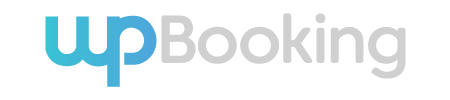
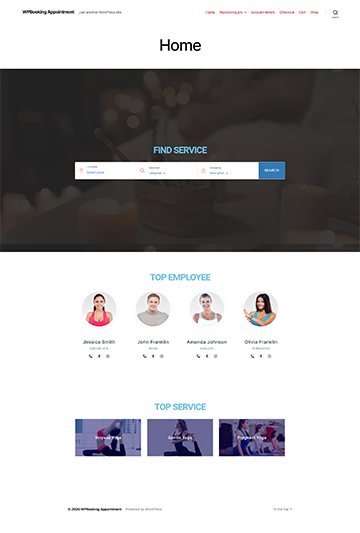
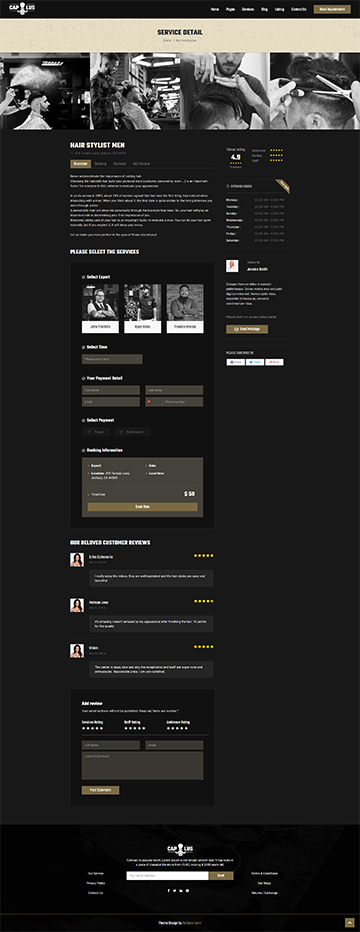
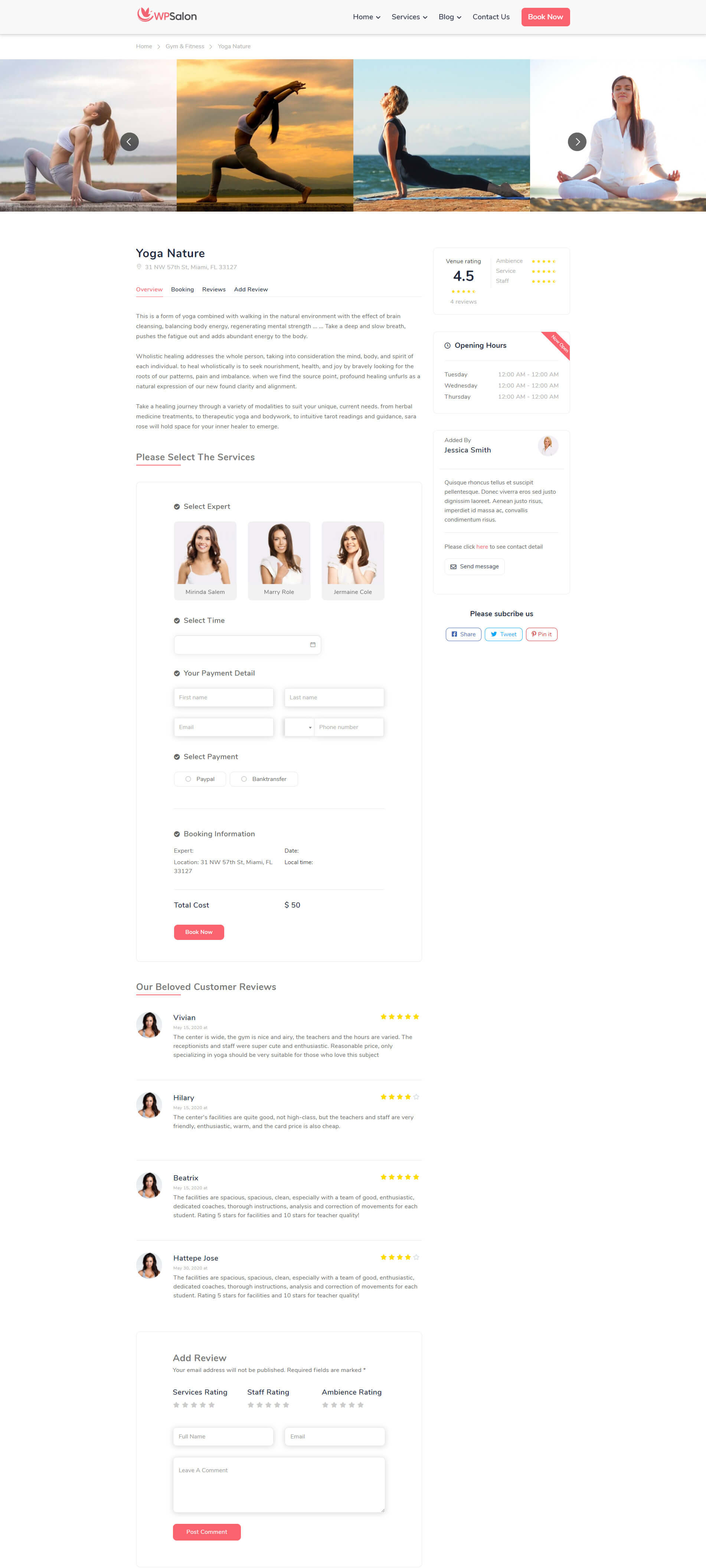
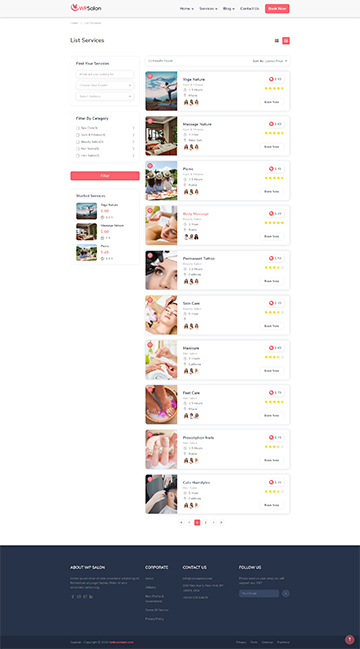
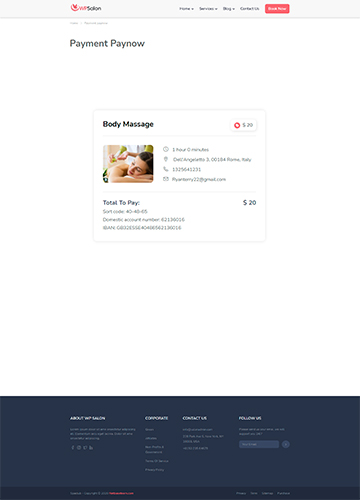
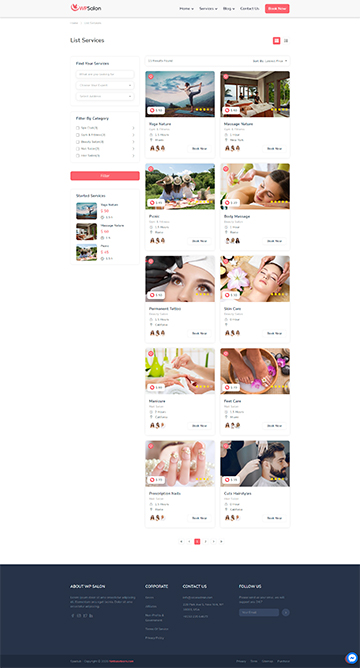
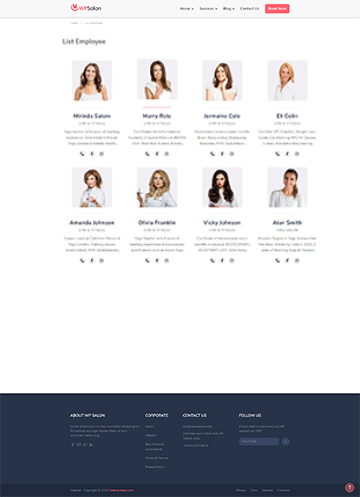
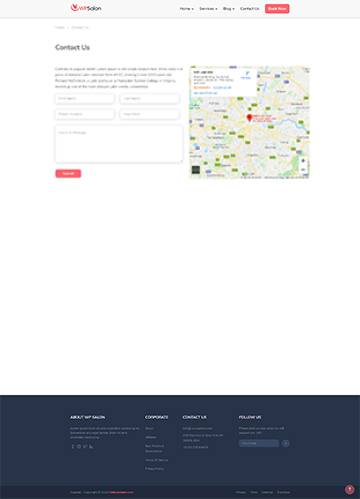





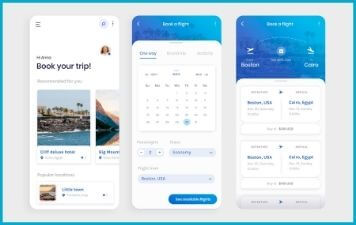
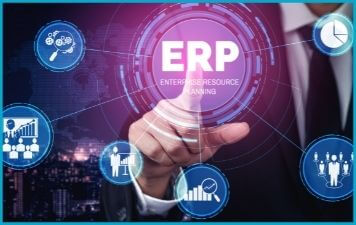
.png)
.png)
.png)
.png)
.png)
.png)
.png)
.png)
.png)