TABLE OF CONTENTS
TABLE OF CONTENTS
Other Usefull Contents
You can see many success stories from our customers, and you may be one of them in the future
Choosing and sticking to a unique theme idea for the interiors of your cafe has the ability to promote your business in ways you never thought. Working on your online coffee shop is just as important. Having an attracting and pretty online café presence ot only will it
Read MoreLooking for what exactly appointment scheduling software is, and TOP 5 best appointment scheduling software for small business, let’s dive into this article now.
Read MoreTo help traditional restaurants have an overview and basics of restaurant reservation management, we will introduce one of the most important technologies that traditional restaurants need to apply today: Restaurant Reservation System
Read More



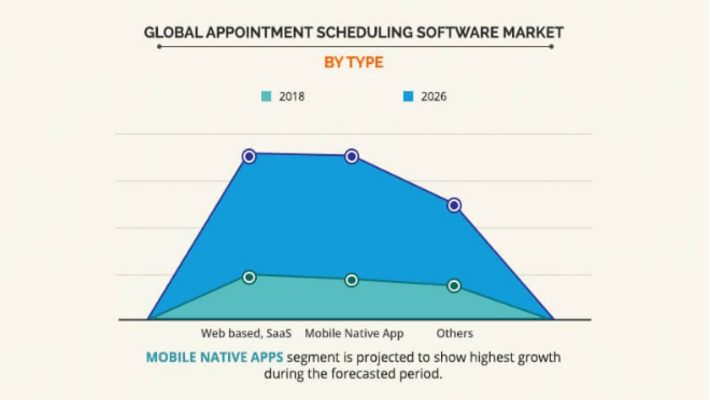









Are you overwhelmed every time you have to schedule a meeting? Are you confused when trying to manage your services? Have you considered hiring more people to handle appointments?
If you run a business that relies heavily on providing different services through appointments, then you need a reliable system to manage your services. And WP Appointment Booking Pro fully meets your requirements. After installing WP Appointment, you can own a flexible, easy-to-use online appointment website. This plugin allows you to easily manage your services. You can add any number of services and organize them into categories to help your customers easily find the right service at the first step of the booking process.
So how to manage the service with WP Appointment? Please scroll down for more details.
Manage services with WP Appointment:
1. Add new service
View more: How to book services with WP Booking & Appointment Plugin?
2. Edit and update information for services
Maybe you interested in How to manage online appointment services effectively?
3. Delete one or more services
WP Appointment Booking Pro User Guide:
Salient features of WP Appointment Booking Pro:
WP Appointment provides a very friendly interface for both employees and customers, saving you time and money. It also helps you reduce stress in managing service appointments for your business.
If you still have doubts about the entire software, try the available DEMO. It is definitely worth more than its price. Contact us if you have any questions about this product, we will help you. If you like this article, please share it with others. Thank you for listening!
Best regards.