TABLE OF CONTENTS
TABLE OF CONTENTS
Other Usefull Contents
You can see many success stories from our customers, and you may be one of them in the future
In today's competitive printing industry, having a strong online presence is essential for success. With CMSmart's Printshop Themes, you can elevate your printing business to new heights and stand out from the competition.
Read MoreTop Ecommerce Website Design Companies for the AI Era: Unlock Scalable, Custom, and Personalized Online Stores
Read MoreHave you ever dreamed of running your own business, but the complexities of inventory, shipping, and logistics hold you back? Print on demand (POD) might be the perfect solution. This modern business model empowers entrepreneurs to design, sell, and market custom products with minimal upfront investment and zero worries about manufacturing or fulfillment
Read More



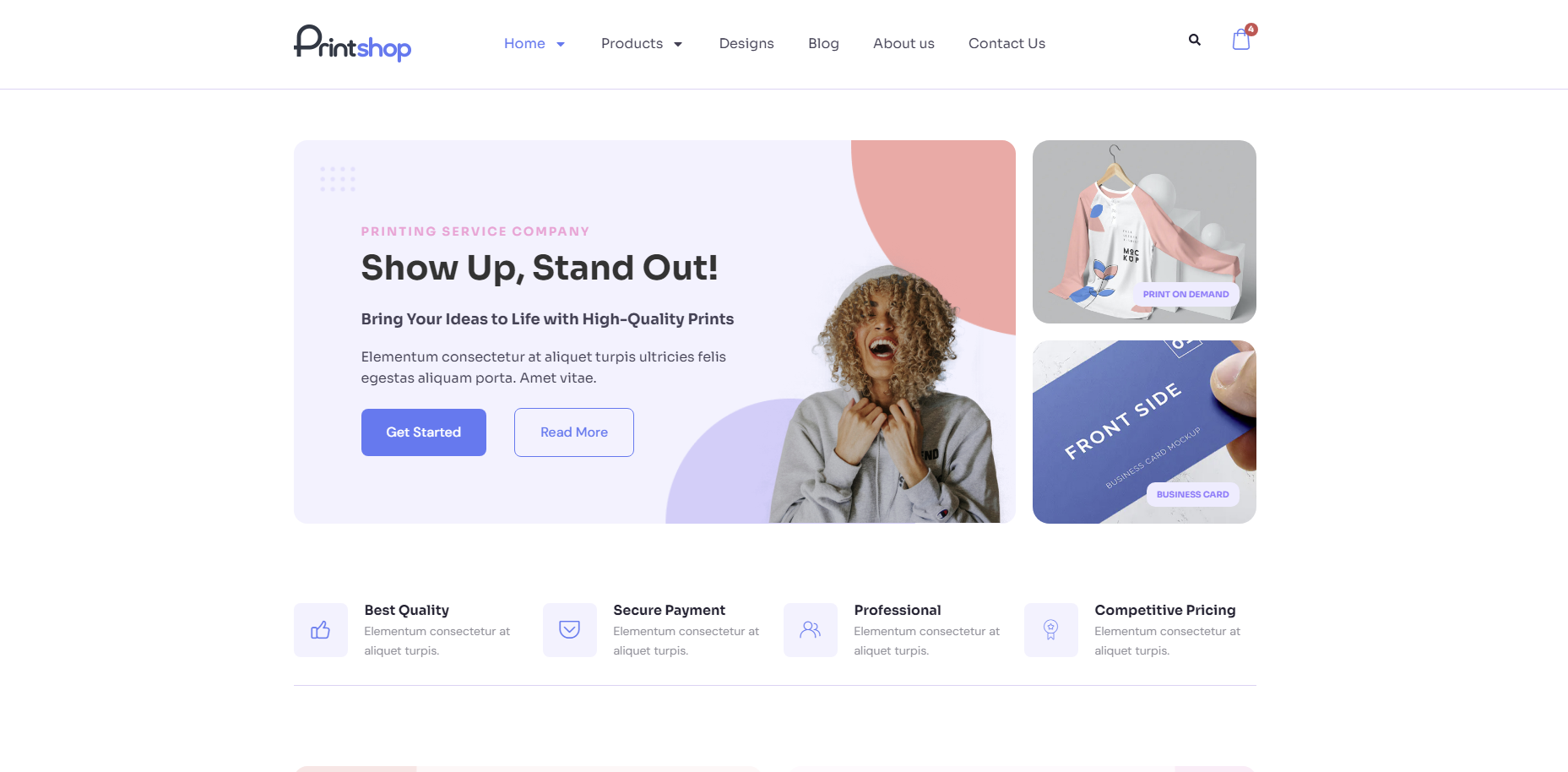
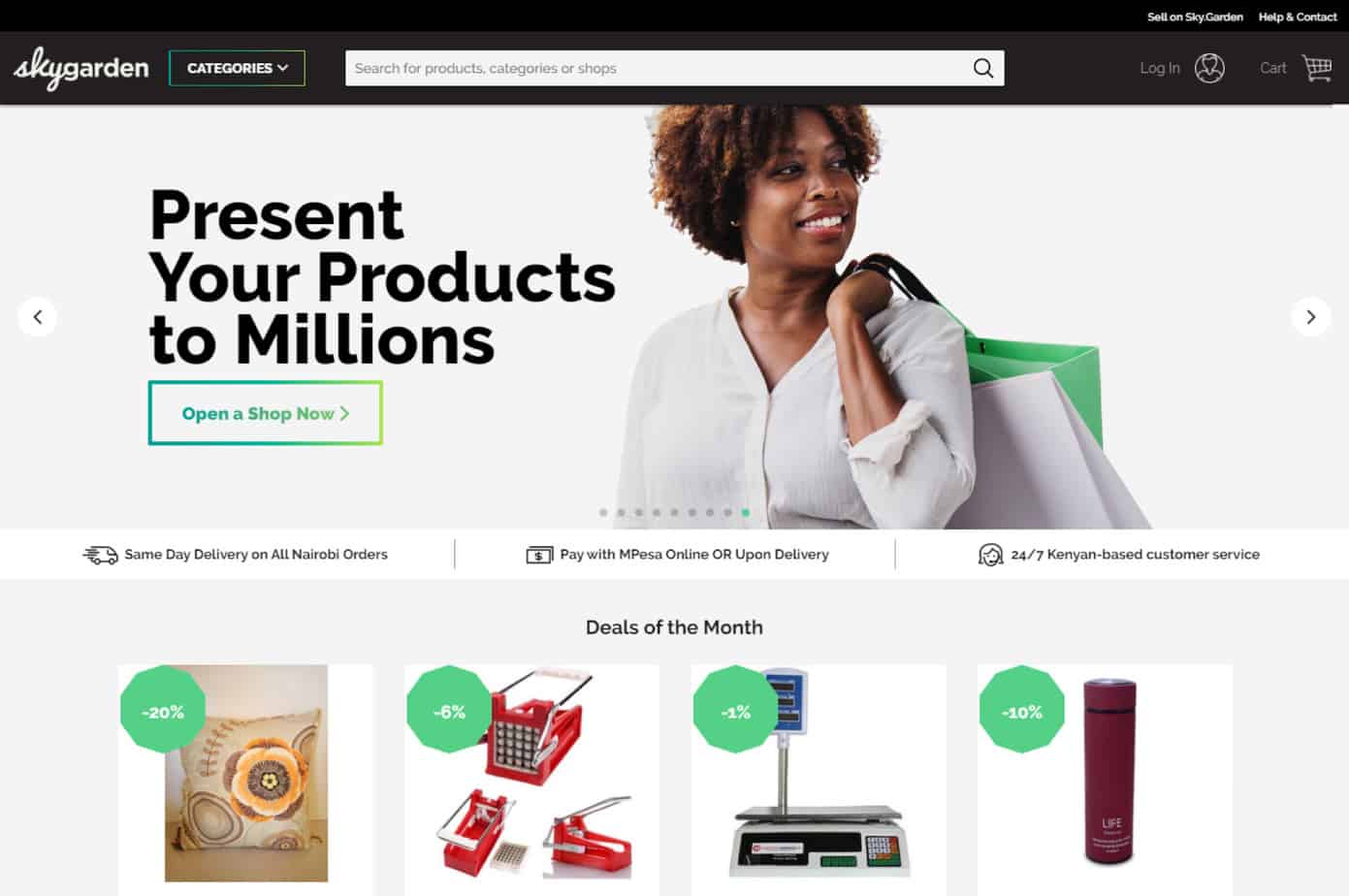









Dear our beloved customer,
As we know, the website is the face of a business. Did you choose to give your company a perfect image? Each field will have a separate website that matches the product and the purpose of the seller. In order to bring a smart and complete image of the most features, Cmsmart, we would like to offer a "Printshop" super product that is storming the print industry.
Today, I will tell you to install Printshop theme into hosting
We have many special features like:
Details invite you to watch the video below:
How to install the Printshop theme looking like demo with quickstart package?
The above is a tutorial on how to install the printshop theme. Hopefully, the article has brought the most overview for you. If you have any question, feel free to feedback here. I and colleagues are willing to support you. Here the demo link is. You can see the details and compare with the package you have just installed. Using coupon code MAR_DL to get 18% OFF for this item.
Best regards.
Have a nice day!
Vincent
Sales Consultant Manager
Skype: live:vincent_4281
Phone/ whatsapp: +84 868 901 261
Email: [email protected]