Other Usefull Contents
You can see many success stories from our customers, and you may be one of them in the future
Welcome to our comprehensive tutorial on implementing multivendor functionality in an existing ecommerce platform using CMSmart web. In today's competitive online marketplace, offering a multivendor ecommerce platform can provide numerous benefits for businesses. It allows multiple vendors to sell their products or services through a single platform, providing customers with a wider range of options and increasing revenue opportunities for the platform owner.
Read MoreHow many types of keywords in SEO? Which is the keyword increase conversion rate? Keyword research is the term in SEO that any SEO person knows about it but not everyone uses it effectively. Follow the below article to get much useful information
Read MoreAre you looking for magento multi vendor marketplace for your business? We are living in the exploding era of a digital revolution. Everyone now has a smartphone to use. Demand increased, special requirements on purchases increased.
Read More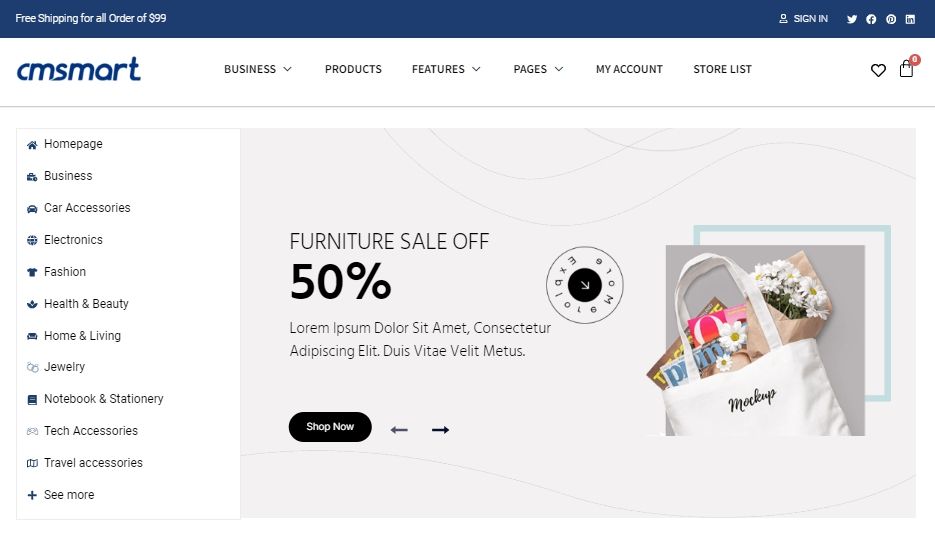
.png)
.png)
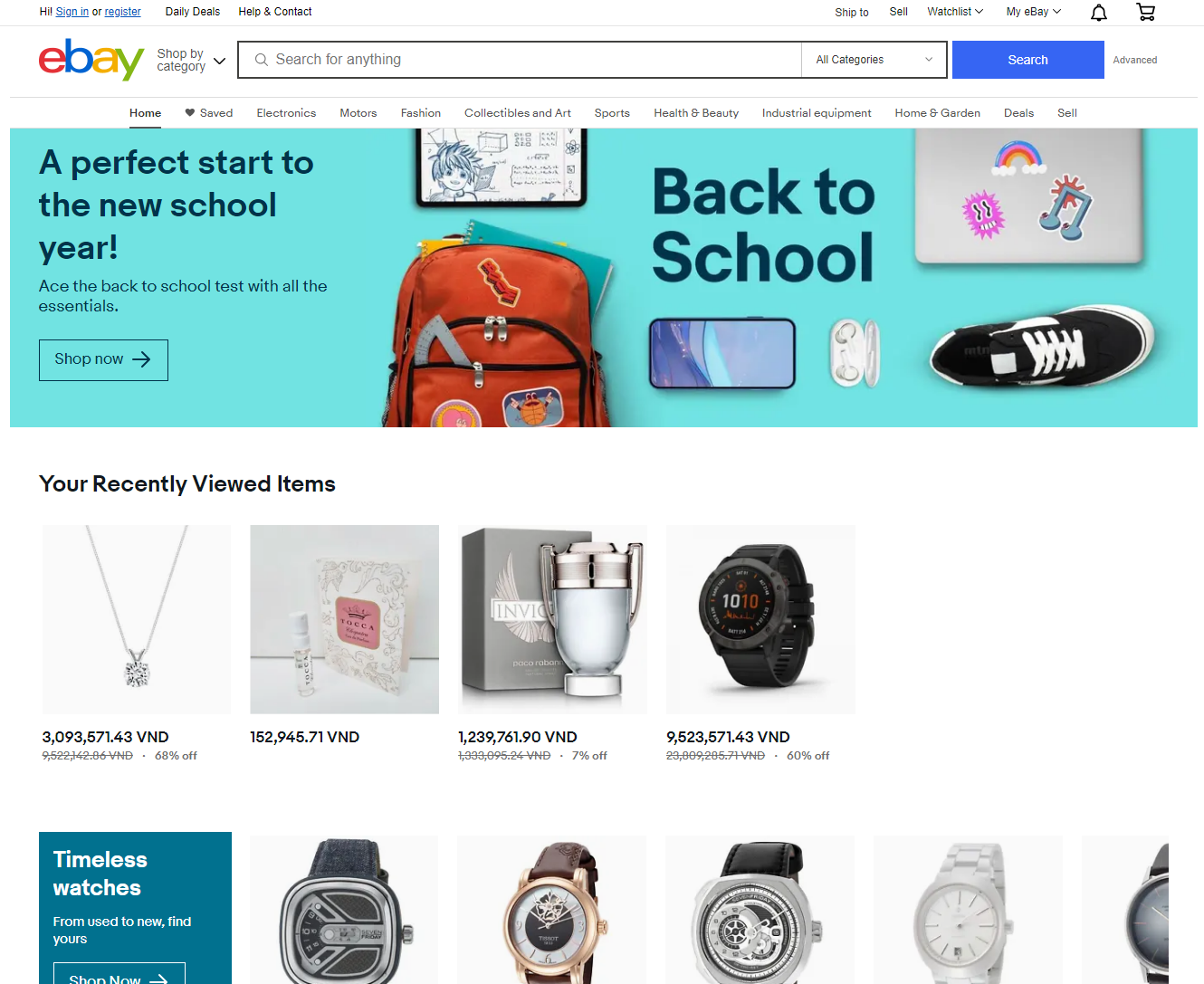












Dear our beloved customers,
Magento 2 Marketplace is a platform popular for enterprise-class e-commerce. It is estimated that 1 in 4 businesses are using the Magento software. Magento offers a range of flexible gadgets that cover any of your advanced marketing, SEO, and catalog-management needs. From a neutral point of view, Magento 2 themes deliver a complete website design in a fast, convenient format. However, users must be aware of their limitations in design. If you are planning on a blog feature that is not supported by Magento 2, think about purchasing an additional plugin to make it possible. Our Marketplace theme for Magento 2 package is here to address your problem. In this writing, we will show you how to install this plugin. Visit our Live Demo to know how it works.
Merchants begin their e-commerce journeys by making decisions critical to future business development which includes web store visual presentation. However, not every default theme of Magento 2 perfectly fits your ideal storefront. Our Marketplace theme for Magento 2 packages provides you the opportunity to customize a unique theme that conveys your brand signatures.
Let’s have an overall look on Marketplace theme for Magento 2 packages features:
Self-creating the right theme for your business: In the choice between a tailor-made or pre-made theme, many businesses opt for the former since it is unique, functional, and easy to operate. The storefront’s look will meet the expectations and align development needs.
Flexible coding: Marketplace theme for Magento 2 packages is one of the lists of Magento themes that you will have an open opportunity to customize the front store theme as your wish. Remember that poorly coded themes could jeopardize both the performance and security of your site, and you will need to invest even more to make things right. That’s the reason why the Marketplace theme for Magento 2 packages is a wise investment.
Optimized for different browsers and screen sizes theme: To keep up with the competition, online stores must adapt to the viewing environment without sacrificing the website performance. Marketplace theme for Magento 2 packages has been created with due attention to these e-commerce requirements
Compatible with Magento 2: As the name suggests, the Marketplace theme for Magento 2 packages aims to improve the platform. The plugin is particularly relevant to those who have upgraded to the latest version of Magento 2 to experience the most qualified features.
Easy maintenance and upgrades: An overhauled, modern and modular architecture empowers the functionality provided by our technology team, providing unsurpassed scope and flexibility. Moreover, our product is frequently updated to make it better every day.
Prepare for installing Magento 2 Marketplace Theme. Please follow our guidelines below step by step.
To ensure that the installation can properly process, you should take these following preparation steps carefully.
We strongly recommend you to duplicate your live store on a development store and try your installation on it in advance.
Backup Magento files and the store database.
Disable compilation mode in System > Tools > Compilation.
Enable all caches in your Magento, after the installation you should disable or clear the caches
Log out from Magento admin panel and log in again to refresh your control panel.
How to install the new Magento marketplace theme integrated multi-vendor from Cmsmart Netbase on Vimeo.
We hope you find our guideline helpful. For more product information, please access the link: Marketplace theme for Magento 2 packages. If you have any questions, please contact CMSmart Support Team. They will answer your questions. Please do not hesitate to raise further questions about our products. And do not forget to use coupon code MAR_DL to get 18% Discount for this item.
Best regards.