The Best WooCommerce Plugin WordPress for Your Ecommerce Store
What is the best WooCommerce plugin WordPress for your website to sell online, this tutorial will reveal all the secrets about the WooCommerce WordPress plugin
- By David Nguyen
- 1429 views
- 0 reply

David Nguyen
Founder & CEO, Cmsmart Ecommerce (a division of Netbase JSC)
With over 20 years of experience in business strategy and ecommerce technolo David Nguyen
Founder & CEO, Cmsmart Ecommerce (a division of Netbase JSC)
With over 20 years of experience in business strategy and ecommerce technology, David Nguyen has empowered hundreds of online retailers around the world to scale smarter and faster. As the visionary behind Cmsmart, he has driven the development of personalization solutions and product-customization tools that deepen customer engagement and boost average order values. His commitment to creativity, practical strategy and results-driven outcomes has earned Cmsmart a reputation as a trusted partner for small, medium and enterprise-level ecommerce brands.
Contact Me via WhatsApp: https://wa.me/84937869689
Email: [email protected]
Let’s talk about how your ecommerce store can grow.
If you're ready to transform your store with tailored solutions that drive engagement and revenue, send me a message on WhatsApp or email today — and our team will connect with you right away. ...
TABLE OF CONTENTS
"I Knew My Store Could Do Better...
But I Didn't Know How"
That's what one of our clients, Jessica, told us. She was running a small mug store on WooCommerce—sales were okay, but stuck.
Until she discovered personalization.
Until she discovered Cmsmart.
Fast-forward 30 days:
- ✅ Her store was redesigned with AI product options
- ✅ Customers could design their own mugs with 3D preview
- ✅ AOV jumped by 42% — and she finally felt in control
Want to learn how she did it (and how you can too)?
🎓 Join our FREE 30-Day Email Course:
"Personalize, Launch & Scale – The Smart Ecommerce Way"
You'll get:
- ✔ 1 lesson a day, straight to your inbox
- ✔ Real store examples, demos & playbooks
- ✔ No tech jargon. Just strategy that works.
Join thousands of store owners learning how to scale smarter.
🎉 You're In! Thank You!
We've received your information and you're now part of our smart ecommerce journey.
Please check your inbox – your first email from the 30-Day Course is on its way!
📩 Didn't see it? Check your spam or promotions tab and mark us as safe.
We're excited to help you personalize, launch, and scale your store – the smart way.
TABLE OF CONTENTS
Related Post
Imagine a world where your products are just a click away for customers, regardless of where they choose to shop. According to a recent report by Statista, a staggering...
Imagine doubling your conversion rates simply by understanding and implementing the latest trends in eCommerce - sounds exciting, right? In a 2022 report, it was highlighted that the global...
Understanding Your Target Audience Who Is This Tutorial For? Whether you’re a custom bag entrepreneur, a merchandising manager, or a WooCommerce developer setting up stores for your clients, this guide is...
Other Usefull Contents
You can see many success stories from our customers, and you may be one of them in the future

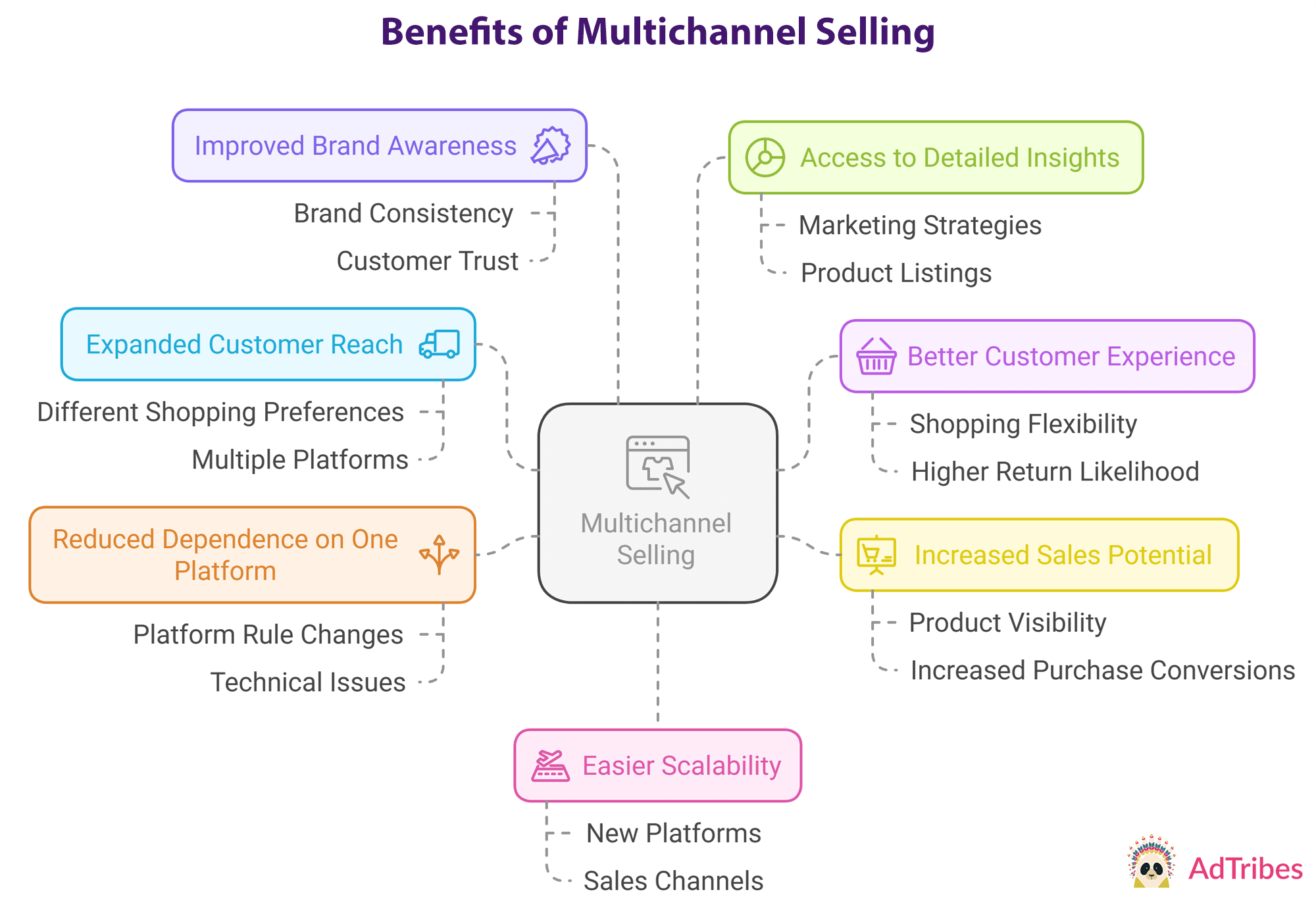










Bonobos and Warby Parker are examples of successful eCommerce businesses that you can learn from. Do you know what their secret to success is? Focus on the customer and their experience.
Providing customers with a different shopping experience is not an easy task. A website with poor features cannot do this. That's why this article introduces useful WooCommerce plugins. Using reasonable plugins will help you enrich your features, improve the customer shopping experience, and streamline the purchasing process.
Please pay attention to the word reasonable, because we want to emphasize that you should not abuse the plugin, as it may make the website load slower.
Spend a few minutes, you will be able to understand what a WooCommerce plugin is, know how to choose a good plugin, and know which plugins for WooCommerce are the best.
What is WooCommerce?
WooCommerce is an open-source eCommerce plugin for WordPress. It is designed for small to large-sized online merchants using WordPress. Launched on September 27, 2011, the plugin quickly became popular for its simplicity to install and customize and for the market position of the base product as freeware (even though many of its optional extensions are available for license fees)
Why Should You Choose WooCommerce Plugin WordPress?
WooCommerce is a popular and powerful plugin for WordPress that transforms your website into an e-commerce store. It offers numerous benefits for website owners looking to sell products or services online. Here are some of the key advantages of using the WooCommerce plugin:
User-friendly interface
WooCommerce's user-friendly interface allows even those with limited technical knowledge to set up an online store effortlessly. The installation and activation process is straightforward, and the setup wizard guides you through the initial store configuration. The intuitive admin dashboard makes managing products, orders, and customers simple, while the visual interface aids in customizing the store's appearance.
Customization options
With an extensive collection of themes and extensions, WooCommerce empowers you to create a unique and branded online store. Themes can be easily customized using the WordPress Customizer or through custom CSS modifications. Additionally, the wide variety of extensions available in the WooCommerce marketplace allows you to add specific functionalities such as product bundles, memberships, and more.
Flexibility
WooCommerce's flexibility enables you to sell a wide range of products and services. Whether you're offering physical goods, digital downloads, online courses, event tickets, or subscription-based services, WooCommerce can accommodate your needs. This adaptability ensures that your store can evolve alongside your business.
Extensions and integrations
The vast selection of extensions available for WooCommerce allows you to enhance your store's capabilities and integrate with popular third-party services. You can integrate various payment gateways, such as PayPal, Stripe, and others, to offer convenient payment options to your customers. Shipping extensions enable you to provide real-time shipping rates and multiple shipping methods. Marketing tools, like email marketing and social media integrations, aid in promoting your products and engaging with customers.
SEO-friendly
WooCommerce is built with search engine optimization (SEO) in mind. It generates SEO-friendly URLs, allows you to add meta titles, descriptions, and tags for products and categories, and provides options to optimize product images. Additionally, various SEO plugins can be integrated with WooCommerce to further enhance your store's visibility in search engine results.
Mobile responsiveness
With a significant portion of online traffic coming from mobile devices, having a mobile-responsive store is crucial. WooCommerce themes are designed to adapt seamlessly to different screen sizes, ensuring that your store looks and functions flawlessly on smartphones and tablets. A mobile-friendly store improves user experience, reduces bounce rates, and boosts conversion rates.
Analytics and Reporting
WooCommerce comes with built-in analytics and reporting tools that provide valuable insights into your store's performance. You can track sales, revenue, and order details, monitor popular products, and analyze customer behavior. This data enables you to make informed decisions about your marketing strategies, product offerings, and overall store optimization.
Secure and reliable
As an official WordPress plugin, WooCommerce benefits from the security measures and updates provided by the WordPress core team. Regular updates and security patches help keep your store safe from potential vulnerabilities. Additionally, WooCommerce supports various secure payment gateways, ensuring that sensitive customer data is protected during transactions.
Community and support
WooCommerce's popularity has cultivated a vibrant community of developers, users, and experts. This community actively contributes to forums, online discussions, and documentation, providing helpful solutions and guidance for troubleshooting any issues you may encounter. Furthermore, you can find numerous tutorials, guides, and resources to help you make the most of the WooCommerce platform.
Cost-effective
WooCommerce itself is free to use, which means you can start selling online without significant upfront costs. While some premium themes and extensions may have associated costs, there are plenty of free options available to create a fully functional store. This cost-effectiveness makes WooCommerce an attractive choice for small businesses and entrepreneurs with limited budgets, as they can scale their store as their business grows.
What to Consider When Choosing the Best WooCommerce Plugin WordPress
Ease of setting up
When you get a WooCommerce plugin WordPress, you would want to set it up without much trouble. After all, the whole idea of a plugin is to be able to design a good-looking website, even when you don’t have any coding knowledge. The demos that come with the most popular plugins do this work for you. You can simply install a demo that you liked through a single click and then change the content.
So, one of the things that you should look for when searching for a new plugin should be the availability of demos. It will help you greatly in getting familiarized with a new plugin.
Customization options
The possibility to add a personal touch makes your store different from all the other ones out there. Your plugin’s customization options play a huge role in this. You can test the customization capabilities of a plugin by loading it on your test site. Check thoroughly for all the added features the plugin provides before finalizing.
Hassle-free support
Good support is an assured feature when you buy a premium plugin. However, if you are buying a free one, it’s quite important to ensure that you’ll get free support too. Support forums of WordPress.org are the best place you can look for this. Also, you can research the company and check how the general online reputation of the company. This would give you a direct understanding of the response time and the quality of the support team.
Free or premium?
When you set out to choose a WooCommerce plugin WordPress, one of the first questions you might ask would be whether to choose a free or premium plugin.
Choosing a free plugin your first benefit is saving money, it is suitable for businesses with a tight budget. However, most free plugins available have limited settings and features compared to their premium counterparts. For premium, you will have to pay a fee (which can be quite large). In return, you'll get the features, support, and updates you deserve.
Consider the situation of your business and choose the most suitable one.
15 Best WooCommerce Plugins WordPress for Your E-commerce Store
Plugin Advanced WooCommerce Brands
Demo of Brands WordPress Woocommerce plugin WordPress by CMSMART
Advanced WooCommerce Brands plugin is a perfect solution to show all brands at your online store. It's easy to install and use. You can display logos, and names of these brands on the product detail page, category page, and sidebar.
This plugin makes customers trust more about your company. Furthermore, this Woocommerce plugin can create a loyal attitude and maintain an established experience. You can manage the brand list and set up the position of the brand list on each page and show the number of quantity products on each brand to let customers know.
Key Features
Price
$41.73
WooCommerce PDF Invoices
WooCommerce PDF Invoices allows you to create invoices professionally by customizing and personalizing your invoices. It will save you a huge amount of time by automatically attaching PDF invoices to emails and sending them to customers. Besides, this plugin is considered easy to use with support for multiple languages. Additionally, you can create, download, and email invoices in bulk.
Benefits
● It’s Fast And Simple
● Cost Saving
● Invoice Format To Display
● Impress Customers
● Environmentally Friendly
● Automatically Attach Invoice PDF To WooCommerce Emails
Key Features Of WooCommerce PDF Invoices Pro:
● CUSTOM FORMATTING
● DOWNLOAD THE PDF INVOICE/DELIVERY
● AUTOMATIC ORDER PRINTING
● ESTABLISHES BRAND IDENTITY
Price
From $79.00
WP ADMIN- WordPress Frontend Admin Dashboard for Marketplace & Multivendor
WP Admin for WP Marketplace & Multi-Vendor is an information board that combines multiple reports on one display screen, giving administrators a quick overview and much different information.
Benefits
● Traditional Marketplace: Readymade Garments, Laptop, iPhone, Electronics, Books, Magazines, Comics, Beauty Care Items, Shoes, and Handicrafts
● Digital Marketplace: Audio and Songs, Paintings, Photography, Video, 3D Animation, Apps, eBooks, PDF
● Service-Based Marketplace: Technician, Assistance, Spa Service, Therapist, Consulting Services, Child Care Services, Tour and Travel Operators
● Any WordPress Sites: WooCommerce Sites, WordPress Community, WordPress Multiple Stores, WordPress Multiple Vendor, WordPress E-commerce
● Compatible: Software, Plugin, Themes, Browsers...
Key Features
● MY PROFILE BAR: Manage all account information such as avatar, name, email, website, and password change.
● TOTAL REVENUE: Show total revenue from the starting time of your business up to now.
● LL PRODUCTS: You can see how many public products are available on your site and control it easily.
● TOTAL USERS: If you want to know exactly how many users registered on your site, see the “Total users” part.
● NEW CUSTOMERS: Show details of name, email, and the amount of revenue of new customers on your site.
● RECENT ORDERS: Show information on recent orders with customer name, invoice number, amount, and status.
● SALES OVERVIEW CHART: Display the sales amount with status and detailed time. You’ll have a general overview of your business operations.
Price
From $59.00
MyRewards
Attract customers, increase conversion rates, and build customer relationships with a loyalty program. With the Myreward plugin, you can easily organize and manage the loyalty program simply, including creating coupons, managing customers, and managing reward points,...
In addition, the powerful features of this plugin also allow your customers to automatically earn points for their purchases and use them for simple checkout.
Key Features
Pricing
Free packaged and Premium packaged
Premium packaged
Monthly Subscription 9.90€ / Month
Annual Subscription 99.00€ / Year
Lifetime License 199.00€
Web Agency License 149.00€ / Year
Beeketing for WooCommerce
Conversion rate (CVR) optimization is a key strategy for boosting sales and profits, but it can be difficult to implement for first-time shop owners.
Beeketing is a comprehensive tool that can help you improve your conversion funnel by enriching the customer journey.
Differing from other WordPress plugins that only have one or two main features, the Beeketing plugin has over 10 built-in features, which they call “apps." Each app aims to boost conversion with the conversion funnel. Here's a brief look at some of the most popular apps in Beeketing:
● Sales Pop: This app displays recent sale notifications to add social proof to your website.
● Boost Sales: This app shows up-sell and cross-sell items to increase your average order value.
● Mailbot: This app automates email marketing with advanced customer segmentation to recover abandoned carts and retain loyal customers.
● Checkout Boost: This app provides free-gift and free-shipping promotional offers to boost the checkout rate.
Below are examples of how a countdown timer and exit intent offer might appear on the front end of your WooCommerce store.
Price
Free Download
Smart Orders Manager & Statistics for WooCommerce
Smart Orders Manager is a simple plugin that will enhance the order process of your WooCommerce shop. As we know, the default order process of the WooCommerce plugin WordPress is simple but limited.
This plugin extends that native functionality with features like adding a reorders button to an order page, combining multiple orders, setting custom order statuses, cloning existing orders, and more.
Besides, your customers are also allowed to look up orders and they can see their orders related to products.
Key features
Price
$99
WooCommerce B2B
Many eCommerce features and tools are designed for B2C businesses, in which individual consumers are the target audience. This leaves B2B businesses — in which other businesses are the target audience— with unmet needs.
WooCommerce B2B is a premium plugin designed to meet those needs. By installing WooCommerce B2B, you can hide prices from guest visitors and only display them to visitors that log in, approve user registration, create customer groups, require orders to reach a dollar or item minimum, add custom fields to products, and checkout page, and control the visibility of product categories.
Key features
Price
Regular License $99
Extended License $199
WooCommerce Product Variations Swatches
By default in WooCommerce, product variations are placed in a dropdown menu. This can make it difficult for potential buyers to browse the different colors or styles of a product, or even notice these variations.
With WooCommerce Product Variations Swatches, you can show these different styles as color swatches, buttons, or images. These display options are a more intuitive and faster alternative to a dropdown menu. Here's a demo of a user hovering over the color swatches on a product page.
Key features
Price
$11
Sticky Mini Cart for WooCommerce
Sticky Mini Cart is a highly-flexible sidebar cart plugin that’s designed to make it easy for customers to review items in their cart without having to navigate to the checkout page.
The plugin is highly customizable —you can place six different positions on the page, choose from multiple shopping icons, and select from ten well-designed templates. Other features include the ability to add a fly-to-cart animation, display fields such as subtotal and shipping, recommend additional products, and enlarge the item in the cart.
And you don’t need to fret about compatibility. Sticky Mini Cart is responsive across devices and compatible with WooCommerce standard themes.
Cre: Sticky Mini Cart
Key features
Price
$9
Custom Notifications and Alerts Plugin for WordPress
Custom Notifications and Alerts Plugin for WordPress — formerly known as WP Notifications Bar Pro — is one of the best notification bar plugins available. It comes with a wide range of customizable settings to make sure that the notification bar matches your website's unique design. You can set the color scheme of the notification bar, show or hide it on mobile devices or based on other parameters, and set objectives, and track the number of views and clicks.
You can also include an email opt-in form, search box, countdown timer, call-to-action buttons, and social media icons (shown below).
Key features
Price
$19
WooCommerce Stripe Payment Gateway
Reduce abandoned checkout rates by also providing customers with a fast, simple checkout process and a wide range of available payment options. That's also what Stripe can help you with.
Stripe is a simple way to accept payments online. This plugin has no setup fees, no monthly fees, and no hidden costs. Plus, with Stripe, you can accept all major debit and credit cards from customers in any country in over 135 currencies, as well as Apple Pay, Google Pay, and other payment methods. other local.
Key features
Price
Free download
WooHero WooCommerce Store Customizer
Out of the box, WooHero includes a robust range of filters that enable you to customize button text, labels, and other elements. The catch: you have to write PHP code to use these filters.
If you're not familiar with that coding language, then you can install WooHero WooCommerce Store Customizer. This plugin provides a settings page where you can customize different elements without needing to write any code (although you can use HTML tags if you want). Customizable elements include:
● Add to Cart button text for different product types
● Sales text for the shop or product pages
● The number of products displayed per page
● Checkout page coupon and button text
StoreCustomizer
Cre: StoreCustomizer
Like the previous plugin, StoreCustomizer can help you customize your WooCommerce store without having to add code snippets. The aptly-named StoreCustomizer plugin doesn’t override your templates in WooCommerce, it simply adds extra design options to your existing theme.
This plugin is quite versatile and can be used to add a variety of customizable elements. Here are a few of the unique things you can do with the plugin:
● Add a login menu item
● Edit and remove page elements from shop & product pages
● Design and add “add to cart” buttons or “on-sale” banners
● Add new product badges for a set number of days
Price
All in One SEO – Best WordPress SEO Plugin
The most complete marketing tools for WordPress, help you to improve your SEO performance and website ranking on search results pages. All-in-One SEO allows you to set up an accurate and effective SEO campaign.
All-in-One SEO for WordPress also offers seamless integration with popular social media platforms like Facebook, Twitter, Pinterest, YouTube, LinkedIn, Instagram, and more.
This ensures that your website is optimized for both search engines (SEO) and social media networks.
Key Features
Pricing
Free download
Shipment Tracking
Enhance the customer experience by allowing them to track their orders. Integrating with Shipment Tracking, you can send shipping information via email, and display the order route on the order tracking page and the order view page. Your customers can also track orders right on their mobile devices.
This plugin also allows you to connect with nearly 60 shipping providers across 20 countries.
Key Features
Pricing
$49
Get your best WooCommerce WordPress Plugin with CMSmart!
Looking for the best WooCommerce WordPress plugin? Pick one of the best plugins from the list of top above. Investing in the WooCommerce plugin WordPress opens up the opportunity to grow your business, providing you with the insights you need to make your passions much stronger. CMSmart is proud to offer the ultimate WooCommerce WordPress plugin, designed to revolutionize your online store and provide unparalleled functionality. Our feature-rich plugin is carefully crafted to optimize your e-commerce business, enhance user experience, and drive higher conversions. With CMSmart's WooCommerce plugin, you'll unlock a host of advanced tools and capabilities that will take your store to new heights.
If you have any demand or questions about the WooCommerce plugin WordPress, don't hesitate to contact us to get free consultancy.
David Nguyen
Founder & CEO, Cmsmart Ecommerce (a division of Netbase JSC)
With over 20 years of experience in business strategy and ecommerce technology, David Nguyen has empowered hundreds of online retailers around the world to scale smarter and faster. As the visionary behind Cmsmart, he has driven the development of personalization solutions and product-customization tools that deepen customer engagement and boost average order values. His commitment to creativity, practical strategy and results-driven outcomes has earned Cmsmart a reputation as a trusted partner for small, medium and enterprise-level ecommerce brands.
Contact Me via WhatsApp: https://wa.me/84937869689
Email: [email protected]
Let’s talk about how your ecommerce store can grow.
If you're ready to transform your store with tailored solutions that drive engagement and revenue, send me a message on WhatsApp or email today — and our team will connect with you right away.