Designing An User-friendly Marketplace Interface
In this tutorial, we will delve into the key elements of a user-friendly eCommerce marketplace interface and provide practical tips for designing an intuitive platform. We will explore the importance of visual hierarchy, responsive design, seamless navigation, and effective communication channels. By implementing these best practices, you can enhance the overall user experience and drive customer satisfaction.
- By
- 2373 views
- 1 reply
TABLE OF CONTENTS
"I Knew My Store Could Do Better...
But I Didn't Know How"
That's what one of our clients, Jessica, told us. She was running a small mug store on WooCommerce—sales were okay, but stuck.
Until she discovered personalization.
Until she discovered Cmsmart.
Fast-forward 30 days:
- ✅ Her store was redesigned with AI product options
- ✅ Customers could design their own mugs with 3D preview
- ✅ AOV jumped by 42% — and she finally felt in control
Want to learn how she did it (and how you can too)?
🎓 Join our FREE 30-Day Email Course:
"Personalize, Launch & Scale – The Smart Ecommerce Way"
You'll get:
- ✔ 1 lesson a day, straight to your inbox
- ✔ Real store examples, demos & playbooks
- ✔ No tech jargon. Just strategy that works.
Join thousands of store owners learning how to scale smarter.
🎉 You're In! Thank You!
We've received your information and you're now part of our smart ecommerce journey.
Please check your inbox – your first email from the 30-Day Course is on its way!
📩 Didn't see it? Check your spam or promotions tab and mark us as safe.
We're excited to help you personalize, launch, and scale your store – the smart way.
TABLE OF CONTENTS
Related Post
Did you know that eCommerce sales are projected to reach a staggering $8 trillion by 2027? In a world where high transaction fees and limited flexibility can cripple potential...
Introduction: The Power of Custom Stickers for SMEs In today’s dynamic ecommerce landscape, custom stickers have emerged as a powerful tool for small and medium-sized enterprises (SMEs) to stand out,...
Introduction: Why Personalized Photo Frames Drive Ecommerce Success In the evolving ecommerce landscape, personalization is the key to winning customers’ hearts. When it comes to home décor, especially photo frames,...
Other Usefull Contents
You can see many success stories from our customers, and you may be one of them in the future


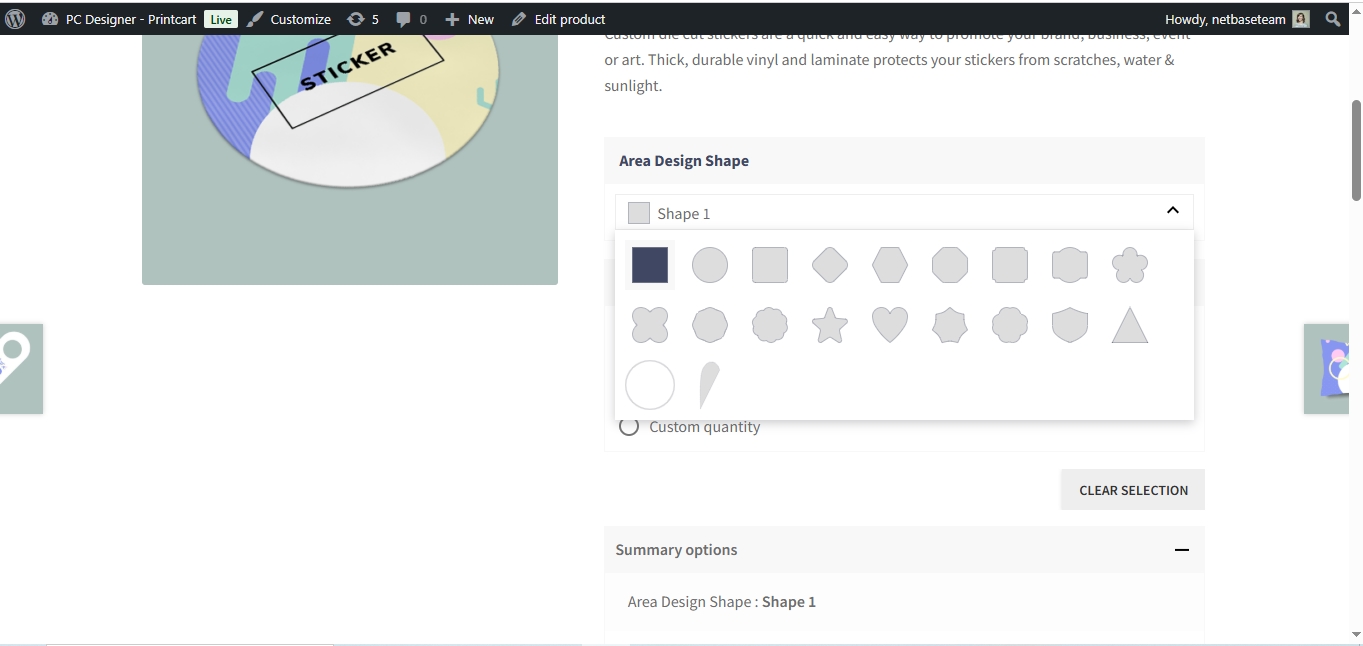
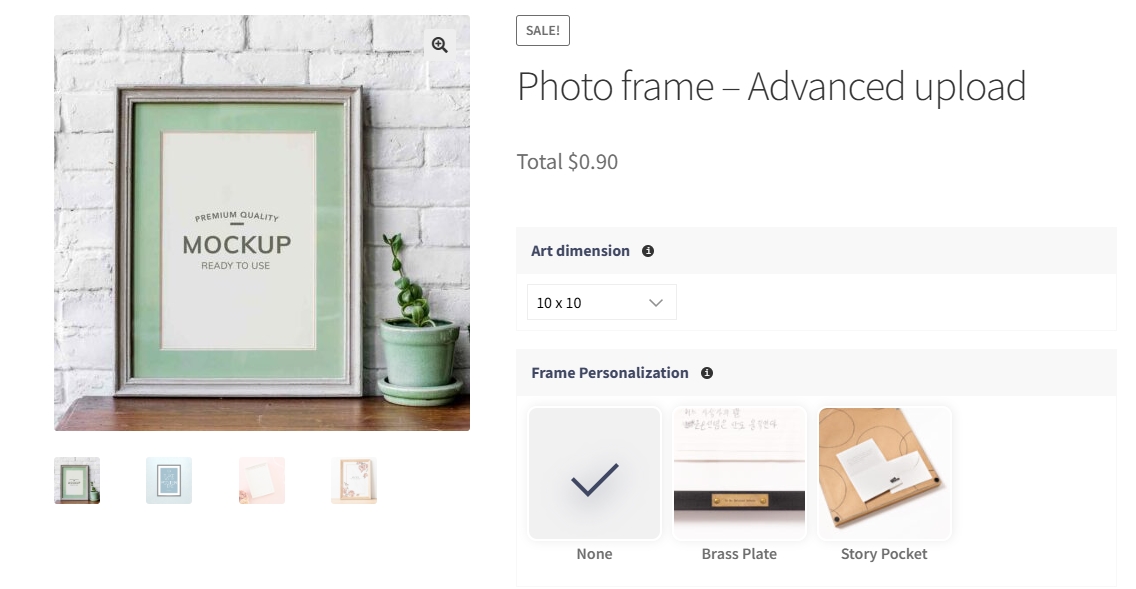








Today's online marketplace is highly competitive, creating a user-friendly interface is paramount to the success of your eCommerce platform. Whether you are starting to Build an Ecommerce Website from Scratch or even revamping an existing marketplace, the design of your interface plays a crucial role in shaping user perception and behavior. By focusing on marketplace interface design, you can create an intuitive and visually appealing platform that keeps your users engaged and satisfied.
What is the marketplace interface?
The marketplace interface refers to the visual and interactive elements of an eCommerce platform that facilitate the interaction between users (buyers and sellers) and the marketplace itself. It encompasses the design, layout, and functionality of the platform that users interact with to browse, search, buy, and sell products or services.
The marketplace interface includes various components such as the homepage, product listings, search bar, filters, shopping cart, user profiles, messaging system, and more. It serves as the bridge between the users and the marketplace, providing a user-friendly and intuitive environment for users to navigate, discover products, make purchases, and manage their accounts.
A well-designed marketplace interface considers both the buyers' and sellers' perspectives and aims to provide a seamless experience for both parties. For buyers, the interface should make it easy to find relevant products, compare options, view detailed product information, and complete the purchase process smoothly. For sellers, the interface should enable them to create and manage product listings, track sales, communicate with buyers, and handle order fulfillment efficiently.
In summary, the marketplace interface is the visual representation of the eCommerce platform, encompassing the design, layout, and functionality that users interact with to engage in buying and selling activities within the marketplace. It plays a crucial role in attracting and retaining users, enhancing user experience, and ultimately driving the success of the eCommerce marketplace.
See more: How To Choose The Best Ecommerce App Development Company
What creates a User-friendly marketplace interface?
The success of an E-commerce website heavily relies on its interface design and user experience. Besides a comprehensive list of must-have features for a successful e-commerce website, there are some features that create a user-friendly marketplace interface in attracting and retaining users, driving conversions, and fostering trust.
Intuitive Navigation
A user-friendly interface ensures that users can easily find their way around the marketplace. It employs clear and consistent navigation menus, logical categorization of products, and intuitive search functionalities to help users quickly locate what they are looking for.
Clean and Organized Layout
A clutter-free and visually appealing layout creates a positive first impression and enhances the overall user experience. The interface should present information in a clear and organized manner, utilizing whitespace, proper typography, and visual hierarchy to guide users' attention and make key elements easily identifiable.
Responsive Design
With the increasing use of mobile devices, a user-friendly marketplace interface should be responsive, adapting seamlessly to different screen sizes and resolutions. This ensures that users can access and navigate the marketplace effortlessly from their preferred devices, whether it's a desktop computer, laptop, tablet, or even access marketplace on smartphone.
Clear Call-to-Action Buttons
Well-designed call-to-action buttons guide users through the desired actions, such as "Add to Cart," "Buy Now," or "Contact Seller." These buttons should be visually distinct, strategically placed, and labeled with clear and concise text to minimize any confusion and encourage users to take the intended actions.
Streamlined Checkout Process
A user-friendly interface simplifies the checkout process, reducing friction and minimizing the steps required to complete a purchase. It eliminates unnecessary form fields, provides multiple payment options, and offers a transparent and secure transaction process to instill trust and confidence in users.
Effective Product Presentation
The interface should showcase products in a visually appealing and informative way. High-quality product images, detailed descriptions, customer reviews, and ratings contribute to a user-friendly interface by providing users with the necessary information to make informed purchase decisions. Product designer is a crucial part to satisfy customer's experience.
Personalized and Customization
A user-friendly marketplace interface can offer personalized experiences based on user preferences and browsing history. This can include personalized product recommendations, saved searches, and customized notifications, creating a more tailored and engaging experience for users.
Efficient Communication Channels
A user-friendly interface facilitates effective communication between buyers and sellers. It may include messaging systems, chat features, or contact forms that allow users to communicate and clarify any questions or concerns they may have about products or transactions.
Learn more: [Ecommerce] A Must Have Useful Features Of Successful Ecommerce Website
User Needs for a Marketplace Interface
Intuitive Navigation for Enhanced User Experience
Users expect a marketplace interface that allows them to easily navigate through various sections, categories, and products. Intuitive navigation ensures they can find what they're looking for quickly and effortlessly. Intuitive navigation offers several benefits:
Efficient Search Functionality for Quick Results
Users often have specific products or services in mind when using a marketplace. Implementing a robust search feature that delivers accurate and relevant results is essential. Users appreciate search filters and sorting options to refine their search and find exactly what they need. The benefit of efficient search functionality for quick results in a marketplace interface is as follows:
Clear and Comprehensive Product Information
Users want comprehensive and concise product information to make informed decisions. Include high-quality images, detailed descriptions, pricing, availability, and customer reviews to assist users in evaluating products. Here are some advantages:
See more: The Best Website Platform For Small Business – The Ultimate Guide
Building Trust and Security for User Confidence
Users need to feel confident and secure when using a marketplace. Implement trust signals, such as verified seller badges, secure payment icons, and clear privacy policies, to build trust and reassure users about their transactions. Building trust and security for user confidence in a marketplace interface offers several benefits:
Mobile Responsiveness for On-the-Go Users
With the increasing use of mobile devices, users expect a marketplace interface that is responsive and adaptable to different screen sizes. Optimizing the interface for mobile usage ensures a seamless experience for users on smartphones and tablets. Having a marketplace interface that is mobile-responsive provides several advantages for users who are on the go.
Personalization for Tailored User Experiences
Users appreciate personalized experiences that cater to their preferences. Implement features such as personalized recommendations, saved searches, and customized notifications to enhance user engagement and satisfaction. Implementing personalization in a marketplace interface allows for customized user experiences, resulting in various advantages.
Social Interaction for Community Engagement
Users often value social interaction within a marketplace community. Implement features like ratings, reviews, and user-generated content to foster engagement and facilitate trust-building among users. Engaging users through social interaction in a marketplace interface provides numerous advantages:
Responsive Customer Support for User Assistance
Users may have questions or encounter issues while using the marketplace. Providing responsive customer support through live chat, email, or phone helps address user concerns promptly and enhances their overall experience. Implementing responsive customer support in a marketplace interface ensures effective user assistance and support, resulting in various benefits:
See more: How to improve Customer's Experience
How to design a User-friendly marketplace interface?
Step 1: Understand User Needs and Preferences
To design a user-friendly marketplace interface, it is essential to understand your target audience. Conduct user research, analyze their behavior, and gather feedback to gain insights into their needs, preferences, and pain points. This understanding will guide your design decisions and help you create an interface that resonates with your users. Here are some key aspects to consider in this step:
Step 2: Streamline Navigation and Information Architecture
Simplify navigation by organizing your marketplace into logical categories and subcategories. Use clear and consistent menus, breadcrumbs, and hierarchical structures to help users easily find their desired products. Avoid overwhelming users with too many options or complex navigation paths.
Step 3: Optimize Search and Filtering Functionalities
Implement a robust search feature that allows users to find products quickly and accurately. Include advanced filtering options to refine search results based on attributes such as price, brand, size, color, and more. Provide real-time suggestions and auto-complete functionality to enhance the search experience.
Step 4: Enhance Product Listings and Descriptions
This step focuses on presenting products or services in a visually appealing and informative manner to attract and engage users. Here are some detailed considerations for this step:
Step 5: Ensure Mobile Responsiveness and Adaptability
With the increasing use of mobile devices, it is crucial to design a responsive marketplace interface. Ensure that your interface adapts seamlessly to different screen sizes and resolutions, providing an optimized experience across devices. Prioritize mobile-friendly design elements and consider mobile-specific functionalities.
Step 6: Implement Clear Call-to-Actions and Conversion Elements
Implementing clear call-to-actions (CTAs) and conversion elements is crucial for guiding users and encouraging them to take desired actions on your marketplace interface. These elements help drive conversions and improve the overall user experience. Here are some detailed considerations for this step:
Step 7: Prioritize Site Speed and Performance
Optimize your marketplace interface for fast loading times and smooth performance. Compress images, leverage caching techniques, and minimize unnecessary scripts to ensure a seamless browsing experience. Test your interface regularly to identify and resolve any performance bottlenecks. Here are some detailed considerations for this step:
Step 8: Incorporate Trust Signals and Security Features
Build trust with your users by incorporating trust signals and security features. Display trust badges, SSL certificates, secure payment icons, and guarantees to reassure users about the safety of their transactions. Clearly communicate your privacy policy and data protection measures. These features help users find relevant products or services quickly, improving their overall experience and increasing the likelihood of conversions.
Step 9: Implement Responsive Customer Support
Users need to feel confident that their personal information, transactions, and interactions are secure. Building trust and implementing robust security measures can help establish a positive reputation for your marketplace. Offer responsive and accessible customer support options. Include a visible and easily accessible contact page or chat feature to assist users with their queries or concerns. Provide self-service resources such as FAQs, knowledge bases, or community forums to empower users with instant help.
Step 10: Continuously Analyze and Improve
With the increasing number of users accessing the internet and engaging in online transactions through their smartphones and tablets, it is essential to provide a seamless and user-friendly mobile experience. Here are some detailed considerations for this step:
See more: The Ultimate Guide To Custom Ecommerce Website Development
User Experience (UX) Design Considerations
User Experience (UX) design plays a crucial role in creating a successful and engaging digital platform. By considering various factors, such as simplifying the registration process, incorporating clear UI elements, enhancing accessibility, designing for trust and security, and incorporating social proof and user-generated content, you can create a seamless and user-friendly experience for your audience.
Simplifying the registration and onboarding process
The registration and onboarding process is the first interaction a user has with your platform. To simplify this process and reduce friction, consider the following:
Incorporating clear and concise user interface (UI) elements
A clear and concise UI helps users navigate your platform effortlessly. Consider the following UI design principles:
Enhancing accessibility and inclusivity
Designing for accessibility ensures that your platform is usable by a wide range of users. Consider the following accessibility considerations:
Designing for trust and security
Establishing trust and ensuring the security of user information is crucial for a successful platform. Consider the following trust and security design practices:
Incorporating social proof and user-generated content
Social proof and user-generated content can enhance user trust and engagement. Consider the following strategies:
Tips for Iterative Design and Continuous Improvement
Conducting usability testing and gathering user feedback
Usability testing allows you to observe how users interact with your platform and identify areas for improvement. Here are some tips for conducting usability testing and gathering user feedback:
Analyzing metrics and data for optimization opportunities
Analyzing metrics and data helps you gain insights into user behavior, engagement, and platform performance. Here's how you can effectively analyze metrics and data for optimization opportunities:
Implementing A/B testing and user behavior tracking
A/B testing and user behavior tracking allow you to experiment with different design variations and measure their impact on user experience. Here's how you can leverage these techniques effectively:
Iterate Based on User Feedback and Data Analysis:
Once you have gathered user feedback, analyzed metrics, and conducted A/B testing, it's essential to iterate on your design. Here's how you can effectively iterate based on user feedback and data analysis:
Create a Customized User-friendly Interface With Your Trusted Partner, CMSmart!
At CMSmart, we are passionate about helping businesses create and customize user-friendly eCommerce marketplaces that drive growth and customer satisfaction. With our expertise in developing and customizing eCommerce solutions, we empower businesses to create seamless online shopping experiences that connect buyers and sellers in a dynamic marketplace environment.
Learn more: Why you need CMSmart's website development services?
Our Approach:
At the core of our approach is our commitment to understanding the unique needs and goals of each business we work with. We believe that a successful eCommerce marketplace begins with a deep understanding of the target audience and their specific requirements. By conducting thorough market research and analysis, we gain valuable insights that inform our development and customization strategies.
Customization and Flexibility
We understand that every business is different and requires a tailored solution. That's why we offer fully customizable eCommerce marketplace solutions that can be tailored to meet the unique needs of your business. Our team of skilled developers and designers work closely with you to create a user-friendly interface that aligns with your brand identity and provides a seamless shopping experience for your customers.
User Experience and Design
We believe that user experience is paramount in eCommerce marketplaces. Our team of UX/UI experts focuses on designing intuitive and aesthetically pleasing interfaces that prioritize ease of navigation, clear product listings, and streamlined checkout processes. By optimizing the user experience, we ensure that your marketplace not only attracts users but also keeps them engaged and encourages repeat purchases.
Integration and Scalability
In today's fast-paced digital landscape, it's crucial for eCommerce marketplaces to be flexible and scalable. Our solutions are designed to seamlessly integrate with various third-party systems, such as payment gateways, shipping providers, and inventory management tools. This ensures a smooth and efficient operation for your marketplace, allowing you to scale your business as it grows.
Ongoing Support and Maintenance
We understand that launching an eCommerce marketplace is just the beginning. That's why we provide ongoing support and maintenance services to ensure that your marketplace is always running smoothly. Our dedicated support team is available to assist you with any technical issues, updates, or enhancements that may arise, allowing you to focus on growing your business.
Designing a user-friendly marketplace interface is a multi-faceted process that requires understanding user needs, streamlining navigation, optimizing search functionalities, enhancing product listings, ensuring mobile responsiveness, implementing clear call-to-actions, prioritizing site speed and security, offering responsive customer support, and continuously analyzing and improving. By following these ten steps, you can create a user-centric marketplace interface that enhances user experience, drives engagement, and contributes to the success of your eCommerce marketplace.
By partnering with CMSMART, you can leverage their expertise in technology solutions for ecommerce to make informed decisions and implement strategies that will enhance your international ecommerce operations. Contact us now to solve your problems in International e-commerce from our professors.