Are you missing out on any outstanding features in version 2.7.5 of wordpress online design from CMSmart?
Always creating, always innovating is the criteria we set out after each release. In this release, we bring you features that can greatly help you manage, diversify and optimize your workflow.
- By
- 1789 views
- 0 reply
TABLE OF CONTENTS
"I Knew My Store Could Do Better...
But I Didn't Know How"
That's what one of our clients, Jessica, told us. She was running a small mug store on WooCommerce—sales were okay, but stuck.
Until she discovered personalization.
Until she discovered Cmsmart.
Fast-forward 30 days:
- ✅ Her store was redesigned with AI product options
- ✅ Customers could design their own mugs with 3D preview
- ✅ AOV jumped by 42% — and she finally felt in control
Want to learn how she did it (and how you can too)?
🎓 Join our FREE 30-Day Email Course:
"Personalize, Launch & Scale – The Smart Ecommerce Way"
You'll get:
- ✔ 1 lesson a day, straight to your inbox
- ✔ Real store examples, demos & playbooks
- ✔ No tech jargon. Just strategy that works.
Join thousands of store owners learning how to scale smarter.
🎉 You're In! Thank You!
We've received your information and you're now part of our smart ecommerce journey.
Please check your inbox – your first email from the 30-Day Course is on its way!
📩 Didn't see it? Check your spam or promotions tab and mark us as safe.
We're excited to help you personalize, launch, and scale your store – the smart way.
TABLE OF CONTENTS
Related Post
Imagine a world where your products are just a click away for customers, regardless of where they choose to shop. According to a recent report by Statista, a staggering...
Understanding Your Target Audience Who Is This Tutorial For? Whether you’re a custom bag entrepreneur, a merchandising manager, or a WooCommerce developer setting up stores for your clients, this guide is...
What Is All-Over Printing? All-over printing (AOV) refers to a method of printing where the entire surface of a garment is customizable—from seam to seam. Unlike traditional placements (like chest...
Other Usefull Contents
You can see many success stories from our customers, and you may be one of them in the future

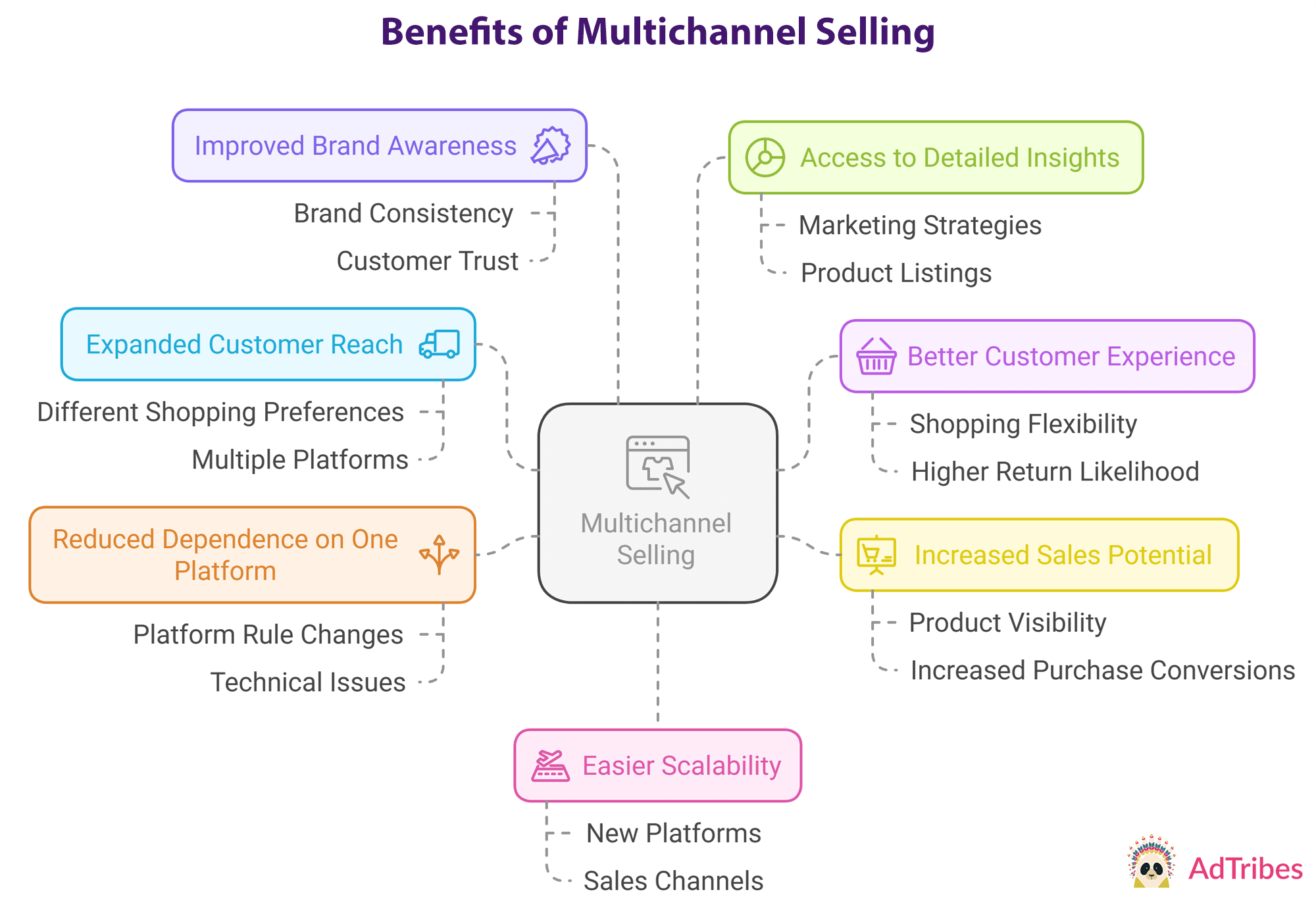

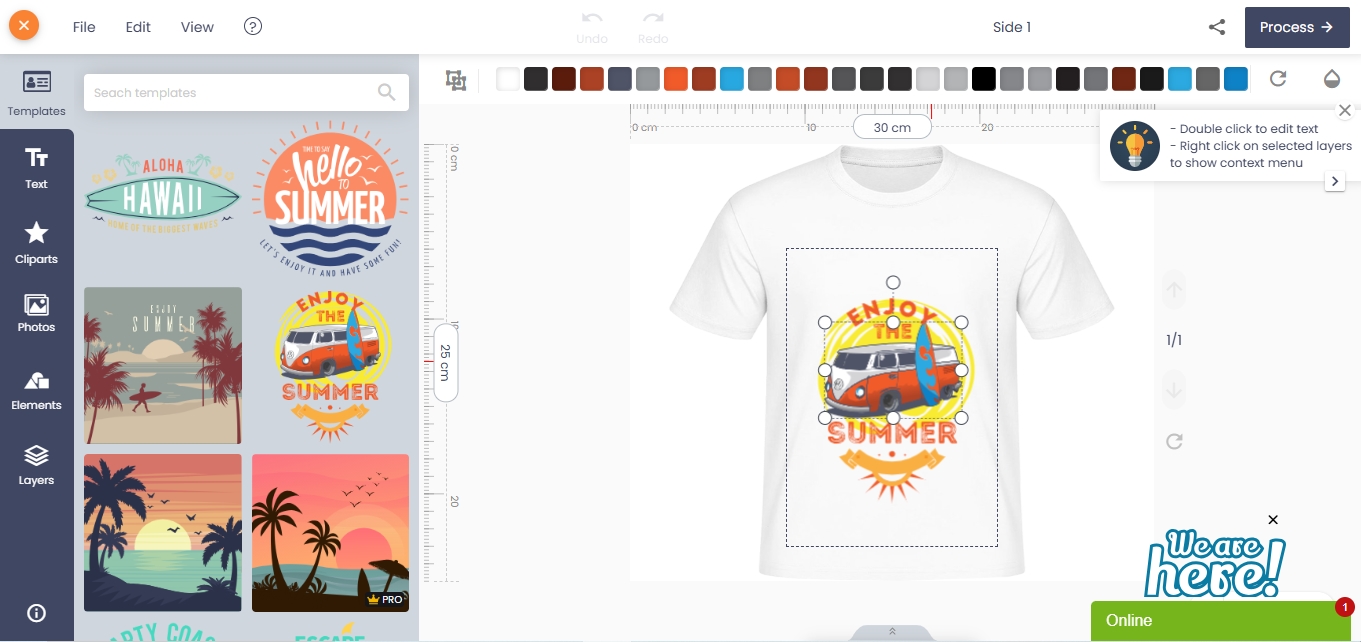








Always creating, always innovating is the criteria we set out after each release. In this release, we bring you features that can greatly help you manage, diversify and optimize your workflow.
Online design from CMSmart version 2.7.5 will help you improve image processing speed, more diverse designs, provide a full range of design tools, accurate vector support. , flexible Export capabilities, help you easily manipulate and manage images, documents in the design process in the most scientific and professional way.
In this version, we have brought you 6 new features as follows:
1. Add - Auto fill template image placeholders
2. Add - Geometric shape on modern layout
3. Add - Simple image filters on modern layout
4. Tweak - Always show layer corner actions
5. Tweak - Reduce time to load template
6. Compatibility - Wordpress 5.6, WooCommerce 4.8.0
Let's explore the details.
1. Auto fill template image placeholders
Help save time for design: For those who do not have much design experience, it will take a lot of time to design a complete product. While using a template, just change the image and content, you'll get a perfect interface as you want.
Help save costs: Instead of having to hire someone to design a completely new product and pay a lot of costs, you can completely design products based on this feature easily. There are always various but new models.
To experience, follow these steps:
Step 1: Click "Template", the screen will display the Collection
Step 2: Click "Collection" Now you can use the templates you like right below.
2. Geometric shape on modern layout
Geometric design is an interesting trend, focusing on the simple beauty of combining shapes, lines, and curves together to create a result. Geometric design is a popular trend and we keep it fresh.
To experience, follow these steps:
Step 1: Click “ Elements”, The screen will display the feature
Step 2: Click “Shapes” Now you can use the Geometric you like right below.
3. Simple image filters on modern layout
You can use filters to give special effects to your photos. You can turn your photo into a vibrant oil painting, black and white or summer, you can also apply a variety of effects such as blur, outlines, light effects, motion blur, lens flare , noise and more with filters. To apply a filter to an image, select a filter and you can choose any filter under Item Filters.
To experience, follow these steps:
Step 1: Click “Photos” The screen will display the feature
Step 2: Click “Pixabay” or option you want
Step 3: Select "Image" below, The right corner of the screen will show the filter
Step 4: Click "Filter" and now you can experience it
4. Always show layer corner actions
Operations are always displayed in the corner of the layer, helping you to easily manage the details of your created items, you can easily edit and preview the products you create, you can hide, show items, arrange, edit repair, edit and delete in just one click
Step 1: Click “Layers”.
In addition to the above features, Reduced sample loading times and Compatibility - Wordpress 5.6, WooCommerce 4.8.0 is also included in this 2.7.5 update, you will surely find it interesting. Now turn on your computer and experience.
NetBase provides Template, Extensions and e-commerce solutions for open source: WordPress, Magento, Joomla Virtuemart. Other awesome items also come from NetBase Team. You can refer to the great products and features of WooCommerce online Product Design plugin here : Check Out. You can visit the demo here: Visit Demo.
If you have any questions about our products, please contact us HERE. We are willing to answers all of your questions.
Thank you and Best regards.