TABLE OF CONTENTS
TABLE OF CONTENTS
Other Usefull Contents
You can see many success stories from our customers, and you may be one of them in the future
This comprehensive bag customizer tutorial offers a step-by-step guide to setting up a high-converting ecommerce store with Cmsmart Product Designer. From multi-view configurations to dynamic pricing, it empowers non-technical users to deliver a seamless and profitable personalization experience.
Read MoreDiscover how the home décor industry is transforming with the rise of personalized products and the challenges retailers face. Learn how CMSmart's Product Builder offers a solution, improving customer engagement, reducing return rates, and increasing sales through real-time 3D previews and automated processes.
Read More




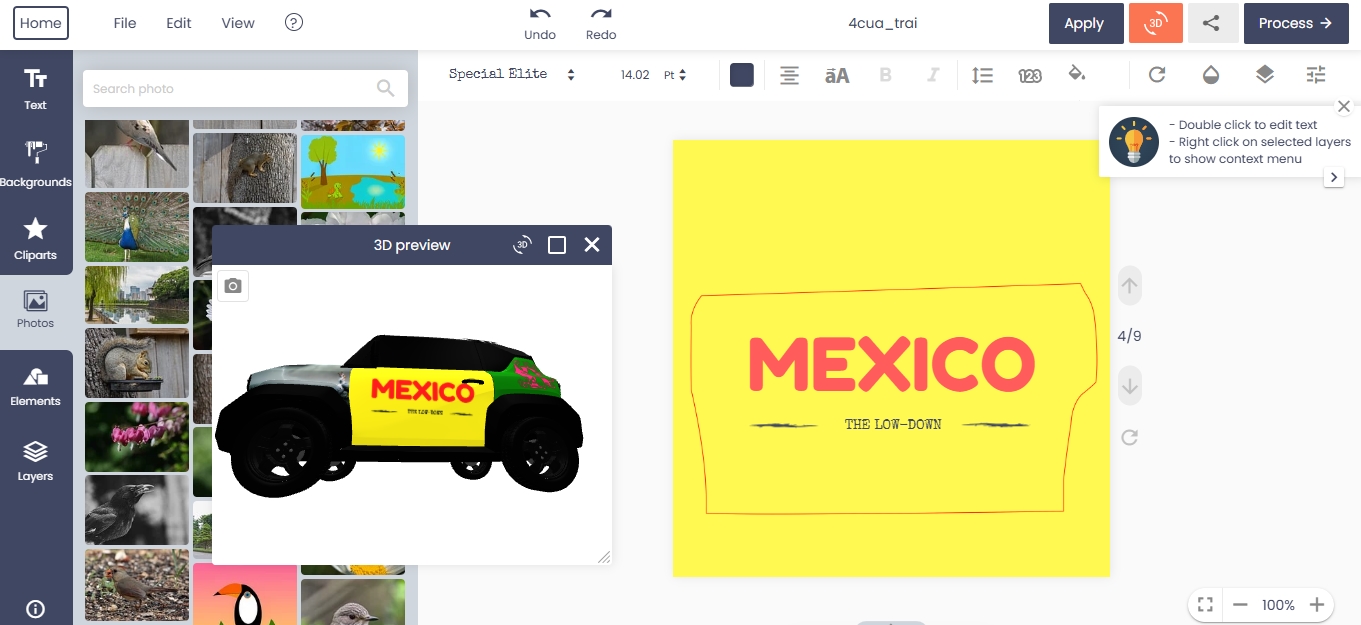









Do you want to create great designs from scratch within minutes? How to make your design unique and send more messages? If you are having a similar problem and haven't found a solution, don't worry, the Online Product Design Plugin will help you.
Each of our versions will bring exciting innovations for users, we are constantly changing the quality of the plugins to meet the growing user needs. The range of products, the variety of ideas is a stepping stone for us to create version 2.7.0. Let's find out.
In this version, there will be 4 main features:
This new set of features make it easy to turn ideas into eye-catching designs. Just search for the best images or icons, then use Online Designer's drag and drop tool to design.
Our collection of images and icons is ready for you to drag and drop into any design, and since they are vector images they will always look great in any size. Our icons are completely free. You can use the built-in icons, or combine them with your own creative results to create even more great logos, brands, and products. There is no limit!
How to use the Design Launcher feature on Woocommerce product online designer plugin.
In the previous article we have introduced how to add design, you can refer here: Check Out
How to add images from Pexels and Icon from Flaticon?
First, to use this feature, you need to activate the feature on NBDesigner
Step 1: Select "NBDesigner", then select "Settings"
Step 2: Select the Design Tool
Step 3: In the "Enable Flaticon" and "Enable images from Pexels", Select "Yes" to enable these two features.
In the design panel interface, you can choose Photo -> choose Pexels or Flaticon to select the images or icons you like to design on the product that you like best.
How to import sample upload photos?
You need to activate the feature on NBDesigner
Step 1: Select "NBDesigner", then select "Settings"
Step 2: Select the Design Tool
Step 3: In the "Enable upload image", Select "Yes" to enable feature "Upload Photos"
In the interface, select Photo, then select " Image Upload ", select your favorite photos to add to your design products.
OTHER ITEMS
NetBase provides Template, Extensions, and e-commerce solutions for open source: WordPress, Magento, Joomla Virtuemart. Other awesome items also come from NetBase Team:
You can refer to the great products and features of WooCommerce online Product Design plugin here: Check Out
You can visit the demo here: Visit Demo
OTHER FEATURES
1. Add text and curved text in NBdesigner
2. Add art feature Easily
3. You can upload images quickly
4. Improving UX with free-hand drawing
5. More professional by add QR code feature
6. Powerful layers
7. Powerful help tool
8. Easy preview with Zoom function
9. Other features of WooCommerce product online design
Hopefully, with the new features in this edition, the Online Product Design Plugin can nurture your creativity while maximizing your ability to transform your designs. If there are any problems with using the product, please contact us to get the best support. Thank you for listening.
Best regards.