Other Usefull Contents
You can see many success stories from our customers, and you may be one of them in the future
Nowadays, the e-commerce website is developing high-quality technology. Your website becomes more beautiful and attractive. Especially, category items must be clear and much useful information displayed in the best design.
Read MoreOn any website, Top menu is the most essential function. There are categories of products and services as well as contact information on it. Do you know how long customers stay on web pages? Surprisingly, it’s only 10-20s on average (NNGroup, 2011). There
Read Moreyou may gain the overview about usability advantages of mega menu. But it is just very overall view, in the rest of article, I will show you why Magento 2 mega menu is the must have Magento 2 extensions for your eCommerce website:
Read More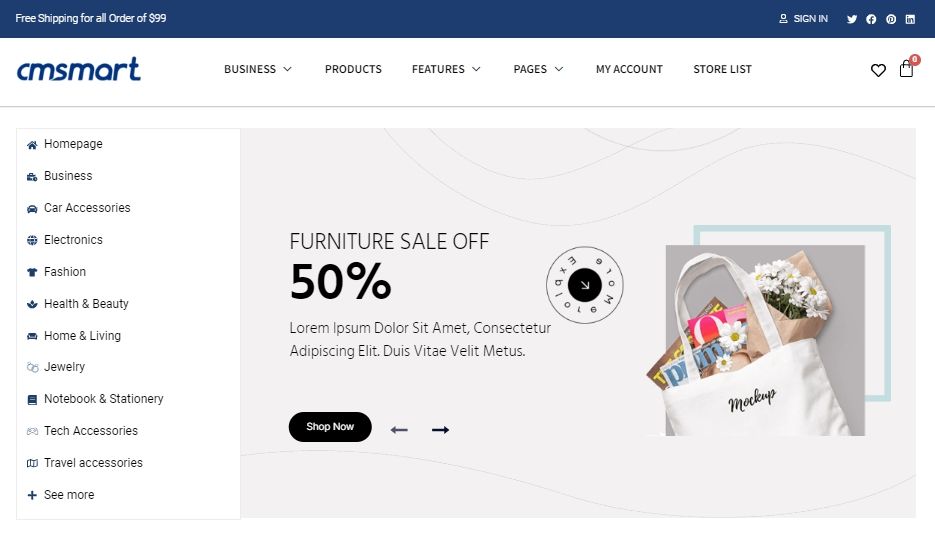
.png)
.png)
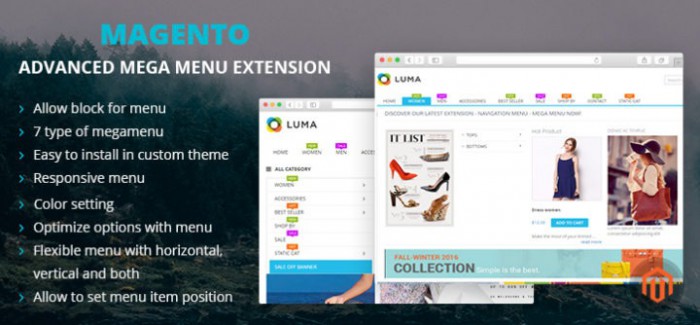
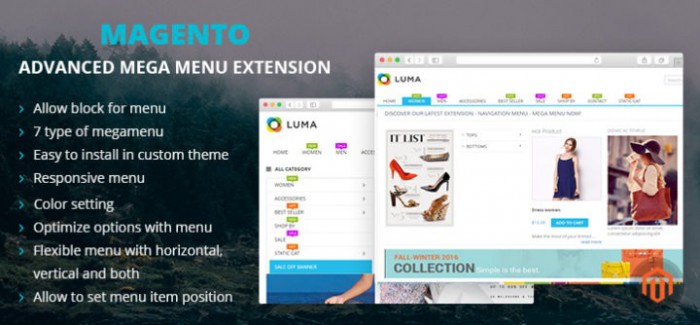
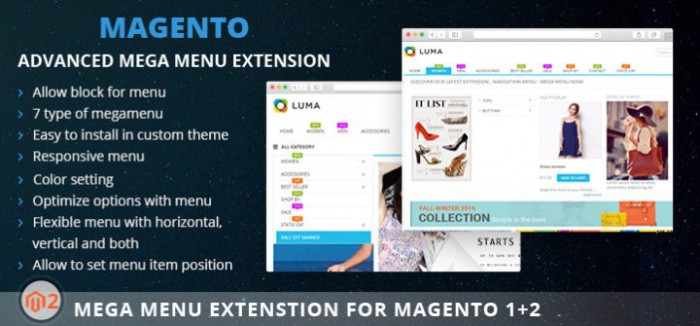










Dear our beloved customers,
Both shop owners and users who don't need to become developers, still manage effortlessly all information which they want to display on the mega menu. Mega Menu Extension for Magento 2 is the shortest way to navigate customers to the exact place they are looking for. You can organize products and categories in a smart way to improve the usability of your online store. This extension support both horizontal and vertical menu, therefore shop owners can arrange their category as they wish. The outstanding point of this extension is they display 7 styles in a menu that not only attract customers but also helps shop owner to create an excellent direction board. Let's take a look!
Why should you use Mega Menu Extension for Magento 2 introduction?
We would like to show you both benefit of Mega Menu Extension for Shop owner as below:
Easily use Magento 2 Mega Menu extension in the back-end by some steps. Let's start!
Step 1: Extension configuration in Back-end. Firstly, you have to select Megamenu and click on the "Add new Megamenu" button. After that, you click on Manage categories to create a new category and select the root category. Then, you choose "add subcategory" to create a new subcategory.
Step 2: Fill information in new subcategory form. Then, click on the "save category button". Remember refreshing this page after creating it.
Step 3: Select the type of Megamenu that you want to show on the front-end.
Watch the video below for a quick overview of how it works:
2 Steps to use Magento 2 Mega Menu extension in the back-end from Cmsmart Netbase on Vimeo.
Above is a tutorial on how to add a new mega menu by Mega Menu Extension for Magento 2. Hopefully, the article has brought the most overview for you. If you have any questions, feel free to feedback HERE. I and colleagues are always willing to support you. You can see the details and compare them with the package you have just installed. Remembering to use coupon code MAR_DL to get 18% discount for this item.
Best regards.
Have a nice day!