Other Usefull Contents
You can see many success stories from our customers, and you may be one of them in the future
How To Start A Travel Booking Website With WordPress or How to make a travel blog if you are a beginner? In this post, I will introduce to you a step to make a booking website for travel with WordPress without any technical expertise.
Read MoreHere are the most useful tips that will help you increase traffic for your travel website in general and travel agency websites in particular, increase online bookings and turn visitors into real customers for your company.
Read Morethere are plenty of online tour operator tools you will need to set up and run your business. In this article, we present the best plugin to help you with your travel business. This is called WordPress Tour Operator Plugin.
Read More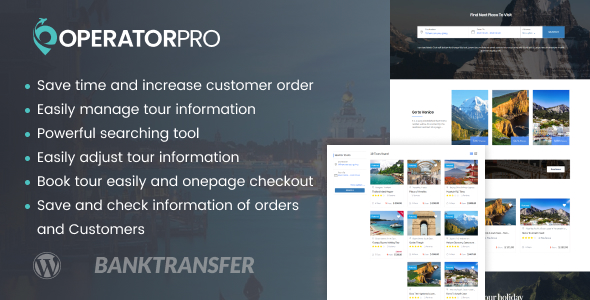


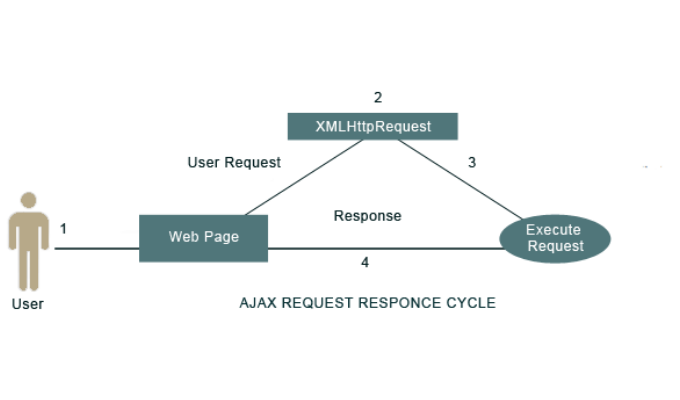
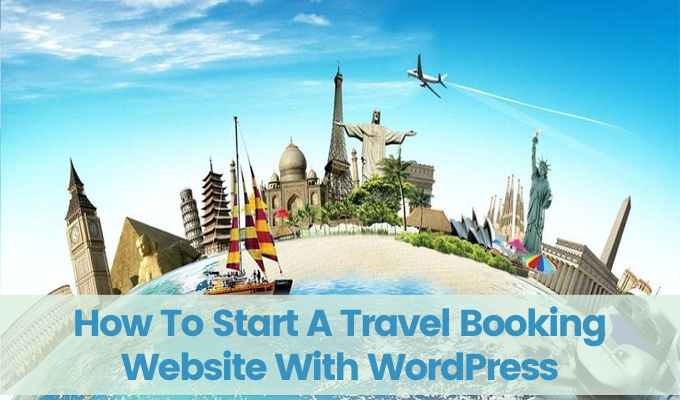

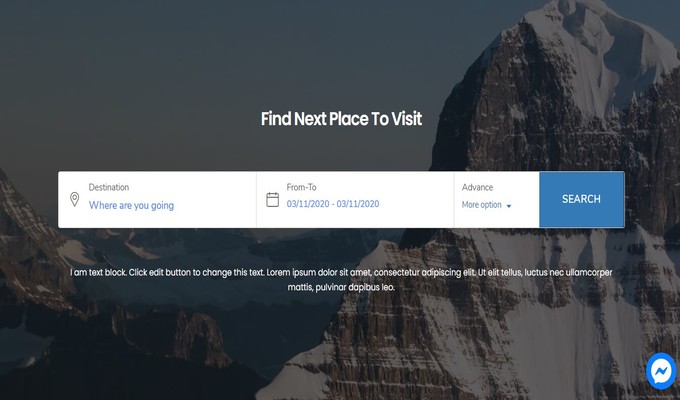










On the WordPress library, there are tens of thousands of paid and free WordPress plugins. In addition to useful plugins, "garbage" is not lacking. And if you use too many plugins for a website, it is easy to have a conflict between the plugins or the loading time of the website will increase (Because more code from the plugin is added). So, for newbies, you should only use about ~ 10 plugins, approach WordPress slowly, understand more deeply and finally choose the Best WordPress Plugin for any types of travel website such as a travel blog website, travel booking website or travel agency website that you feel "really necessary".
WordPress.org boasts over 40,000 plugins. With so many options, it can be difficult to find exactly what you're looking for. Usually, there are several plugins that can suit your needs. When you are faced with this situation, you can choose only one. However, keep in mind that choosing the best WordPress plugin is very important. So how do you choose? We will take a look at a few things to keep in mind when searching for WordPress plugins. Let’s discover How to Choose the Best WordPress Plugin For Travel Website
1. Determine your needs
It is important to determine the exact needs you want before installing a plugin. Write a list of exactly what you are looking for. This simple act can save you time and money by creating a plan for you.
If you are not sure what you want but like a certain feature on your website, see this article for some of the plugins that are essential for any website. It will give you an idea of what plugins to look for.
For example, if you are running a travel business, you want your website to have online booking and payment, and some other features such as add coupon, powerful search tool, then integrate a tour operator plugin is essential. Check out some benefits of A Tour Operator WordPress Plugin here to discover.
Check out the overview of How to use Tour Operator Pro plugin
2. Security
The consequences of choosing a poorly coded plugin can be enormous. 22% of WordPress websites are hacked because of plugin security.
One of the easiest ways to guard against security issues is to see when the plugin is updated. Choose plugins that have been updated regularly, at least for the last two months, and that are active on the latest version of WordPress.
This makes it possible that known security issues have been fixed. Hackers use known security flaws in older plugin versions to break into a website, so it's important that once these flaws come out, they'll be fixed in updates.
To make sure it solves the security issue check the plugin's changes table for details about the changes made to each new version.
3. Change log
In addition to using it to see if the security issues have been fixed, the plugin change panel is a good tool for knowing what you are getting with the plugin.
The changes panel will tell you which features are added with each update. In general, the many advances in the change table mean that plugin developers are already satisfied with the needs of their customers and are actively trying to make the plugin better.
This will make getting the features you want from a plugin easier than those with little progress in the change panel.
4. Selecting quality plugins
When choosing the Best WordPress plugin for travel website, besides trusting reliable developers, you should check out the ratings and reviews for a plugin. For popular plugins, a Google search engine will yield detailed reviews from bloggers. When looking for a plugin, you can visit the WordPress.org, Codecanyon, or Themeforest directory to check the details of reviews and ratings in the right bar of the plugin page.
The sidebar on plugin page contains important information about the plugin. The first section in the sidebar shows the version, last updated, active installations, minimum WordPress version required to run the plugin.
Plugin's last updated date and active installs are a good indicator of a plugin’s popularity.
Plugin ratings
While ranking high would be a sign of a good plugin, the opposite is not entirely true. If you find a plugin you like, and it has a poor rating, don't remove them immediately. Ratings can be skewed due to a limited number of reviews or a very specific reviewer. You can email the developer directly to find out if the plugin is capable of what you need.
Number of downloads
A high number could be a good indication of the plugin's popularity. This is also one of the best signs of a plugin that is good for you to trust.
Plugin reviews
Plugin reviews can effect on how you choose the Best WordPress plugin for travel website. Most users tend to read reviews of people who have used the product before actually buying them. If you want to see these reviews, click the rating bar. When a user reviews a plugin, they leave comments. If someone has rated a plugin 1 star, you can click on the 1 star link to read the review.
However, you need to look at the rankings in general. If the plugin only has 1 or 2 reviewers, then that is not a significant number. However, if they leave a good reason for their low rating for that plugin, then it makes sense. You can also write a developer email, ask about the cause and how they can fix the error. Need to require commitment of the developer and you have the right to refund if you are not satisfied.
Supported by the author
When you’re choosing the Best WordPress plugin, the important thing you should consider is plugins need to be supported by the author. Just like the reviews, the unresolved support threads don't really mean the plugin has some issues. However, if a plugin has many unresolved threads and the author has not responded to any in the last 2 months, then it may be a sign of stop supporting, although you can still use that plugin.
The last updated
Let’s double-check the plugin's last update. Most plugins are required to be updated regularly because plugins are often the entry point for malware and can be accessed by hackers through known security issues in the plugin. An updated plugin should address known issues to keep you and your website safe.
Conclusion
Hopefully, How to choose the Best WordPress plugin for travel website has brought to you much essential information. If you have any tips when choosing the best WordPress plugin for website, leave comment in the section below so everyone can see it.
Stay tuned on Cmsmart.net to discover more tips and solutions about WordPress, Magento. Besides, we also provide many beautiful themes and powerful plugins in any fields.
If you have any questions, Feel free contact support team here. We are willing to answers all of your questions.
Thank you and Best regards.