TABLE OF CONTENTS
TABLE OF CONTENTS
Other Usefull Contents
You can see many success stories from our customers, and you may be one of them in the future
Cmsmart Store is a comprehensive eCommerce solution designed to empower businesses with the tools they need to succeed in the digital marketplace. By integrating a curated selection of essential plugins and apps, Cmsmart Store ensures a seamless, feature-rich, and customizable platform for creating and managing online stores. Each tool is carefully selected to enhance functionality, improve user experience, and streamline operations, making it the ultimate choice for businesses aiming to thrive in the competitive world of eCommerce
Read MoreDo you want to start your own multivendor marketplace but don't know where to start and how to create a multivendor marketplace from scratch? This guide will reveal everything you need to know.
Read MoreHow many types of keywords in SEO? Which is the keyword increase conversion rate? Keyword research is the term in SEO that any SEO person knows about it but not everyone uses it effectively. Follow the below article to get much useful information
Read More



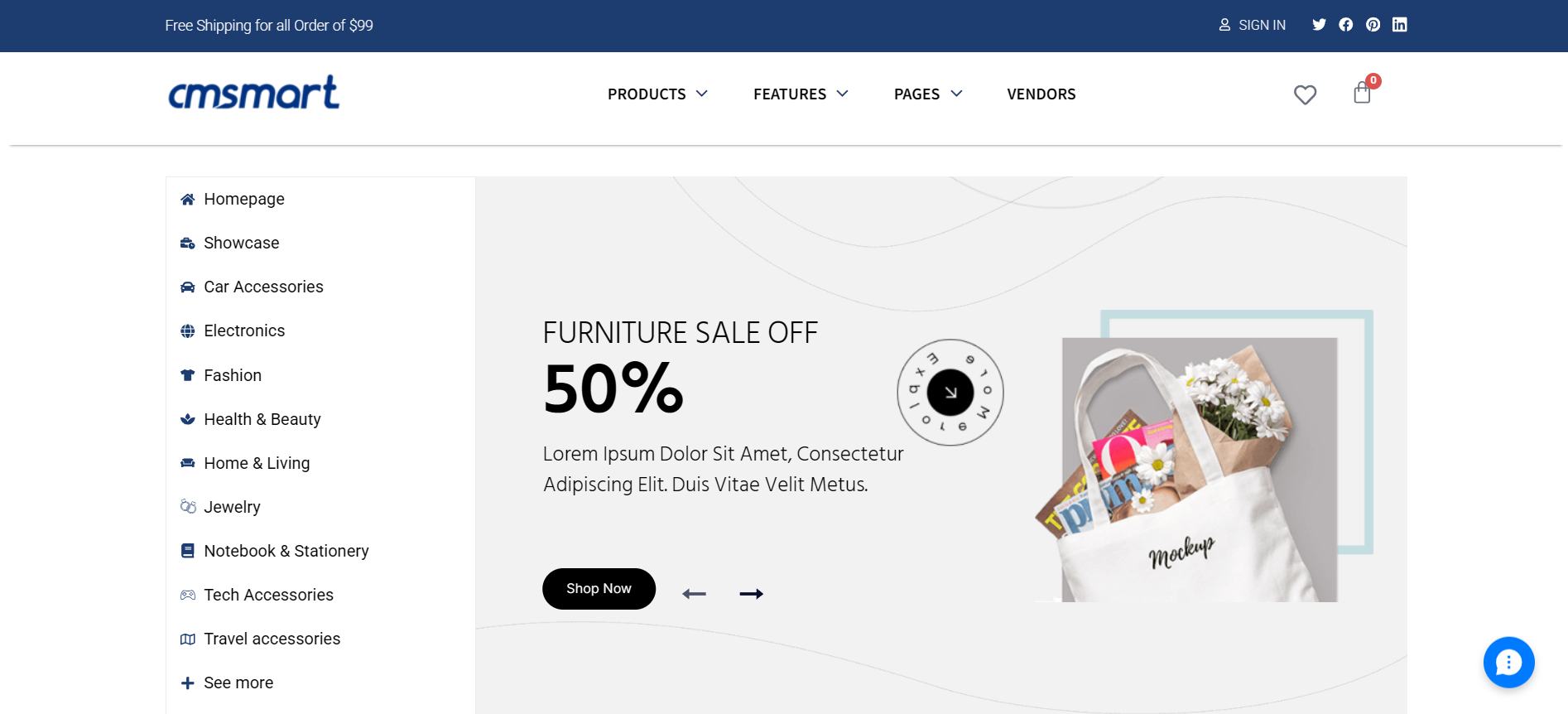
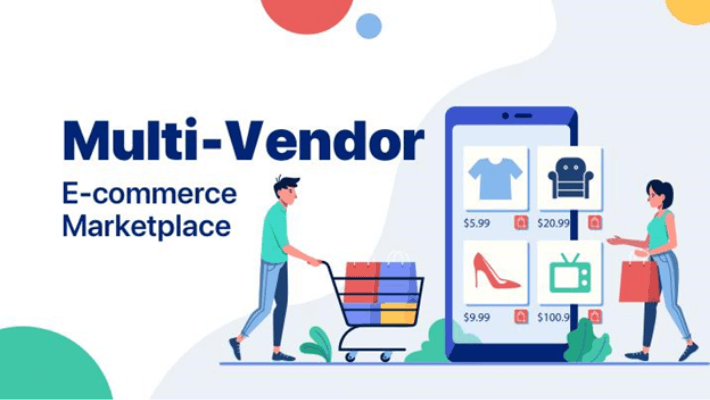









Dear our beloved customers,
The world population of internet users is more and more increasing. They have many opportunities to search for products. Besides, the product is increasing so fast. So, they need many information sources to reviews before making a purchase. There are hundreds of thousands of corresponding products on the market and making a shopping decision is very tough. Whether you can go to every site and compare products to identify the best fit, you will lose so much time. This is exactly the problem that the YITH WooCommerce Compare plugin is solving. This plugin has been integrated into WordPress MultiStore product, so in this article, I will introduce "How to configure Compare plugin for Wordpress Multistore?" on your e-commerce Website. Here we go!
Introduce the YITH WooCommerce Compare plugin for Multistore:
YITH WooCommerce Compare plugin is an extension of the WooCommerce plugin that allows your users to compare some products of your shop. All products are saved in one complete table where the user can see the difference between the products.
The benefit of the YITH WooCommerce plugin:
Highlight Features about YITH WooCommerce Compare plugin for Multistore:
To configure it, you go to YITH Plugins -> Compare
We hope you find a guide helpful in this post. Now you know how to configure Compare plugin for Multistore. If you want to have more information about WordPress Multistore Marketplace, please access the link DEMO. If you have any questions about this product, please contact us at https://cmsmart.net/support_ticket/. We will answer your question. Don't forget to use coupon code MAR_DL to get 18% discount for this item.
Best regards.
Have a nice day!