TABLE OF CONTENTS
TABLE OF CONTENTS
Other Usefull Contents
You can see many success stories from our customers, and you may be one of them in the future
Cmsmart Store is a comprehensive eCommerce solution designed to empower businesses with the tools they need to succeed in the digital marketplace. By integrating a curated selection of essential plugins and apps, Cmsmart Store ensures a seamless, feature-rich, and customizable platform for creating and managing online stores. Each tool is carefully selected to enhance functionality, improve user experience, and streamline operations, making it the ultimate choice for businesses aiming to thrive in the competitive world of eCommerce
Read MoreDo you want to start your own multivendor marketplace but don't know where to start and how to create a multivendor marketplace from scratch? This guide will reveal everything you need to know.
Read MoreHow many types of keywords in SEO? Which is the keyword increase conversion rate? Keyword research is the term in SEO that any SEO person knows about it but not everyone uses it effectively. Follow the below article to get much useful information
Read More



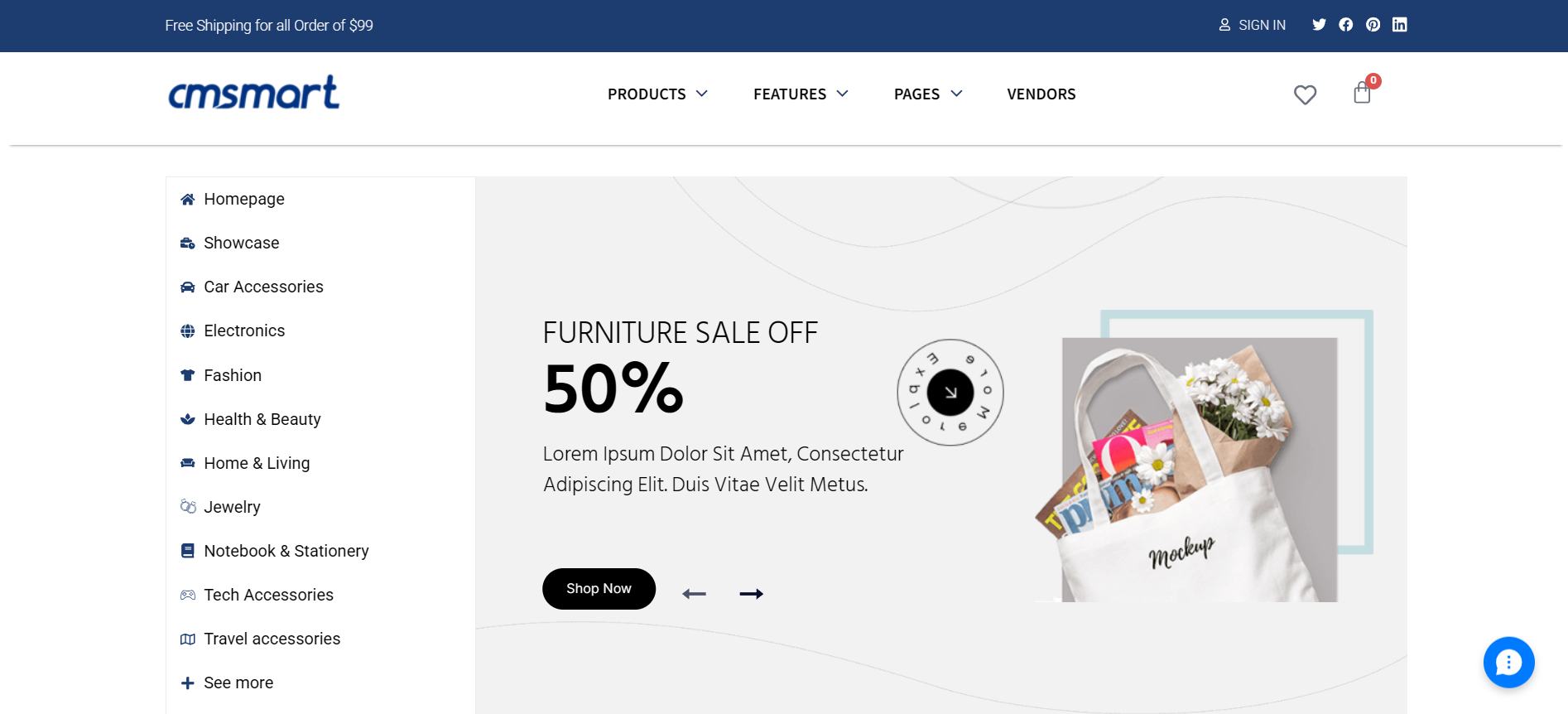
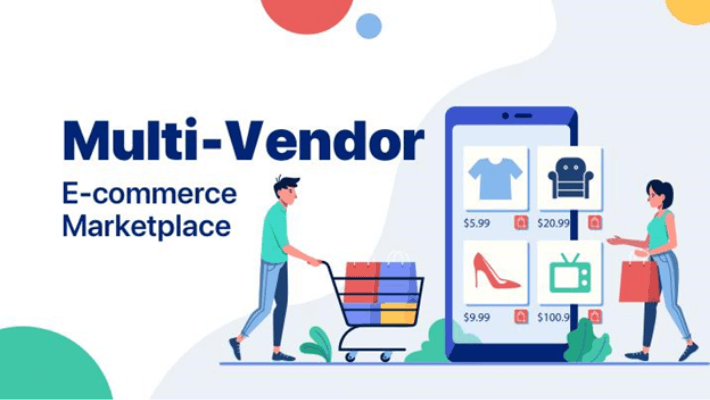









Dear our beloved customers,
Does your website look professional? Do you want to improve your site to become more delicate and have more numerous powerful features? Today, we will show you How To Configure Other Plugins for your theme? Besides the main plugin such as Quick View, Wishlist, Compare, WooCommerce, Revolution Slider you should install other plugins as SEO, Security, send an email. They are essential plugins to protect and bring a profession for your website.
1. Security Plugin
An effective security plugin that is popular in WordPress themes security. It helps protect your WordPress site by hiding vital areas of your site, protecting access to important files, preventing brute-force login attempts, detecting
To know more information, you get the link below:
https://wordpress.org/plugins/better-wp-security/
2. SEO plugin
Although, all of our themes are optimized by with H1, H2, H3, H4, H5 tags, clean code, HTML5 if you want to get higher ranking on search engines, you must need some help from SEO plugins and Google Page Speed Service:
https://yoast.com/wordpress/plugins/seo/
https://developers.google.com/speed/pagespeed/service
https://wordpress.org/plugins/wp-smushit/
https://wordpress.org/plugins/seo-image/
3. Jetpack plugin
Jetpack simplifies managing WordPress sites by giving you visitor stats; security services, speeding up images and helping you get more traffic. Jetpack is a free plugin.
To know more information, you get the link below:https://wordpress.org/plugins/jetpack/
This post above is How to configure other plugins for your theme. We hope that these plugins can help you improve your website. If you have any questions about our products, you could contact us at CMSmart.net. We are always willing to answer all of your questions. Remembering to use coupon code MAR_DL to get 18% discount for this item.
Best regards.