Other Usefull Contents
You can see many success stories from our customers, and you may be one of them in the future
Have you ever been shopping online? If the answer is yes, I believe that you might hear at least one time about the term One Step Checkout.
Read MoreIn fact, we have several ways to improve checkouts to bring customers excellent user experience but in this article, I want to show you the deep view over optimizing checkout as a whole with Magento 2 one step checkout extension from Cmsmart:
Read MoreWe are living in the Digital Age which provides extraordinary opportunities for people who have the right expertise, skills and mindsets because they will transform their organizations and disrupt industries using new business models enabled by a wave of
Read More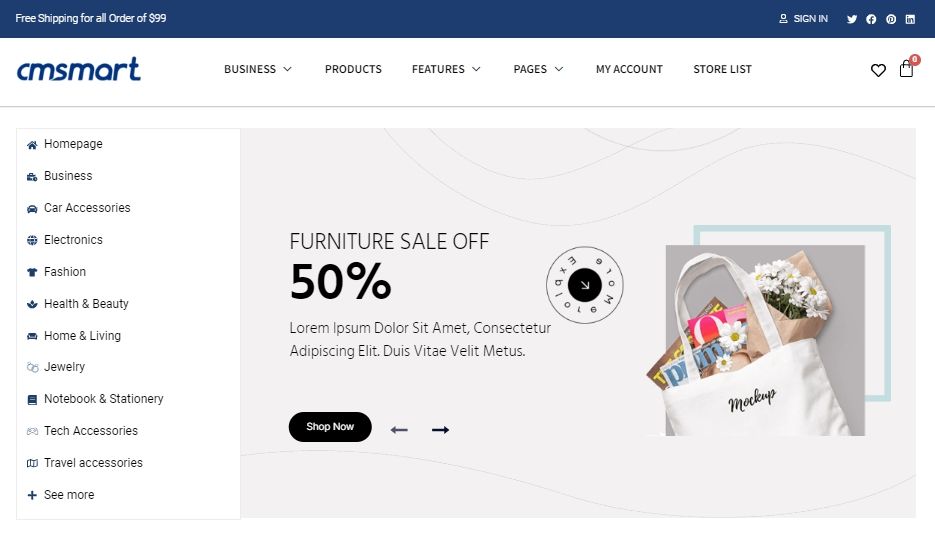
.png)
.png)
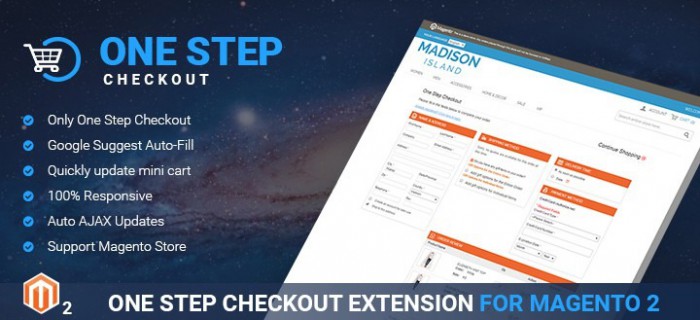

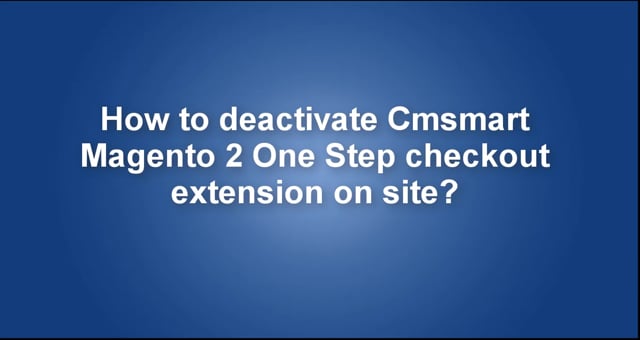










Dear our beloved customers,
The checkout process of default Magento annoys customers and takes a long time. One Step Checkout Extension for Magento 2 is an excellent solution to reduce your customer abandonment and increase conversions. Besides, they can edit product quantity or delete in the checkout process without backing the view cart page. This extension brings convenience and saves shopping time for your customers. Before leading you to install Cmsmart Magento 2 One step checkout extension on-site, we will introduce some features of our products. Let's take a look!
The main features of Cmsmart Magento 2 One step checkout extension on site
How to install Cmsmart Magento 2 One step checkout?
Step 1: Extract extension pack into the site folder and copy files to the site folder.
Step 2: Run commands to deploy the extension. And then you have to open the command execution window and access to root folder setup website
Step 3: Active the extension in Magento admin. You should choose "one-page checkout" in the "configuration" box. Then, select "yes" to turn on the module. Moreover, you can set the default values such as Shipping method, country,... and customize the name for all blocks in block names or you can design the checkout page as you want in design settings as well as customize the delivery date as you want.
Step 4: After finishing three steps. You have to click on Save.
Watch the video below for a quick overview of how it works.
How to install Magento 2 One step Checkout extension on site? from Cmsmart Netbase on Vimeo.
Some information I mention above is just some outstanding features of the Magento 2 One step checkout extension on-site, there are a lot of interesting features waiting for you to explore. Visit our live demo to know how it works. It will impress you a lot, we are sure that. Specially, you can buy this product with coupon code MAR_DL to get 18% discount. If you have any questions about our product, please comment in the below box. We are always willing to help you handle your problems.
Best regards.
Have a nice day!