TABLE OF CONTENTS
TABLE OF CONTENTS
Other Usefull Contents
You can see many success stories from our customers, and you may be one of them in the future
This comprehensive bag customizer tutorial offers a step-by-step guide to setting up a high-converting ecommerce store with Cmsmart Product Designer. From multi-view configurations to dynamic pricing, it empowers non-technical users to deliver a seamless and profitable personalization experience.
Read MoreDiscover how the home décor industry is transforming with the rise of personalized products and the challenges retailers face. Learn how CMSmart's Product Builder offers a solution, improving customer engagement, reducing return rates, and increasing sales through real-time 3D previews and automated processes.
Read More




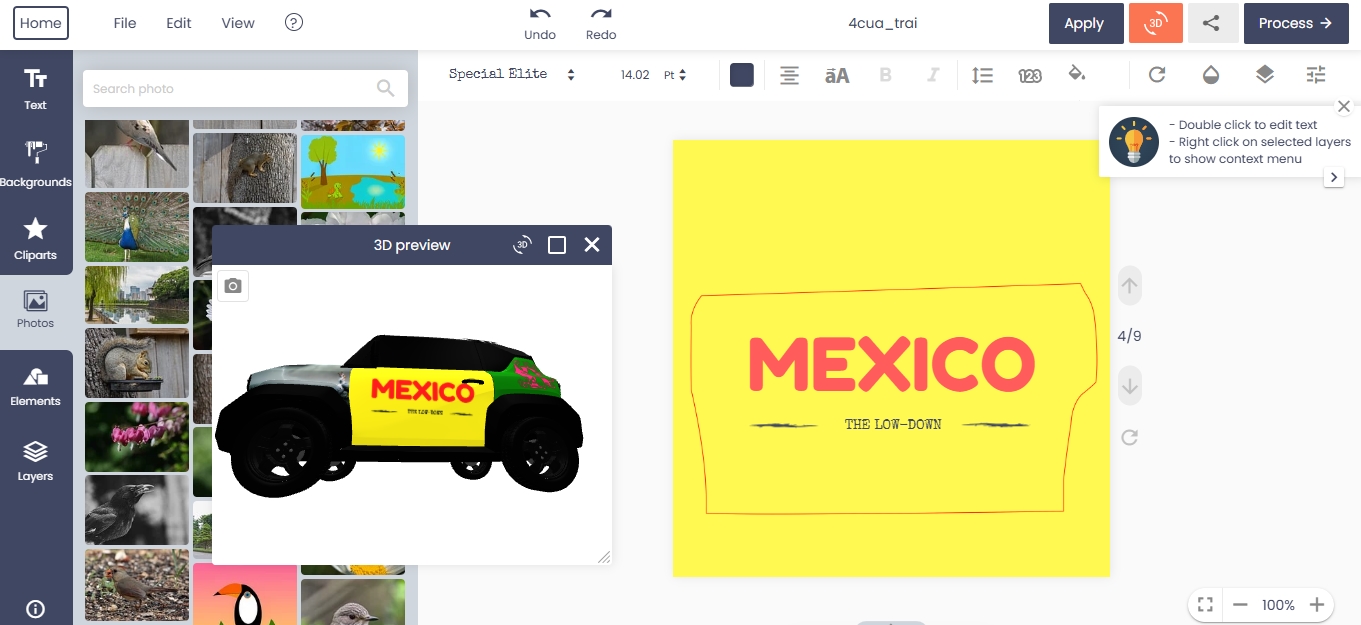









Why should you choose one layout over another?
Why you should carefully make a selection when choosing one layout on your website:
A good layout keeps users on the site because it makes important information easily accessible and intuitive to find. A bad layout frustrates users which then quickly leave the site because they can’t find what they are looking for. For this reason, it’s best to take as long as you need to find a good layout because users won’t give you more than a few seconds of their time. There’s a strong relationship between the layout and the engagement of users with the website. It determines how long they dwell on the website pages, how many pages they browse and how often they come back to the website. So, besides overcoming the problem of split-second choice, a good layout comes with additional benefits. Engaging visitors can be a rewarding effort.
Some highlight features of NBDesigner plugin you might concern:
How to setup Visual Design editor layout in Woocommerce product designer plugin?
As you could see, we provide 3 design editor layouts for your choices. Customer can design online on the product detail page and Admin can set it for all products You also could choose the design editor layout for each product.
Today, this article will show you how to setup Visual Design editor layout in NBDeisgner plugin. Kindly follow this tutorial video for more detail:
We hope you find this article helpful for your business. If you want to find more detailed information about our NBDesigner, kindly go to WOOCOMMERCE PRODUCT DESIGNER PLUGIN. If you have any questions about this product, please contact our Sales Consultant Manager, Vincent or CMSmart Support Team. He will answer all your questions. Don't forget to use coupon code MAR_DL to get 18% Discount for this item. Many thanks!
View Demo: NBDesigner Demo
Vincent
Sales Consultant Manager
Skype: live:vincent_4281
Phone/ WhatsApp: +84 937 869 689
Email: [email protected]