TABLE OF CONTENTS
TABLE OF CONTENTS
Other Usefull Contents
You can see many success stories from our customers, and you may be one of them in the future
Cmsmart Store is a comprehensive eCommerce solution designed to empower businesses with the tools they need to succeed in the digital marketplace. By integrating a curated selection of essential plugins and apps, Cmsmart Store ensures a seamless, feature-rich, and customizable platform for creating and managing online stores. Each tool is carefully selected to enhance functionality, improve user experience, and streamline operations, making it the ultimate choice for businesses aiming to thrive in the competitive world of eCommerce
Read MoreDo you want to start your own multivendor marketplace but don't know where to start and how to create a multivendor marketplace from scratch? This guide will reveal everything you need to know.
Read MoreHow many types of keywords in SEO? Which is the keyword increase conversion rate? Keyword research is the term in SEO that any SEO person knows about it but not everyone uses it effectively. Follow the below article to get much useful information
Read More



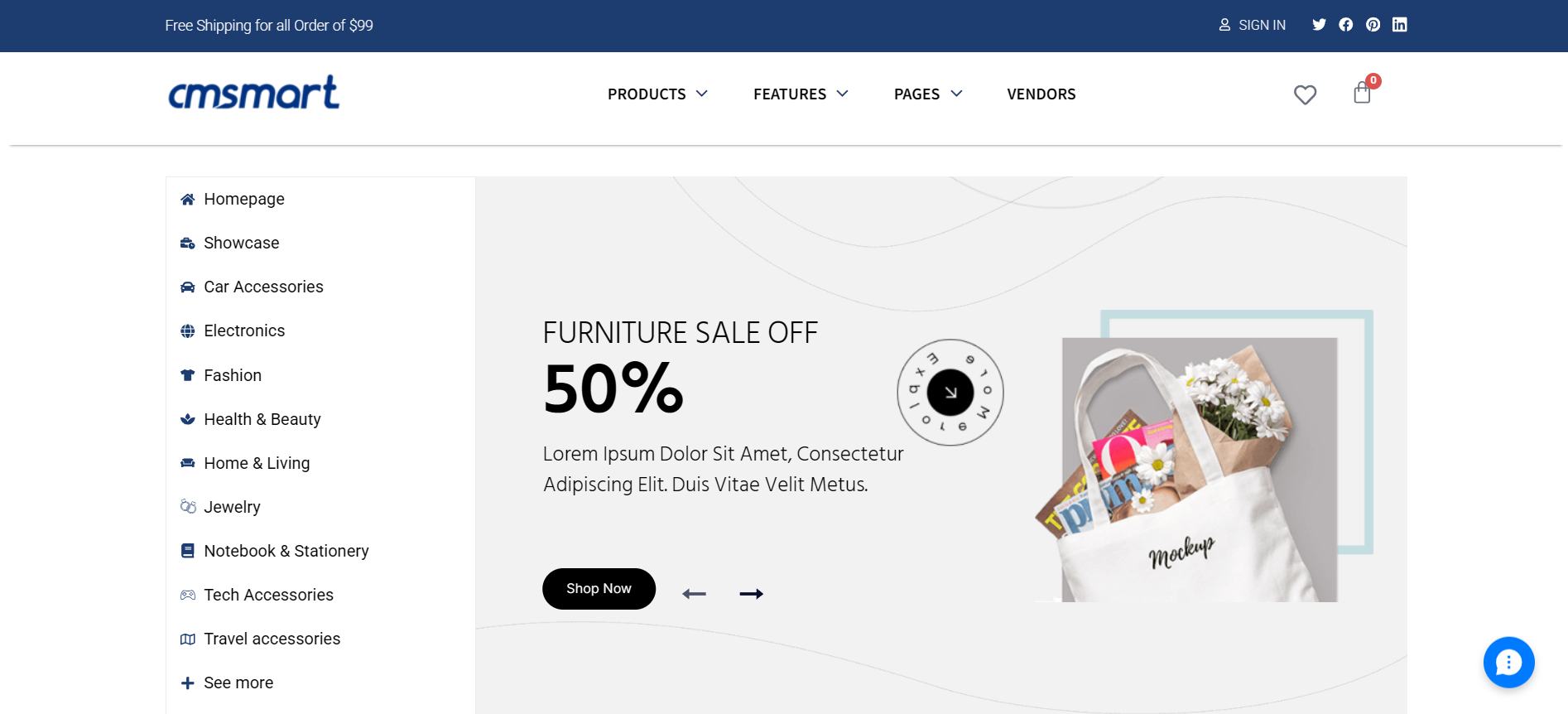
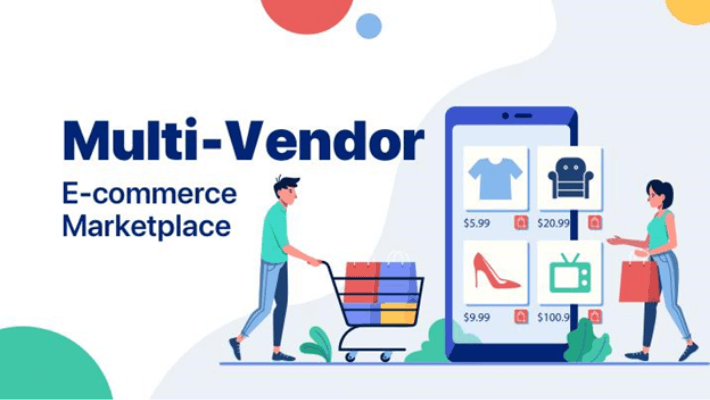









Dear our beloved customers,
After you know how to use the "core theme" in Multistore Package. In this article, Cmsmart is honored that we had a chance to introduce the Wordpress Marketplace Theme integrated Woocommerce Multi Vendor Packages. Besides, you are provided with more information about the way to configure Multiple Footers with WordPress Marketplace theme. Let's take a look!
Why should you configure Footer with Wordpress Marketplace Theme?
The footer signals to the user that they need reached the top of the webpage and provides useful links to other areas of the web site that the user might want to go to. Not only will first-time visitors find everything they need far more efficiently, but it also can positively impact your bounce rate. Footer is the bottom section of the document, which become more and more popular recently. It is situated under the main section or body and defined a footer for a document or section. You could have many <footer> elements in a document. It is undeniable the benefits of the footer configuration in a document. The website footer gives more information by adding information and navigation option at the end of the web pages. Footer sticks on document some information such as:
Besides, the footer of a website is as important as the header because it is the last chance for you to attract customer’s attention and encourage them to complete an action, such as making a purchase or requesting information. You should include information in the footer to encourage customers to explore your site further. As well as, clearly displaying your company name and logo, consider adding your URL. Tell customers about your service with excellent quality.
Above is some useful information about Configure Footer with WordPress Multistore Theme. I hope you will like this article. If you have any questions about the product, please contact us at CMSmart.net. We are willing to answer all of your questions. Remembering to use coupon code MAR_DL to get 18% discount for this item.
Many thanks and best regards.