Other Usefull Contents
You can see many success stories from our customers, and you may be one of them in the future
Have you ever been shopping online? If the answer is yes, I believe that you might hear at least one time about the term One Step Checkout.
Read MoreIn fact, we have several ways to improve checkouts to bring customers excellent user experience but in this article, I want to show you the deep view over optimizing checkout as a whole with Magento 2 one step checkout extension from Cmsmart:
Read MoreLet’s enjoy fantastic saving from CMSmart with amazing prices. It’s the great time to spend on a total e-Commerce solution which consults for all e-Commerce business.
Read More
.png)
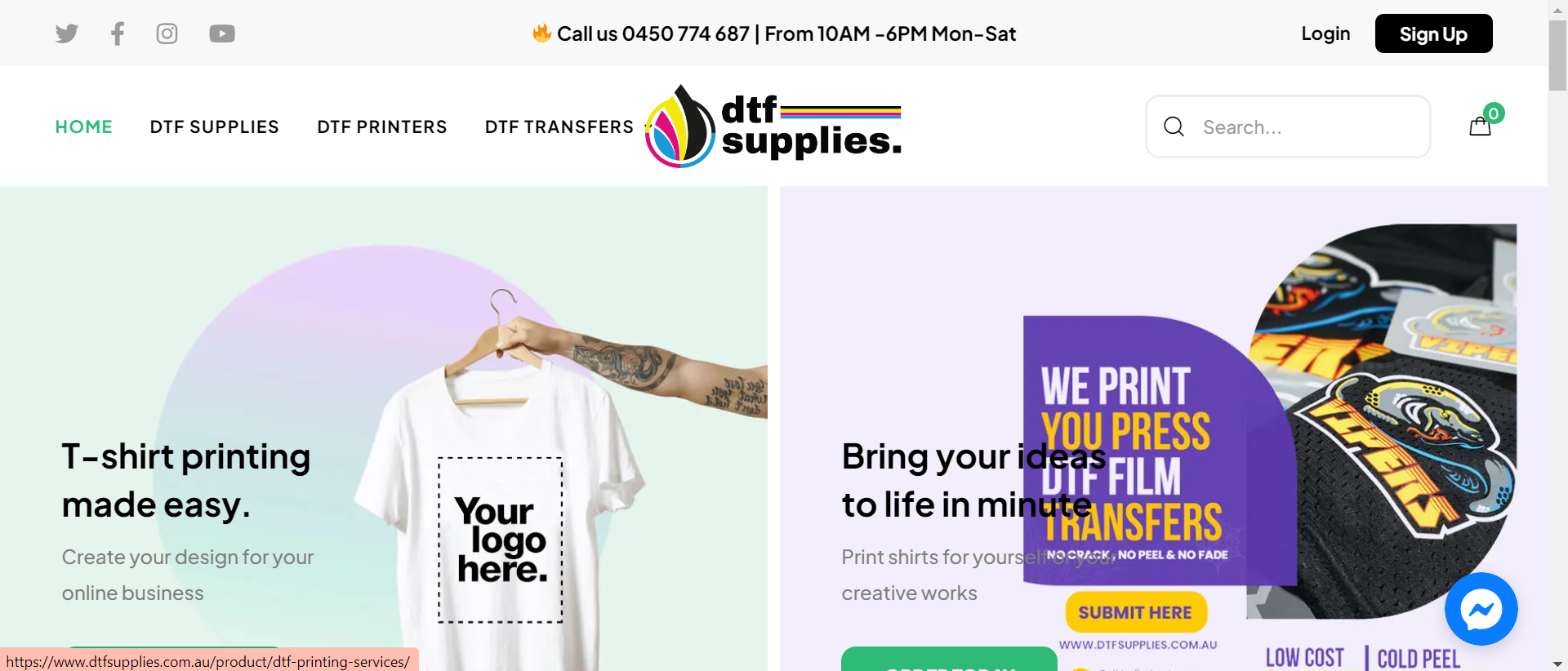
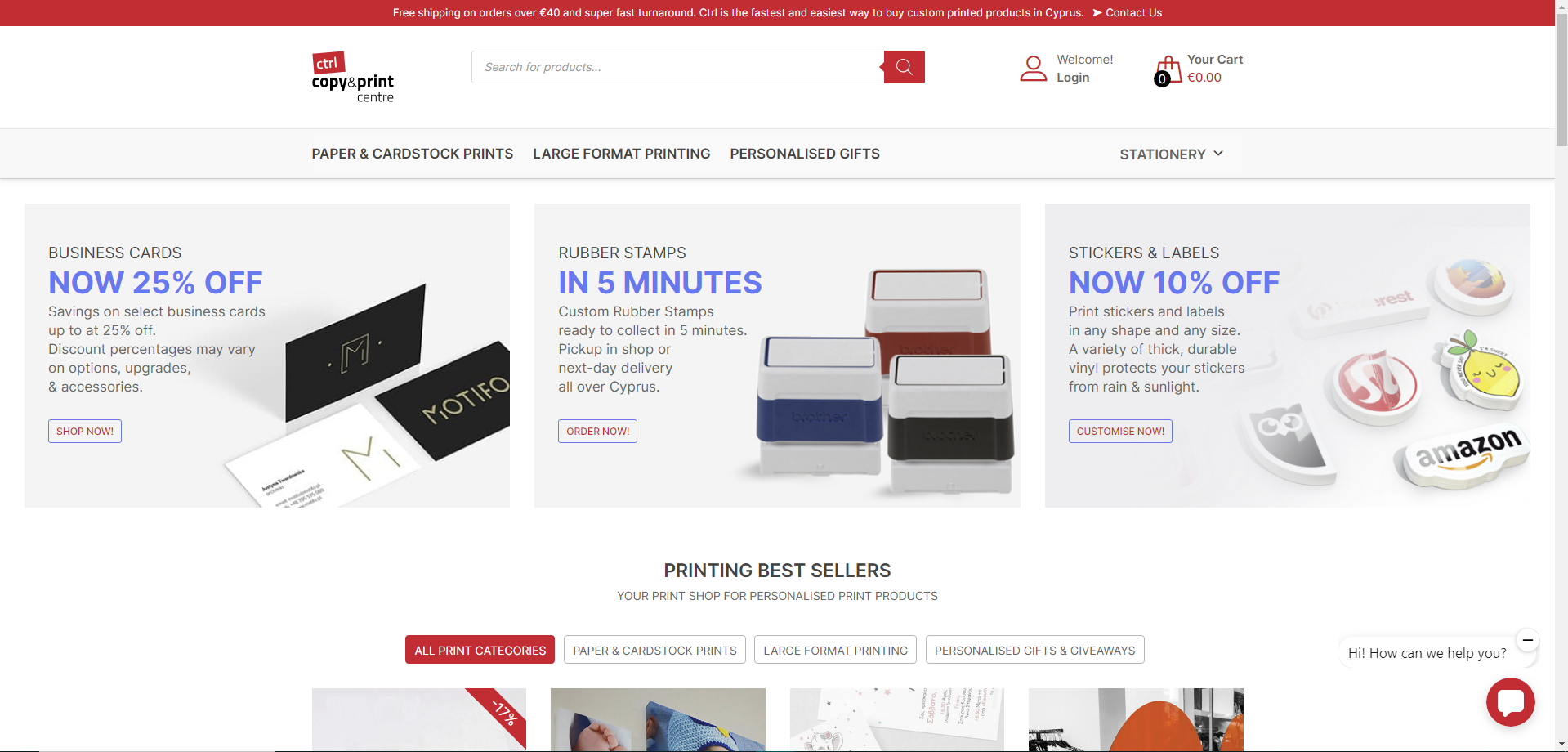
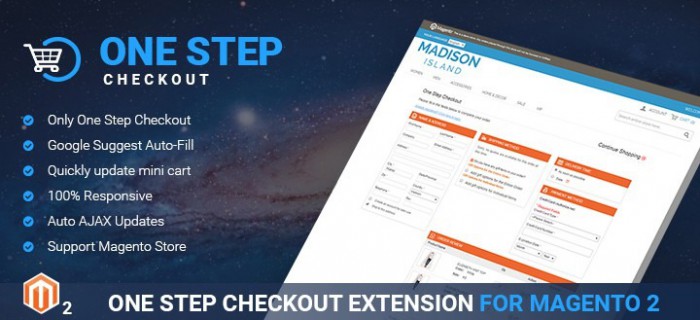

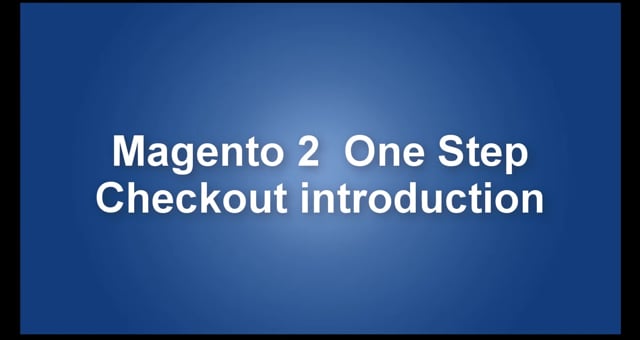










Dear our beloved customers,
If you integrate One Step Checkout Extension For Magento 2 on your website, you can see many benefits it bring for you. In addition, all checkout information will be displayed on one page that makes your website become professional in customer's eyes. You will be amazed at the significant increase in your store's conversion rate after installing our One Step Checkout extension for Magento 2. Before leading you to deactivate Cmsmart Magento 2 One step checkout extension on-site, we will introduce some features of our products. Let's take a look!
The features of Cmsmart Magento 2 One step checkout extension on site
How to deactivate Cmsmart Magento 2 One step checkout extension on-site?
After five easy steps, you can deactivate one page check out successfully so if you don't want to display the promotion group for product features on-site, you can disable it. Please, watch the video below for a quick overview of how it works:
How to deactivate Cmsmart Magento 2 One step checkout extension on site? from Cmsmart Netbase on Vimeo.
Some information I mention above is just some outstanding features of the Magento 2 One step checkout extension on site, there are a lot of interesting features waiting for you to explore. Visit our live demo to know how it works. It will impress you a lot, we are sure that. Specially, you can buy this product with coupon code MAR_DL to get 18% discount. If you have any questions about our product, please comment in the below box. We are always willing to help you handle your problems.
View more: how to install cmsmart Magento 2 one step checkout extension on-site?
Best regards.
Have a nice day!