TABLE OF CONTENTS
TABLE OF CONTENTS
Other Usefull Contents
You can see many success stories from our customers, and you may be one of them in the future
This comprehensive bag customizer tutorial offers a step-by-step guide to setting up a high-converting ecommerce store with Cmsmart Product Designer. From multi-view configurations to dynamic pricing, it empowers non-technical users to deliver a seamless and profitable personalization experience.
Read MoreDiscover how the home décor industry is transforming with the rise of personalized products and the challenges retailers face. Learn how CMSmart's Product Builder offers a solution, improving customer engagement, reducing return rates, and increasing sales through real-time 3D previews and automated processes.
Read More

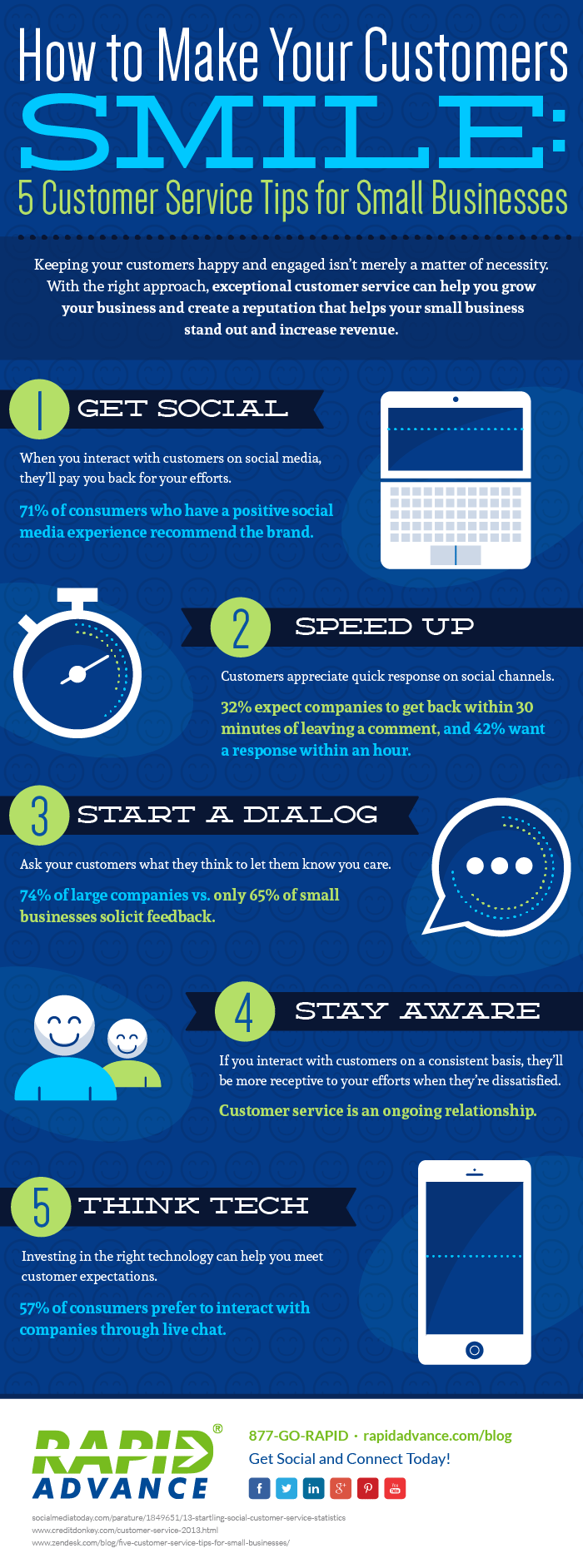
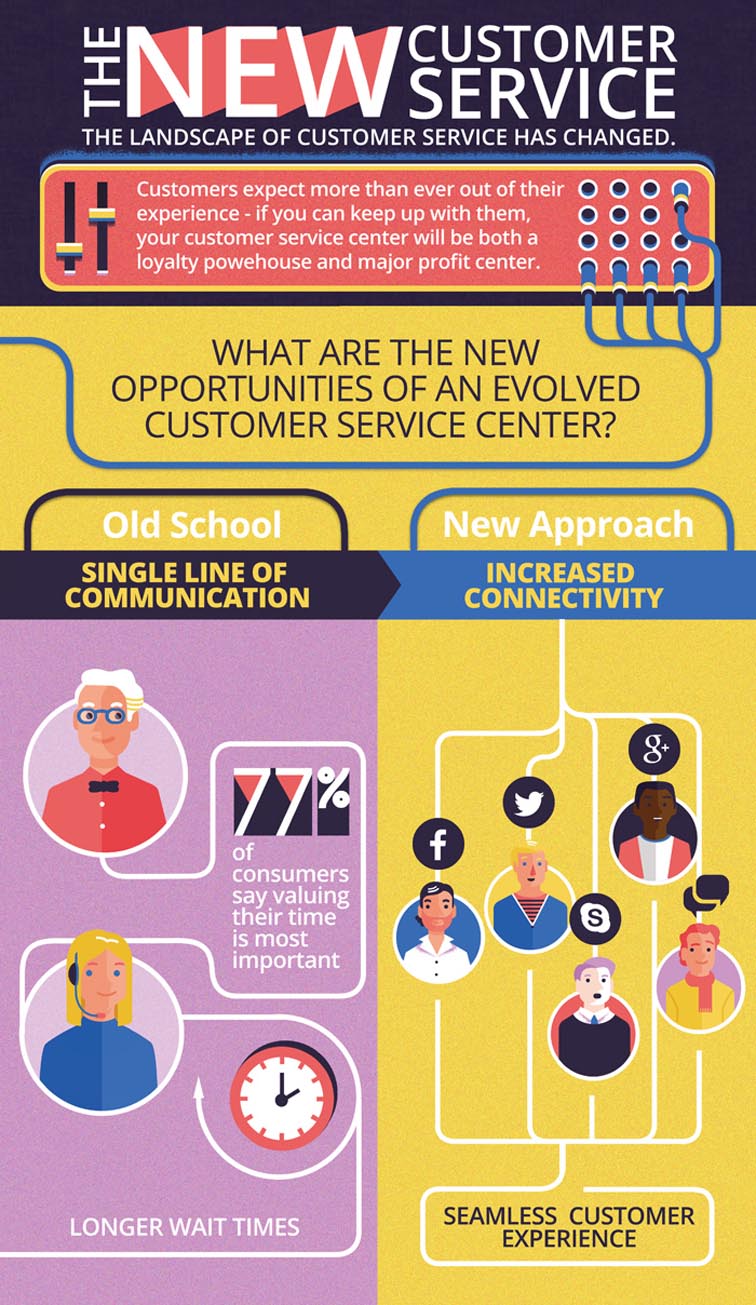

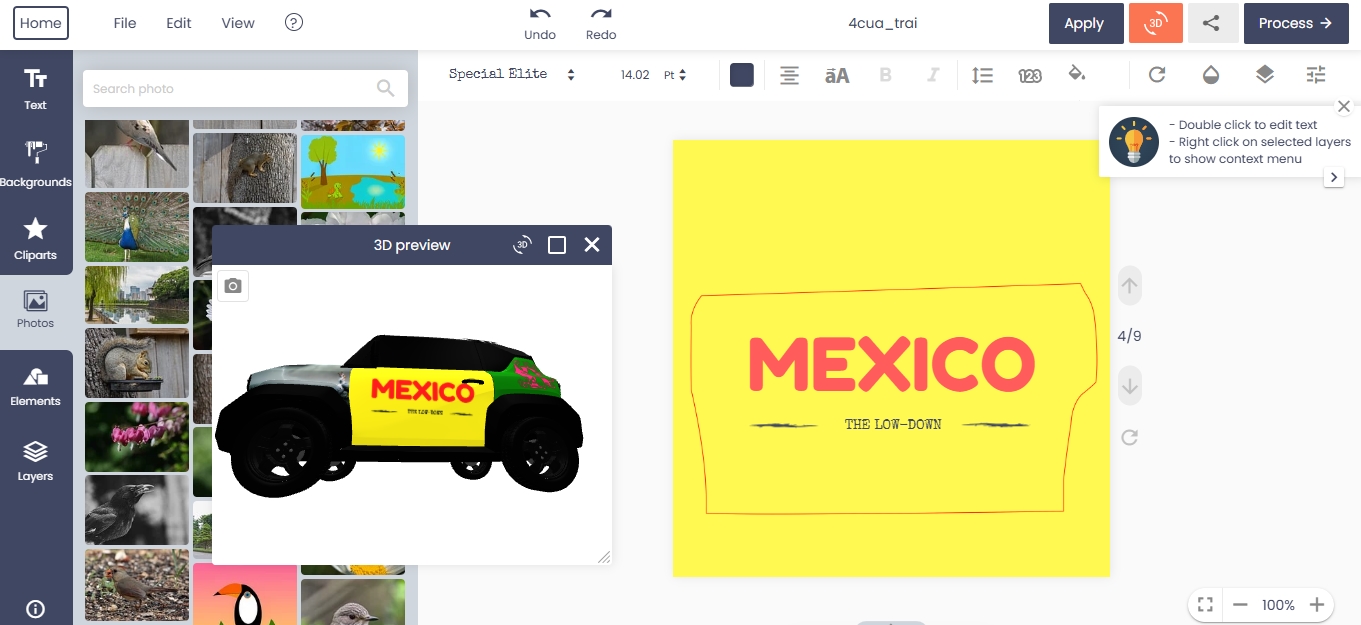









Why Customer Experience Matters? Have you ever wondered why customers are choosing your competitors’ products even when yours might be of equal or better quality? One of the primary reasons could be the customer experience—specifically, how quickly and effectively you respond to their needs.
In today’s fast-paced world, customers expect not just quality products but also prompt, seamless, and supportive interactions before, during, and after a purchase. Failing to meet these expectations can result in lost opportunities and lower customer retention.
So why the "Customer Support Speed"?
When customers buy and use your product, what they care about are customizer product quality, product lifespan and one thing that every customer is interested in is "Post-customizer product support onions”.
However, how warranty to ensure customer satisfaction, how to support customers to continue using our products for a long time is an issue that needs priority handling solutions.
We currently have many customer support channels such as via email, via phone... but do you think customers who send support mail may have to wait for a few hours for a response, the phone can ring but the support side couldn't catch up? This inevitability will make them have a bad experience with their products and leave soon.
Live chat support is a relatively new way to interact with your site visitors. Typically, visitors start a chat request by clicking the icon on your website. So why not try it in your online business? With this tool you can respond faster to potential customers or potential customers will leave with a better impression than when you make them wait around.
Here are 3 reasons why you need Livechat now.
1. Responding faster = more leads
Almost all customers who have to wait more than 15 minutes for a reply are your potential customers.
Why? Because in a fast-paced world, everyone wants the fastest response. There are many other businesses doing the same thing you're doing, so why would customers wait half an hour for you to respond? They simply won’t. They’ll bounce back to Google and click the next ranking company.
On top of that, companies that are responded in ten minutes and five minutes saw a 400% reduction in the lead eligibility rate. So if you want to be a qualified lead, there are simply no other ways to get it done as fast as instant chat. And if you look at how many companies have failed to contact potential customers in five minutes or less, we may be at risk of losing customers so we are willing to take the time to install the live chat system.
If you speak face to face, you're right (for the most part). If you do not meet consumer expectations in the modern world, you just need to win successfully. And live chat not only reduces response time but also helps you in many other ways.
2. Helping people even when you’re not there
Now when we mention how response time can have a big impact on generating leads, you may think:
What if I leave the office and I get a few messages. How can I answer within five minutes?
Simply: You can use Bot chat, Bot chat will catch the keywords when customers chat with you. And of course, this will save you time when you are unable to respond immediately. At the same time, it will help potential customers know the necessary information before buying.
It allows you to help customers right away, though not really by yourself. Then you can enter the conversation when it's convenient for you, without losing a potential customer. You can even use bots on live chat as a way to measure user experience and improve it with important feedback.
So if answering within five minutes is unrealistic for you, don't worry! You can still take advantage of live chat software by integrating bots that can work for you. Use these bots to attract customers and offer easy solutions to their most common problems.
3. Overcome objections instantly
How many times have you found interested in a product, service, or website and you are ready to buy, but you didn't? Because you are not sure about the quality of the product, you want more detailed advice and are embarrassed to decide.
So for your customers, when they visit the website and are wondering a certain item of product value, a pop up with advice will help their decision become fast. That has been verified when many companies use this service. So I think using the direct communication tool on your sales website is the right thing and it is quite important in communicating as well as supporting customers quickly.
I will guide you to install Livechat on NBDesigner product. This is a product for print or design service providers. I believe this feature will help you to increase the quality of service and to satisfy your customers.
To perform the installation, follow these steps:
Step 1: Go to WordPress, select NBDesigner and select Settings
Step 2: In the Settings section, select Livechat & Design Monitor
Step 3: In the "Enable live chat and design monitor" box, check the "Yes" box.
After activation is complete, you will see in the menu bar the submenu “Livechat & Design Monitor”. Then we need to create a Project to design a complete Live chat
Step 4: Click "here" to Create a Project (as picture)
Step 5: After visiting the "https://console.firebase.google.com/" page:
Step 5.1: You create the project and enter the Project name
Step 5.2: Enter your Email information, then proceed to Create the Project
Step 5.3: After creating, go to Project settings, find Firebase Project ID and Firebase API Key
Step 5.4: Copy Project ID to Firebase Project ID, Copy Web API Key to Firebase API Key
Step 5.5: Go to Service accounts → Generate new private key → copy JSON file content and paste into Firebase Private Key setting.
Step 5.6: Go to Database → Create database available in Realtime Database
In the Rules tab, edit rules and Publish
Insert paragraph into the Edit Rule section:
{
"rules": {
".read": "auth != null",
".write": "auth != null",
"active_mod": {
".read": true,
".write": "auth != null"
}
}
}
You can refer to the video below:
Hope that this product will help you express your personality and uniqueness.
OTHER ITEMS
NetBase provides Template, Extensions, and E-commerce solutions for open source: WordPress, Magento, Joomla Virtuemart. Other awesome items also come from NetBase Team.
You can refer to the great products and features of WooCommerce online Product Design plugin here: Check Out
You can visit the demo here: Visit Demo
Hopefully, with the new features in this edition, the Online Product Design Plugin can nurture your creativity while maximizing your ability to transform your designs. If there are any problems with using the product, please contact us to get the best support.