Virtuemart product Wishlist extension is placed on the category page and the details page, it’s a heart-shape button which is in the right of the product image. The extension has embedded with a login form pop up which asks for customer registration before an item will be added to their wishlist. When your customers click to the “add to wishlist” button, the item will fly to the wishlist window named “Your save items” with Ajax technology.
The wishlist window is designed to be placed at the right corner of the theme, including the number of items saved and an "up" icon to open the window when clicked. Customers can view all items in the wishlist, they can add notes/edit notes, change quantity or delete items if wanted. Admin can change colors of the pop up to suit their main background, the "add notes" button will be changing, too.
FULL LIST OF FEATURES
- Allow to save favorite products
- View/clear products in the wishlist
- Edit, delete, add notes to products
- Ajax registration popup
- Ajax wishlist window with button
- Out of stock integration
- Add to cart funtionality by wishlist view
- Sidebar in the listing page and product page at the bottom

2020, Sep 17
Joomla 2.5.x, Joomla 3.2.x, Joomla 3.3.x, Joomla 3.4.x, Joomla 3.5.x, Joomla 3.6.x, Joomla 3.x, Virtuemart 2.0.x, Virtuemart 2.6.x, Virtuemart 2.9.x, Virtuemart 3.0.x, Virtuemart 3.1.x, Virtuemart 3.2.x
Why choose Cmsmart?
Leading in quality and performances
We are proud ourselves to release our quality products to the e-commerce world.
Full solutions for niches industry
We provide many powerful completed Printshop, Multistore marketplace, etc solutions for industry
Excellent support and consultancy
We have a dedicated support team that delivery the excellent support
Private customization for your project
If you don't like our product as it is, you can custom it as you want
Long-term partnership care
We also want to have a long-term partnership with customer to support and take care
Partner products
Ecommerce Admin Panel

WordPress Real Estate Management

PPC management service

Changelog
See our changelog below to update your site better
Compatible with: Joomla 2.5.x, Joomla 3.2.x, Joomla 3.3.x, Joomla 3.4.x, Joomla 3.5.x, Joomla 3.6.x, Joomla 3.x, Virtuemart 2.0.x, Virtuemart 2.6.x, Virtuemart 2.9.x, Virtuemart 3.0.x, Virtuemart 3.1.x, Virtuemart 3.2.x
Version 1.1.3 Updated: 2020, Sep 17
+ Compatible with Joomla 3.9.x, Virtuemart 3.8.x
+ Added: Option show wishlist bar in bottom center
+ Fixed Bug: Do not show custom icon on multi language site
+ Fixed Bug: getFileUrlThumb of undefined
Version 1.1.2 Updated: 2019, Mar 14
+ Compatible with Joomla 3.9.x, Virtuemart 3.4.x
+ Added: Option custom icon for add to wishlist button
+ Added: Show red heart icon for products added to wishlist
+ Fixed Bug: Missing icon font
Version 1.1.1 Updated: 2018, Jun 13
+ Compatible with Joomla 3.8.x, Virtuemart 3.2.x
+ Added: Option hide tab Wishlist
+ Fixed Bug: Don not show image and link when add to Wishlist
+ Fixed Bug: Some css error
+ Fixed Bug: Conflict with One Page Checkout Extension
+ Fixed Bug: Module install error
+ Fixed Bug: Class VmConfig exists when install
Version 1.1.0 Updated: 2015, Apr 27
+ Updated
+ Compatible Joomla 3.4 & Virtuemart 3.0.6.4
+ Display wishlist extension on virtuemart front page as well as internal pages
+ Added module’s positions: fixed right/left, normal
+ Waiting icon while processing: add/delete products
+ Added notifications instead of extension button’s changing colors
Version 1.0 Updated: 2014, Nov 11
+ Compatible with Joomla 2.5.x and VM 2.6.x
Our Community
Go to our forum to hear what people discuss and get new info

How Virtuemart Product Wishlist Extension Works
Our videos below will bring you the shortest way to understand our Virtuemart Product Wishlist Extension
Screenshots
Bring you the shortest way to understand this product
(11) Reviews
Don't just hear from our side, hear from our beloved customers and try our demo, you will find what they said is true

Submitted:
Great support, don’t know how you did it but it is solved, perfect ?

Submitted:
Nice service

Submitted:
Excellent support, had a few issues but Binh was able to help us get the wishlist working as we wanted it. Thanks Binh, great extension for virtuemart!

Submitted:
Thanks for the great advice

Submitted:
Hi, Thank you so much for responding so fast. I am waiting to your updates. Best Regards,

Submitted:
Excellent Products! 5star Support!

Submitted:
Fast and good support

Submitted:
Hi Giang, Thanks for the update, i will get that info to you. Thanks, Sam

Submitted:
Great tool with great functions. I think wishlist lately became one of the must have modules

Submitted:
It works well, it helps my website become professional and convenient, my customers is totally satissfied with it! Recommend this product!

Submitted:
This plugin is not working. I have done everything possible. Joomla 3.3.6 Please refund me immediately. Regards.
Customization Request & Contact Us
Please fill out the customization request form if you need any
Recently, we discovered how client loving working with us by their 5 star recommedation









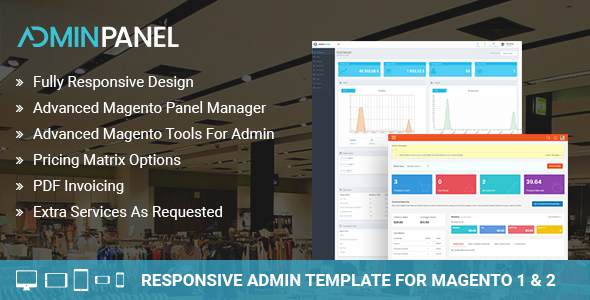
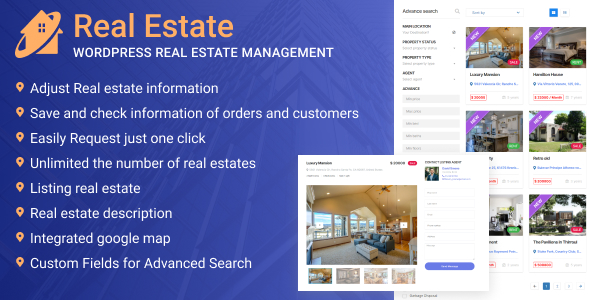




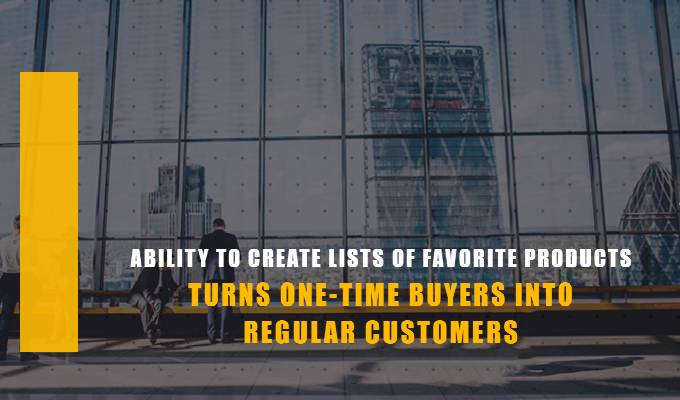











6 Comments