TABLE OF CONTENTS
TABLE OF CONTENTS
Other Usefull Contents
You can see many success stories from our customers, and you may be one of them in the future
In today's competitive printing industry, having a strong online presence is essential for success. With CMSmart's Printshop Themes, you can elevate your printing business to new heights and stand out from the competition.
Read MoreTop Ecommerce Website Design Companies for the AI Era: Unlock Scalable, Custom, and Personalized Online Stores
Read MoreHave you ever dreamed of running your own business, but the complexities of inventory, shipping, and logistics hold you back? Print on demand (POD) might be the perfect solution. This modern business model empowers entrepreneurs to design, sell, and market custom products with minimal upfront investment and zero worries about manufacturing or fulfillment
Read More



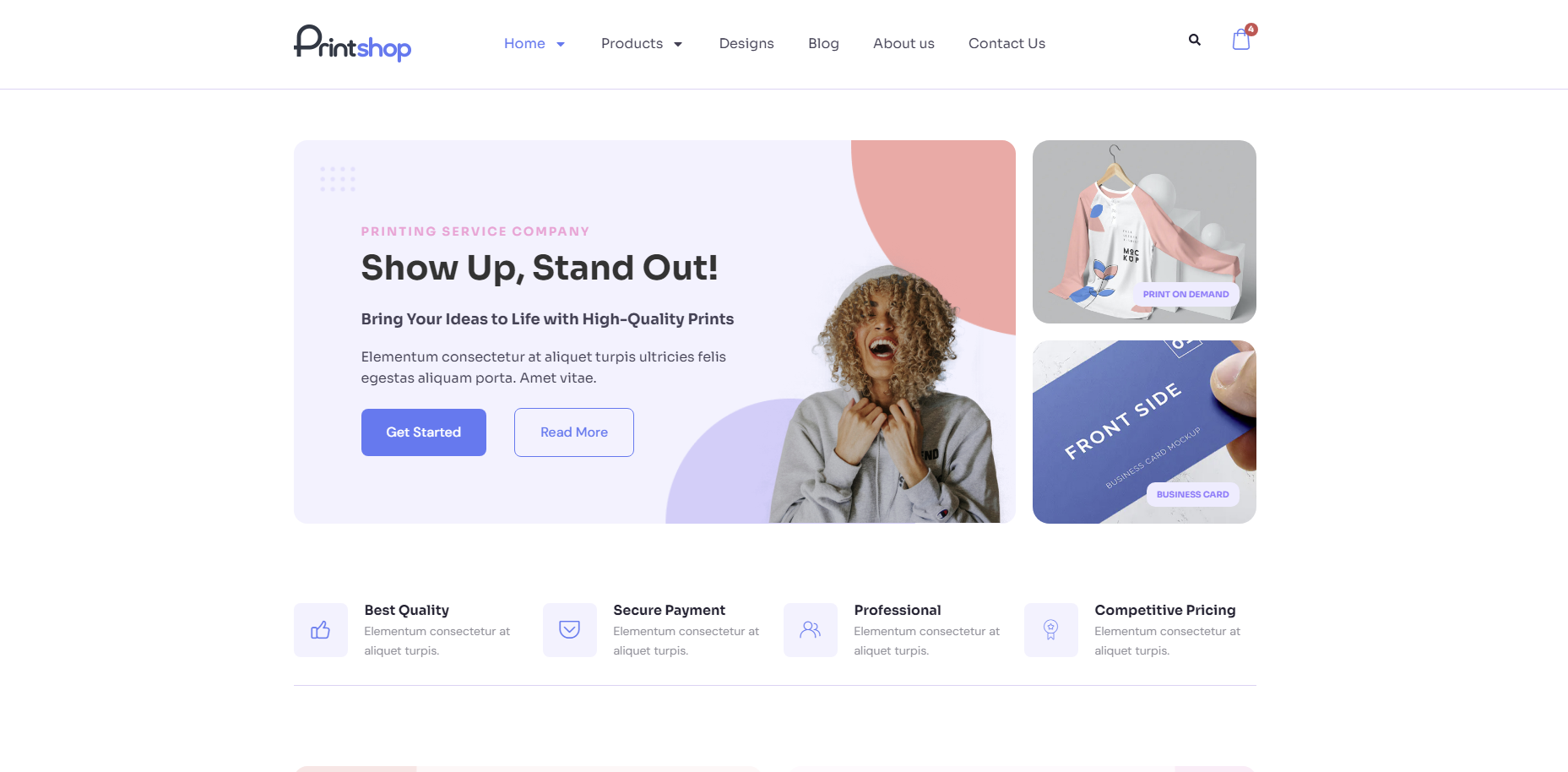
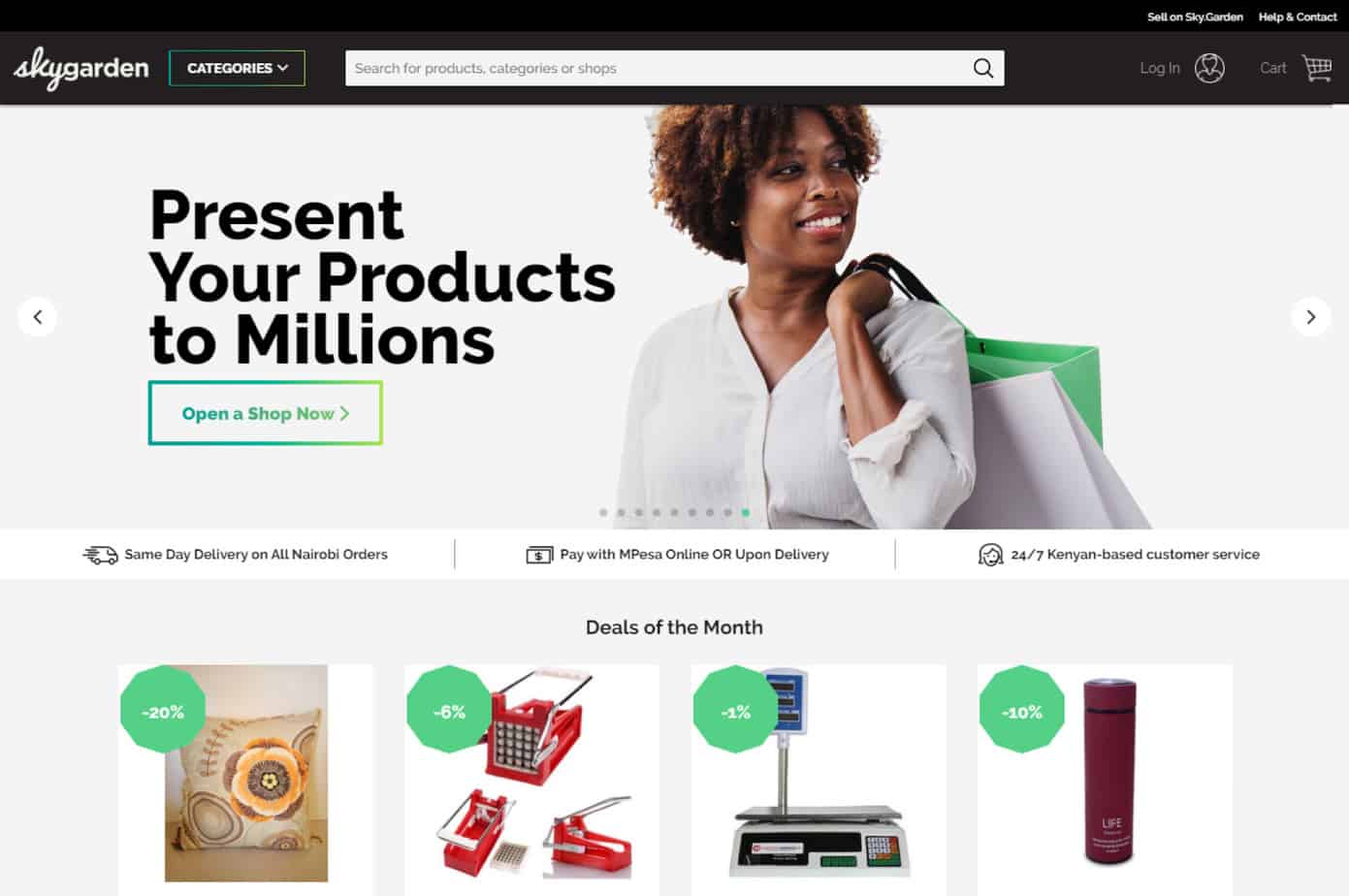









Dear our beloved customers,
Web to print store is one of our best selling system products. Integrating many powerful features that promise to bring a great experience. Join us to learn more about that greatness in the article today. As we know, the website is the face of a business. Did you want to give your company a perfect image? Each field will have a separate website that matches the product and the purpose of the seller. In order to bring a smart and complete image of the most features, Cmsmart, we would like to offer our powerful core theme super product that is storming the print industry.
1. Multiple Headers
Our theme comes many header types that you can customize your website exactly the way you want.
Go to backend -> Appearance -> Customize -> Header Options:
2. Element
Go to backend -> Appearance -> Customize -> Element
3. Unlimited custom color variations
Select and set dozens of color for your elements which are using our Custom Color Picker. Go to backend -> Appearance -> Customize -> Color:
4. Various Google Fonts
Over 800 google font which you can use and upload. Being stored on Google’s servers, displaying them will be fast & reliable. Go to backend -> Appearance -> Customize -> Typography -> edit Body Font, Headings Font:
5. Dozens of Blog layouts
Amazing features that will make your blog or magazine stand out among others. With Wordpress Printstore. You can design your own awesome blog page with many styles and layouts that attracting readers.
Go to backend -> Appearance -> Customize -> Blog:
6. Product page
Go to backend -> Appearance -> Customize -> Product. You can edit category title, layout in Product category:
7. Multi footer
Our theme comes many header types that you can customize your website exactly the way you want. Go to backend -> Appearance -> Customize -> Footer:
I believe that, with the above information, you will see the powerful Core theme of Printcart. Hopefully, the article has brought the most overview for you. Let feel to feedback here ticket support if you have any question. We are always willing to answer all your questions and click on Demo view to know how the product works. Don't forget to use coupon code MAR_DL to get 18% OFF for this item.
An overview video of our powerful core theme:
Many thanks!