Other Usefull Contents
You can see many success stories from our customers, and you may be one of them in the future
Take your product content to the next level by adding Product Video Extension For Magento 2 to your site. There are many benefits that you cannot pass it
Read MoreMagento 2 Product video extension could enable admin to upload the video to describe the product details. Besides, Admin able to add the main video for each product, they can select related videos for these products in the back-end.
Read More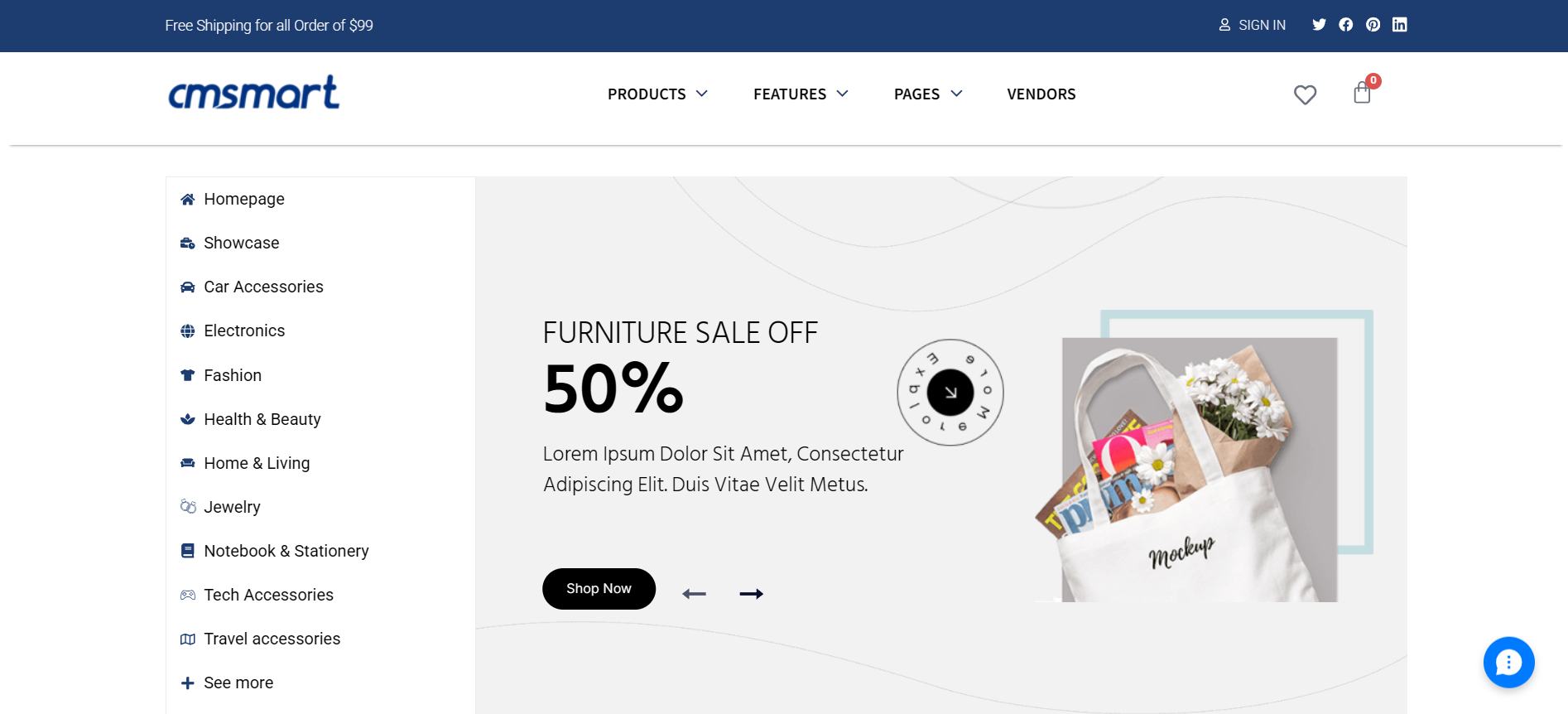
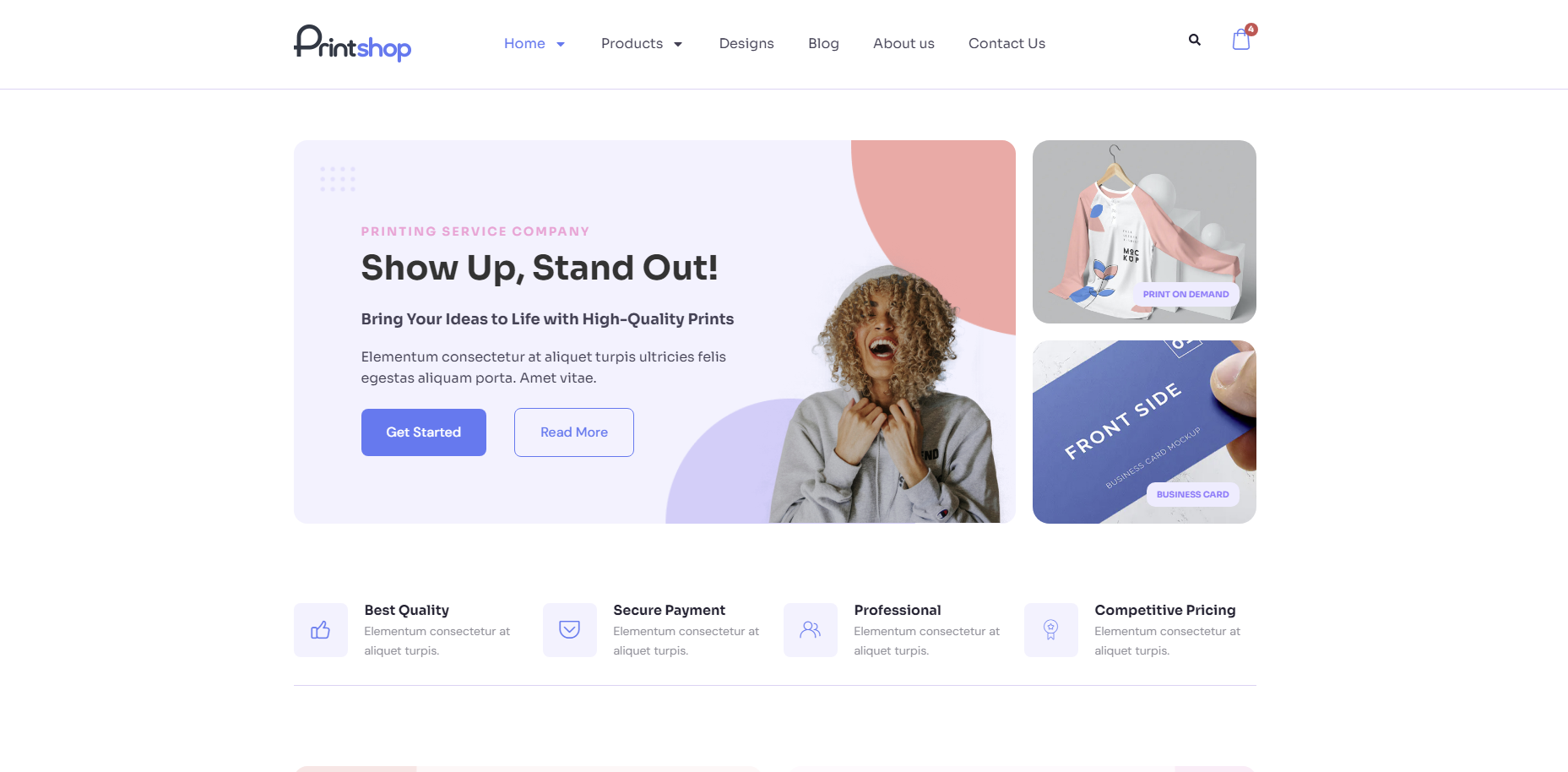
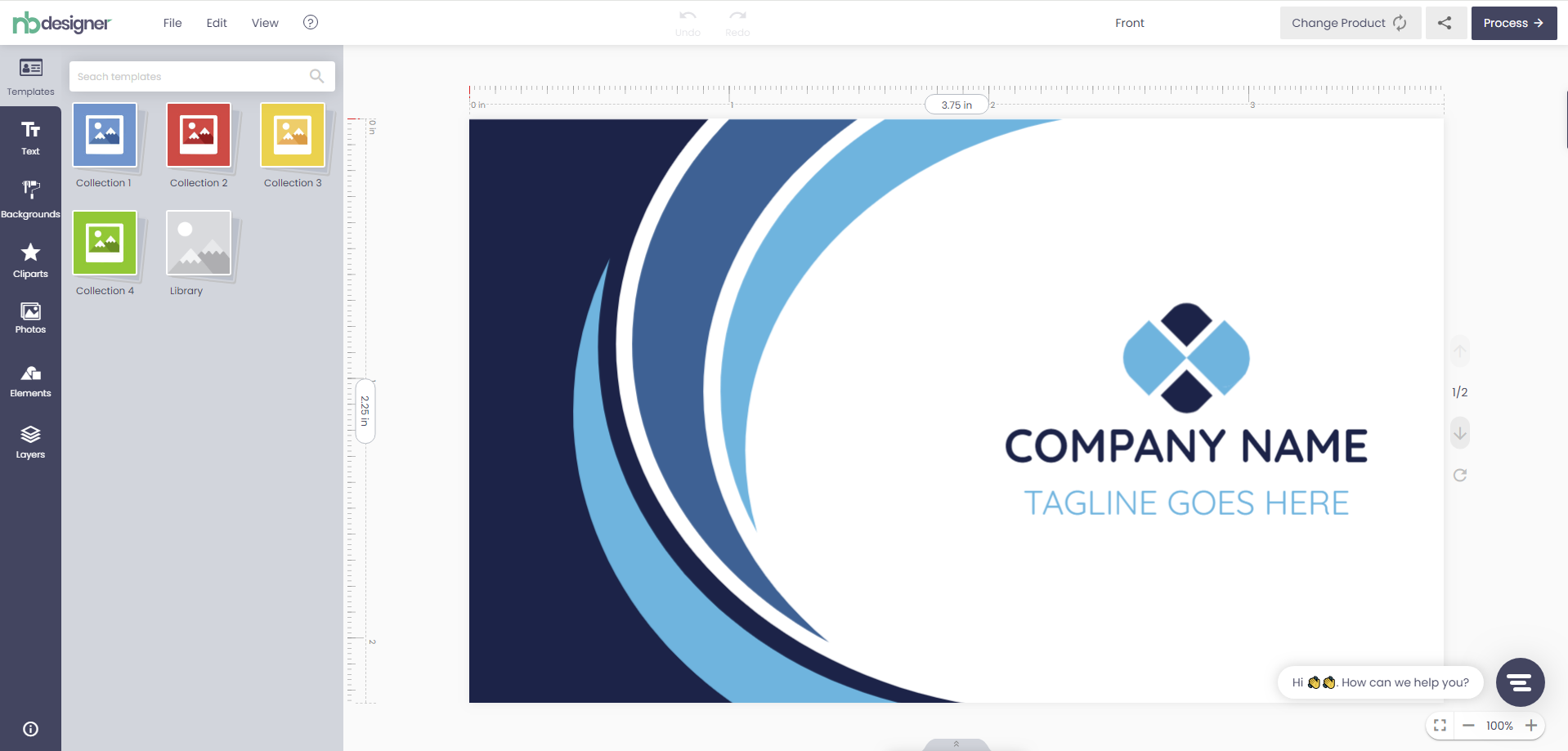


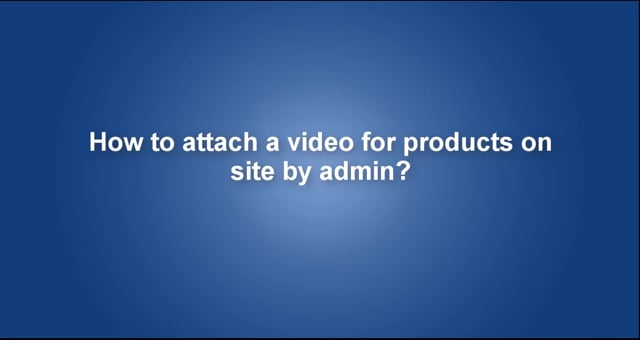










Dear our beloved customers,
With our Magento 2 Product video extension, you can upload tutorials, reviews, testimonials, or marketing videos for each product. Moreover, it's very easy to install and use for both admin and customers. Take your product content to the next level by adding Product Video Extension For Magento 2 to your site. Sellers can send the video that they want to display their products and your customer can upload videos that they expect, so promotes the interaction between seller and purchaser. From there, the seller can timely grasp the customer tastes to encourages customers to purchase products. There are many benefits that you cannot pass it. Before leading you to attach the video on-site by customers, we will introduce some features of our products. Let's take a look!
Main features of Magento 2 Product video extension
A way to attach the video for Magento 2 product video extension by customers
To install quickly, please follows this simple video guide step by step.
How to attach video for product by customer? from Cmsmart Netbase on Vimeo.
Some information I mention above is just some outstanding features of the Magento 2 Product video extension, and there are a lot of exciting features waiting for you to explore. Visit our Live Demo to know how it works. It will impress you a lot, and we are sure about that. Specially, you can buy this product with coupon code MAR_DL to get 18% discount. If you have any questions about our product, please comment in the below box. We are always willing to help you handle your problems.
View more: How To Attach Video On Product Video Extension For Magento 2 By Admin?
Best regards.
Have a nice day!