Other Usefull Contents
You can see many success stories from our customers, and you may be one of them in the future
Online store owners often have a lot of trouble setting specific prices for each product. Therefore, Cmsmart tries our best to release a plugin as Premium Product Pricing Options Suite Extension for Magento 2 to make your site better.
Read MoreAs you know, there are many public products on an E-commerce website. There are also numerous customers with different needs. It causes headaches to all shop owners on finding out the solutions response to their customer’s needs.
Read MoreWith Premium Product Pricing Options Suite Extension for Magento 2, online shop owners will not face any trouble in setting specific prices for each same product.
Read More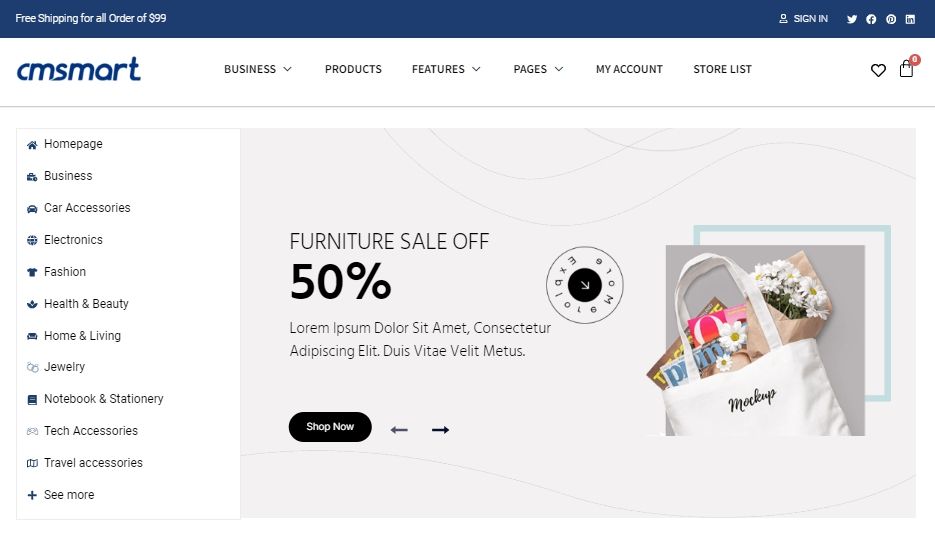
.png)
.png)
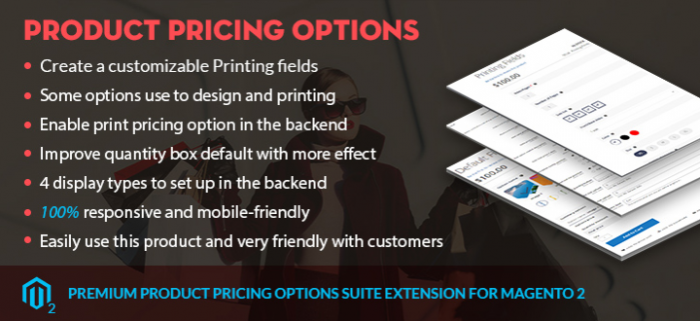
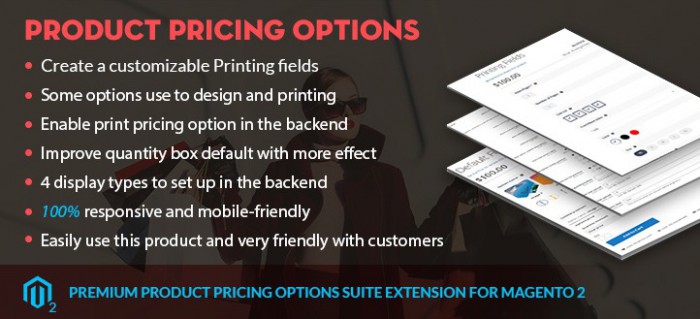
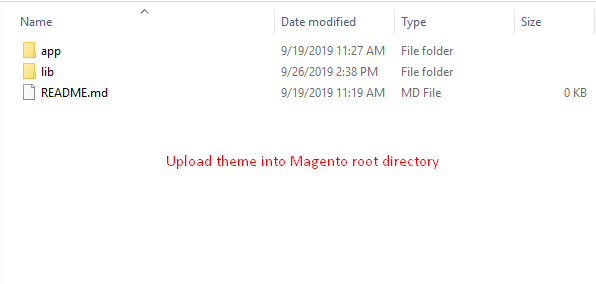










Dear our beloved customers,
Premium Product Pricing Options Suite Extension for Magento 2 is a useful tool for online shop owners and their customers. It allows online shop owners to set and display different prices for each product and selects options type which they want to set up for the product. With this powerful Magento extension, now shop owners will easily set specific prices in multi-store views for each same product. Therefore, it is very friendly with their customers and saves a lot of time for them to get the final price. If you are already proficient with installation Pricing Options so today Cmsmart will guide you the steps to create a Pricing Option for Magento 2 Extension.
There are 2 steps to create a Pricing Option:
Step 1: Configuration Pricing Options Module
Go to Pricing Options >> Configuration
All pricing options default settings can setup in Configuration menu:
Step 2: Create a Pricing Option
Go to Pricing Options >> Options
2.1. Click "Add New Option" button
2.2. Choose an option to setup
2.3. Setup option
2.4. Choose the product to apply for
2.5. Save and check result in store frontend
We have many special features like:
See the video below to know how to create a Pricing Option
Above are some new Highlight Features of Product Pricing Options and guide about create a Pricing Option for Magento 2 Extension. I hope the article brough many useful things for you. If you have any questions, feel free to feedback here or comment below of the article. My colleagues and I are willing to support you. If you want to have more experience in our products, please access the link: http://demo10.cmsmart.net/pricingoption_sandbox/shop.html. Don't forget to use coupon code MAR_DL to get 18% Discount for this item.
Best regards.
Have a nice day!
View more: How To Customize Online Design Fields On Magento 2 Pricing Option?
Vincent
Sales Consultant Manager
Skype: live:vincent_4281
Phone/ WhatsApp: +84 868 901 261
Email: [email protected]