Other Usefull Contents
You can see many success stories from our customers, and you may be one of them in the future
As you know, there are many public products on an E-commerce website. There are also numerous customers with different needs. It causes headaches to all shop owners on finding out the solutions response to their customer’s needs.
Read MorePremium Product Pricing Options Suite Extension for Magento 2 is a useful tool for online shop owners and their customers. It allows online shop owners to set and display different prices for each product and selects options type which you want to set up
Read MoreWith Premium Product Pricing Options Suite Extension for Magento 2, online shop owners will not face any trouble in setting specific prices for each same product.
Read More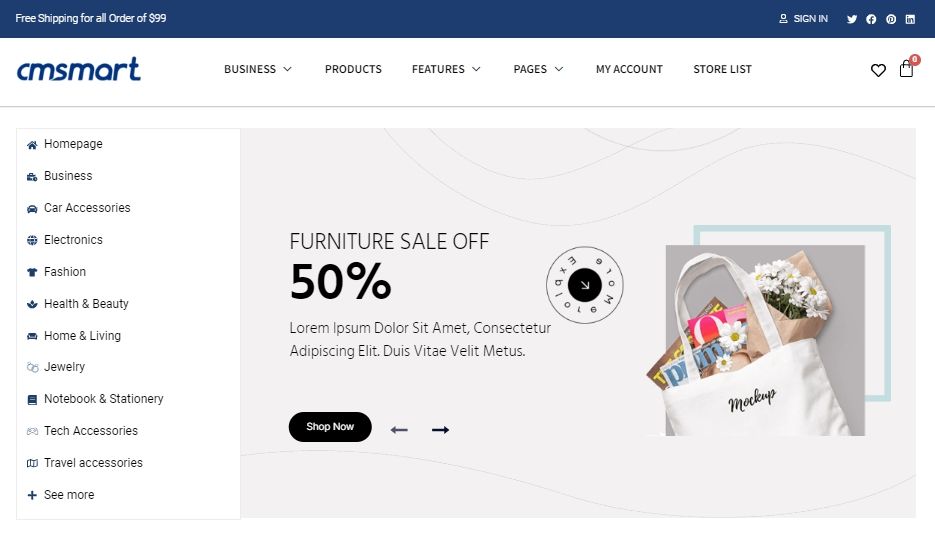
.png)
.png)
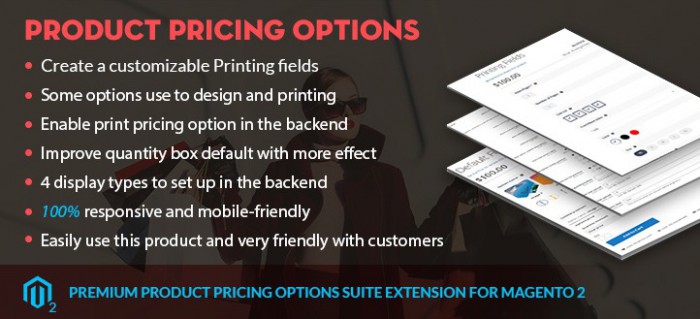
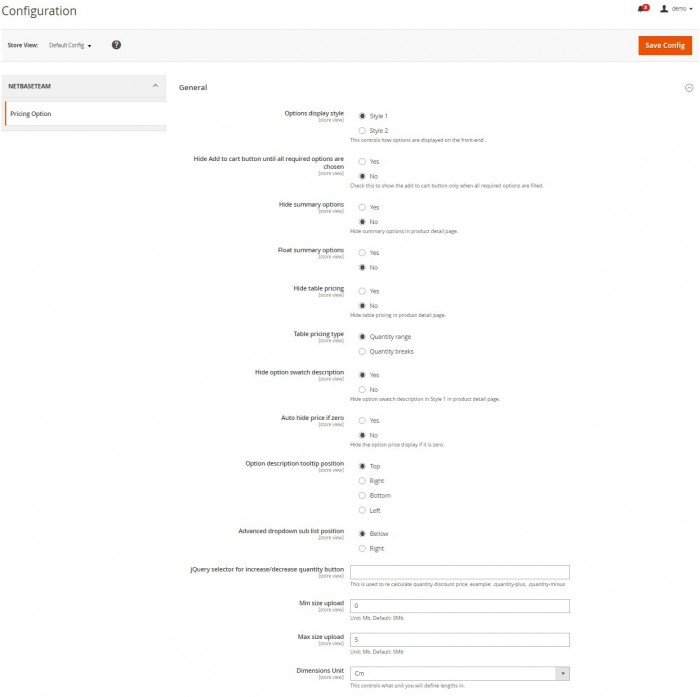
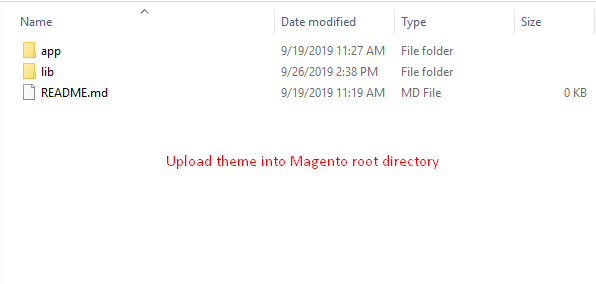










Dear our beloved customers,
Online store owners often have a lot of trouble setting specific prices for each product. Therefore, Cmsmart tries our best to release a plugin as Premium Product Pricing Options Suite Extension for Magento 2 to make your site better. It allows store administrators to set minimum product prices for each product. Customers can enter their own product prices. Now, the prices of products can be personalized for each customer. You can refer to How to create a Pricing Option for Magento 2 Extension in our previous article.
In this article, we will introduce how to customize online design fields. Online design fields is the salient feature of this plugin. With this feature, Online store owners can add several product variations in a few clicks. Admin can create templates for a variety of product customization options, including Size, Color, Padding, DPI, etc. Admin can customize online design fields that their product can have and apply them to any amount of products. Online design fields for products are not limited.
Now, let's find out what you can do with these online design fields.
This field allows the admin to set the price according to the number of pages or sides of the product that the customer wants to buy. There are 2 types of data types that adim can choose: custom input and multiple options. With custom input, customers can choose the number of pages they want to print for the product. Multiple option allows customers to select the side of the product they want to print.
It allows customers to set the number of pages they want to print. Here, admin can limit the smallest and maximum number of printed pages for each product. Customers can only set the number of printed pages within this limit.
In this field, online shop owner can list the attributes for each product. Therefore, customers can choose any attribute for the product they want to buy. This choice is not limited. The price of the product will vary depending on the attributes they have chosen.
By adding a Front/Back Side field to the price option, customers can easily select the side they want to order for the product. The price of the product will vary depending on the items they have chosen.
The color of the product may affect customers' purchasing decisions. Creating a color field gives customers the freedom to choose colors according to their preferences. Therefore, the number of products sold will increase. When adding color fields to the price options, the admin can set the colors easily. Just click on the add attribute then select the color that matches the product and rename the attribute to the selected color.
Each product has many different sizes, suitable for each customer. This field allows the admin to set different sizes for each product. Therefore, customers can choose the right size for them.
This field allows customers to customize the dimension of the product. However, the dimension is only changed within the limits that the admin has set. Besides, admin can set the price for the product depending on the different dimension ranges.
DPI stands for Dots Per Inch, which measures the dots in the printing industry. This is a unit of ink flow per inch of the surface. If the printer has a larger dpi, the more the ink is covered. Using this field, online store owners set the minimum and maximum values of the DPI index. Therefore, their customers can choose the right DPI index for the product they want to buy.
Help your products become more diverse by creating area design shapes. Admin needs to add the image of the shape to the area design shape field and then rename it to match the selected shape. For each different area design shape, the admin can set different prices for a product.
This field allows the admin to set the orientation attributes. However, these attributes must be suitable for each product. For products with this field, customers will see a list of orientation attributes. They only need to click on the attribute that matches the product they want to buy.
Prices of products may vary depending on the padding of products. Add padding fields to price options and customize the product prices to match the padding fields' properties.
Increase more options for customers by using Rounded corner field. Now, customers can customize their products by choosing their own corner styles
Details invite you to watch the video below:
How to customize online design fields on Magento 2 pricing option?
Premium Product Pricing Options Suite Extension for Magento 2 is a useful tool for online shop owners and their customers. It allows online shop owners to set and display different prices for each product and selects options type which you want to set up for the product. If you want to have more experience in our products, please access the link: http://preview.cmsmart.net/demo/premium-product-pricing-options-suite-extension-for-magento-2
If you have any questions, feel free to feedback in the below comment. My colleagues and I are willing to support you. Don't forget to use coupon code MAR_DL to get 18% DISCOUNT for this product. Thank you for reading and keep following us to get more information on the next article! Bye, See you soon!
Best regards.
Have a nice day!
Vincent
Sales Consultant Manager
Skype: live:vincent_4281
Phone/ whatsapp: +84 868 901 261
Email: [email protected]