Other Usefull Contents
You can see many success stories from our customers, and you may be one of them in the future
Welcome to our comprehensive tutorial on implementing multivendor functionality in an existing ecommerce platform using CMSmart web. In today's competitive online marketplace, offering a multivendor ecommerce platform can provide numerous benefits for businesses. It allows multiple vendors to sell their products or services through a single platform, providing customers with a wider range of options and increasing revenue opportunities for the platform owner.
Read MoreDo you want to expand your business by switching your existing Magento store to a multiple-seller marketplace? And Magento multi-vendor module from the Netbase team is an effective solution to make this.
Read MoreDo you want to expand your business by switching your existing Magento store to a multiple-seller marketplace? And a Marketplace Multi-Vendor Module for Magento 2 is an effective solution to make this.
Read More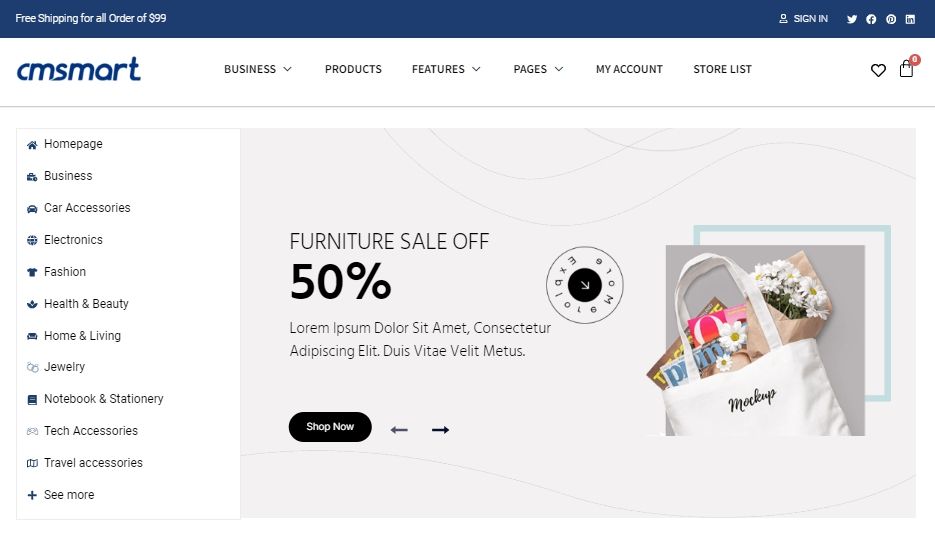
.png)
.png)
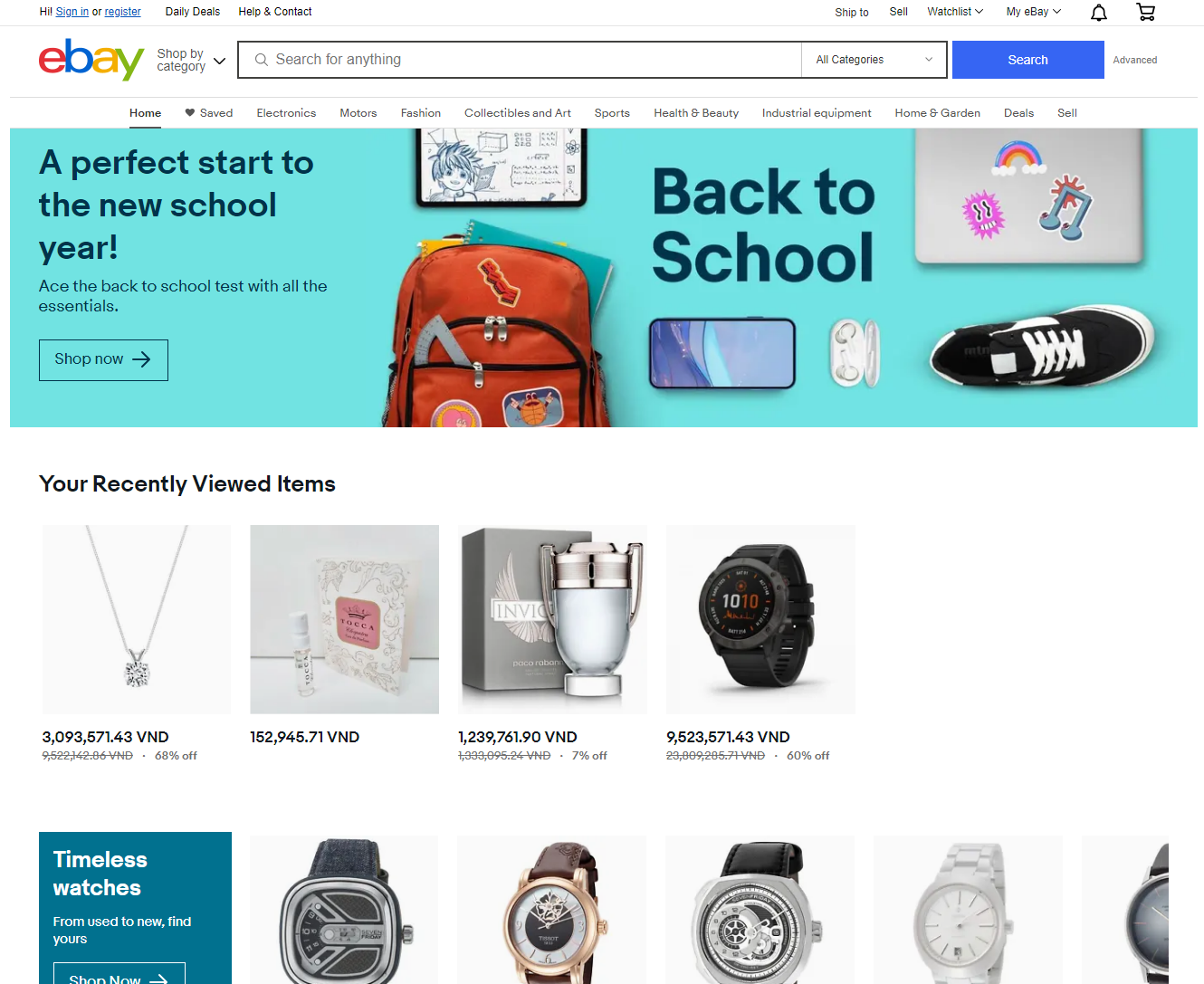
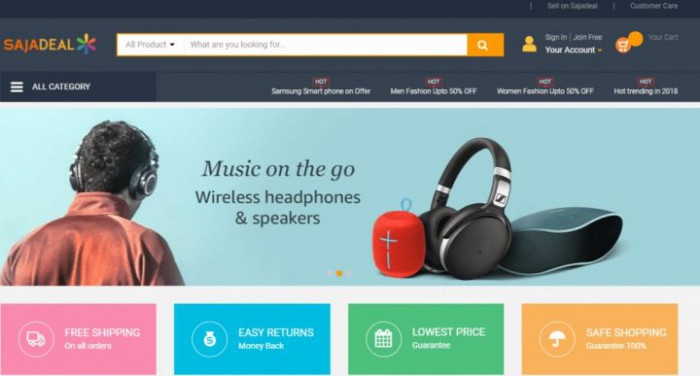











As you know, in business, changing, updating new products, adding, and removing business products are regular occurrences. If you are a store owner, just enter the product and display it for sale. But you have an online shop. but if you have an online store, it's quite difficult for you to change and renew your product on the sales web (I'm not talking about Facebook or Instagram, but an online store website). It is more difficult when you are an owner of an e-commerce website and you have to update new product information from your sellers. It's complicated, isn't it?
Do not worry about that! With Marketplace Multivendor Module for Magento 2 Package, you can easily create product information on your Magento website for sale. With our extension, sellers can add products that have the same name, but customers still can differentiate the provider of each product. How to create the product which has the name already exists by Magento 2 Multi-vendor module? We will find out in the article below. Here we go!
First, we need to learn about the benefits of using the product Magento Multivendor Module.
For administrators:
For Sellers:
Next, create a new product with the name already exist in Magento 2 Multivendor module with some steps below:
Watch the video below for a quick overview of how it works:
How to create the same product with the name already exists by Magento 2 Multi vendor module from Cmsmart Netbase on Vimeo.
Above is the tutorial "How to create the product which has the name already exists by Magento 2 Multi-vendor module". We hope you find a guide helpful. Now you can easily install one step checkout extension. If you want to have more experience in our products, please access the link: Cmsmart Magento 2 Multivendor extension. If you have any questions, please contact CMSmart Support Team.
Thank you for reading and keep following us to get more information in the next post! Bye, See you again!