Other Usefull Contents
You can see many success stories from our customers, and you may be one of them in the future
Backing up configurations by exporting them as j.son files is not an issue with this tool. With 2 sites are using the same our admin templates, you can export the configuration you like and reuse it with only 1 click.
Read MoreEach order status can be assigned a color within the Magento Admin.
Read MoreAfter you export the sections on our Magento 2 Admin theme, you can import them into Admin theme. With only one click, you can flexibly and quickly customize by using the import feature of Magento 1&2 Responsive Admin template. This feature supports JSON
Read More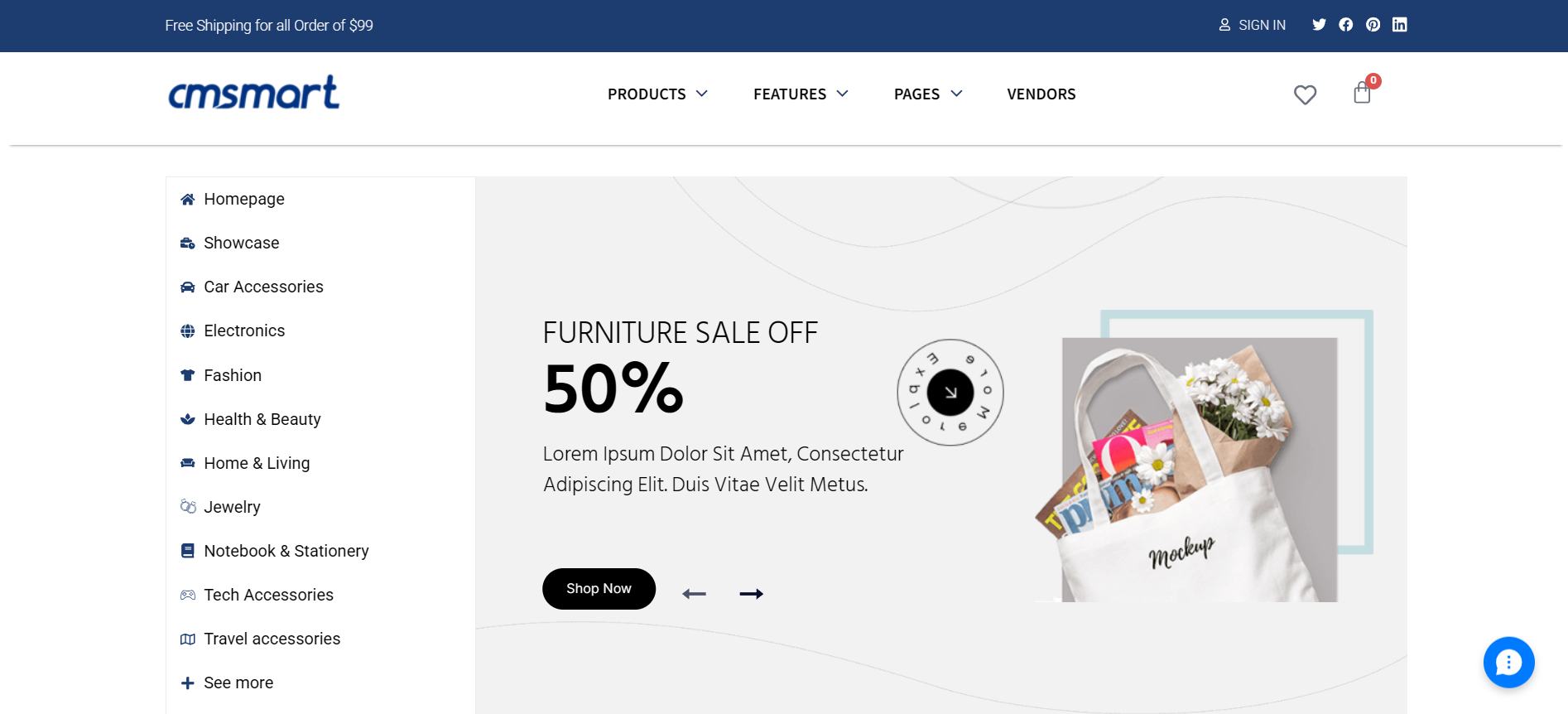
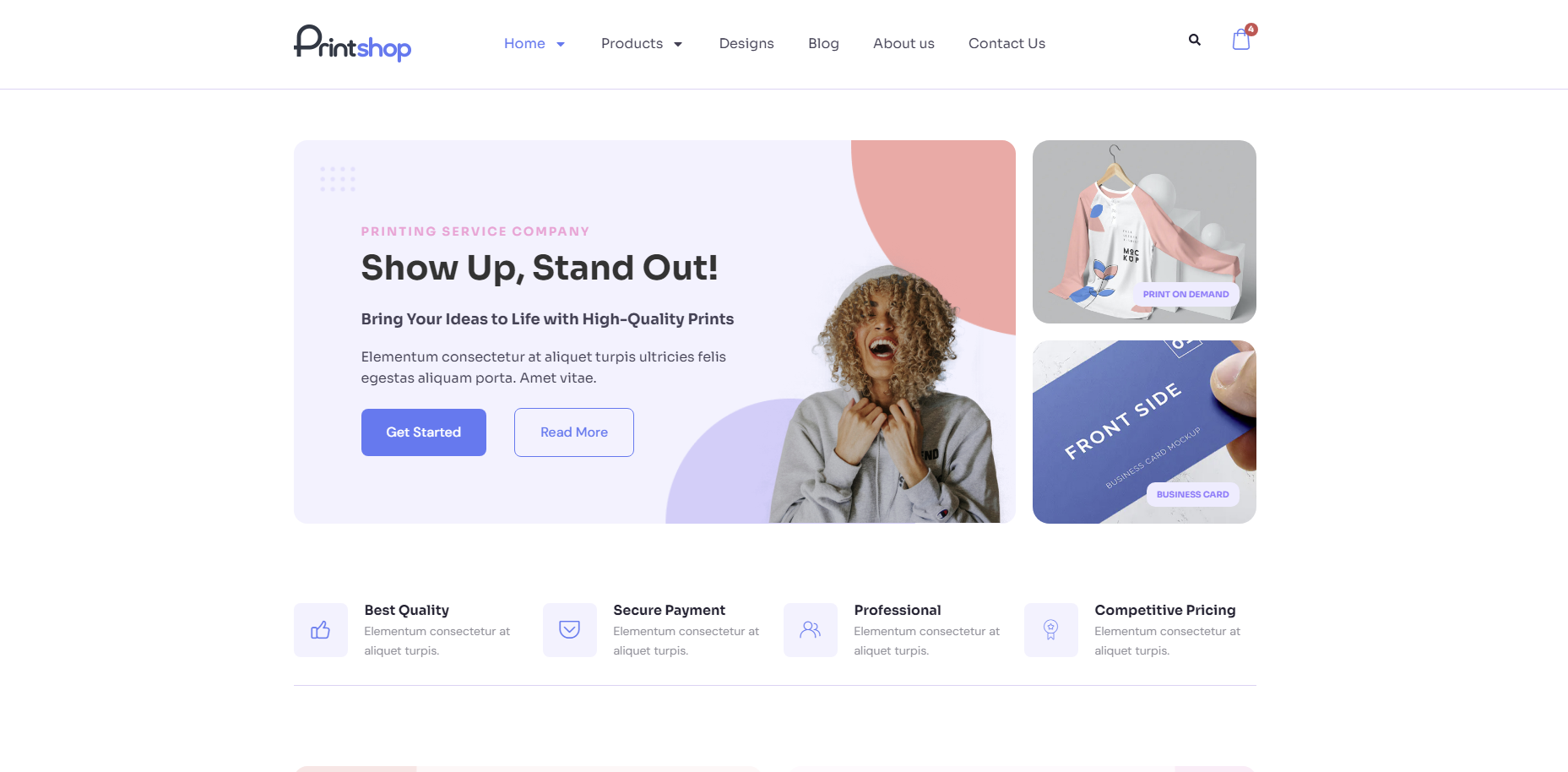
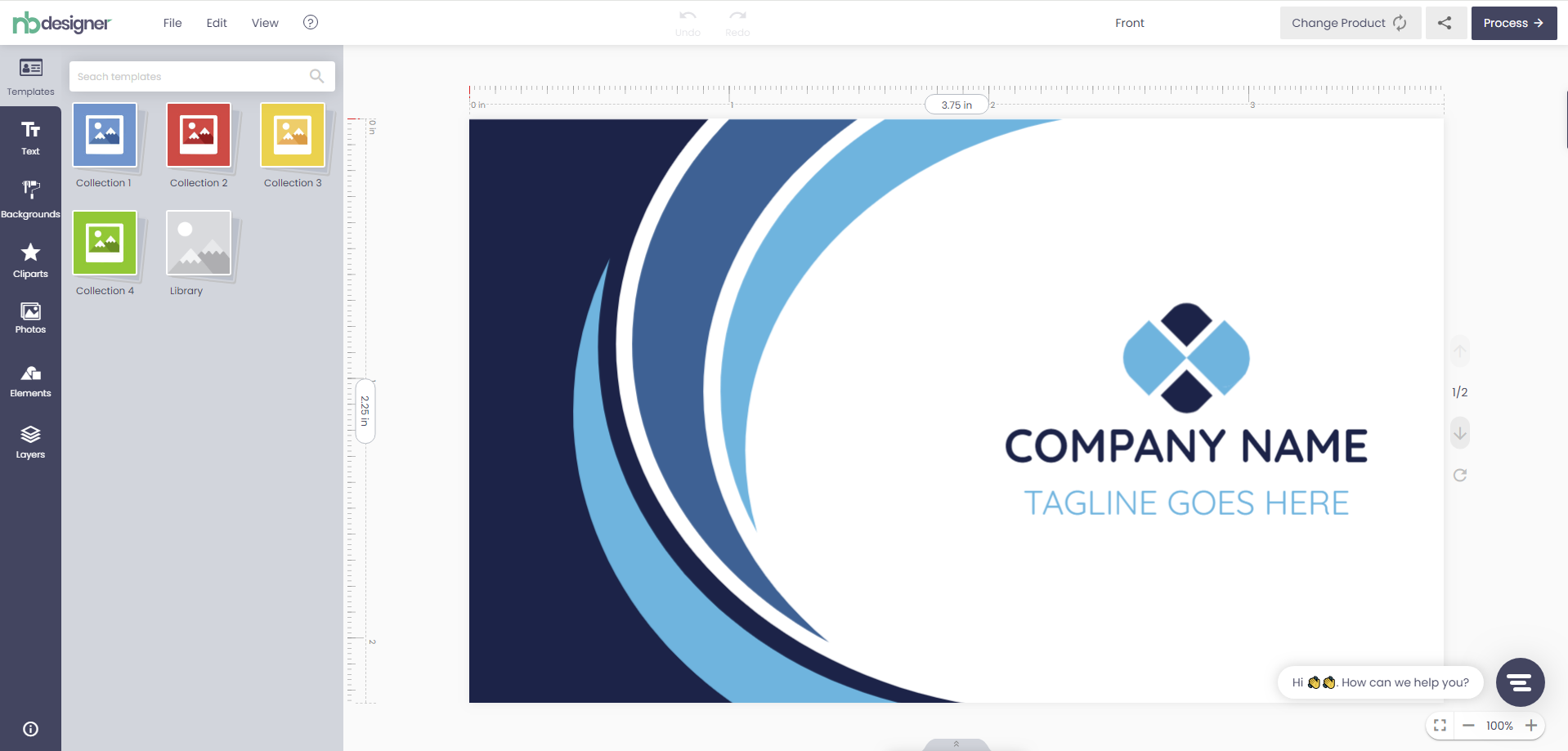
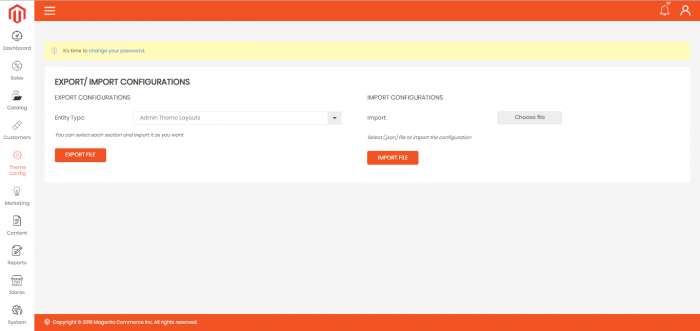

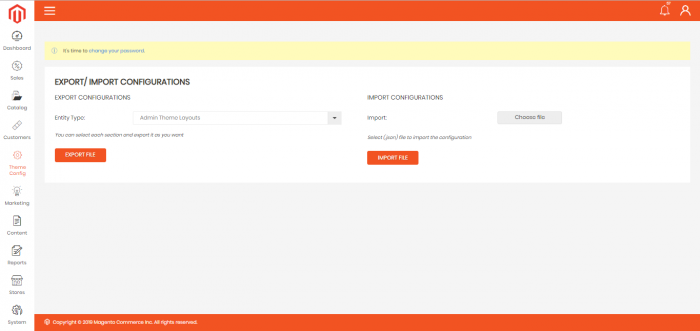










With any eCommerce site, a responsive template is very important. Did you know that there are 70% of people will access your site by mobile phone or tablet? Therefore you need a fully responsive template. Besides that, a template for admin needs to responsive too.
Magento 1 & 2 Responsive Admin Template can help you to work smoothly on all mobile devices anywhere and anytime. And today, we introduced to you the new version to bring you the best effect. If you still wonder why you need to use this template, this post will explain everything
The benefits of customize layout on CMSmart Magento 2 Admin template:
Easier to administration
Have you ever feel so uncomfortable when accessing your site? Sometime when you not staying at the working space or your home but you want to access your site, what would you do?
With the Responsive Admin Template, you will not worry about anything. You can control your site even when you take your dog go to walk in the park. Our product will help you to work smoothly on mobile devices anywhere and anytime. Being an administrator, you need to check your site very usually but no one wants to hold their laptop all the time, it too heavy and too annoying. Therefore, this product is the savior of your admin's work.
Improve your performance
Normally, the admin site for Magento looks like a maze. You need to have time to find out its frame to control it. But with our responsive theme, you can save your time for it and cheat yourself a warmly coffee and enjoy your day. Not only that but also you can reduce your loading time when access the admin site thanks for the optimality.
Our product can be your right hand for your SEO marketing with many features like:
Do you want to create an impressive website of your own? Do you wonder about which tool should you choose to design the most effective website? Magento 1 & 2 Responsive Admin Template can do it!
A fully responsive template for Magento admin shop is an effective solution to help you work fast. Wherever you are or just holding your phone in your hand, you can easily work with our website. We always want to bring satisfaction to customers who are attached to Magento Responsive Admin Template. The layout is always our concern.
Features for Magento 2 Admin Template:
You can customize the layout on CMSmart Magento 2 Admin template with some steps below:
Tutorial video of customize layout on Cmsmart Magento 2 Admin template
How to customize layout on Cmsmart Magento 2 Admin template? from Cmsmart Netbase on Vimeo.
You go to the Admin theme layout page on Theme config section to customize header, content, footer, menu.
If you need any help figuring out please feel free to contact us and we will be happy to help. Want to learn more about our site, please visit DEMO. Besides, you can buy this product and get 18% OFF with coupon code MAR_DL. Magento 1 & 2 Responsive Admin Template is the site you are looking for for your needs. Trust me, you won't be disappointed!
Best regards.
Have a nice day!