TABLE OF CONTENTS
TABLE OF CONTENTS
Other Usefull Contents
You can see many success stories from our customers, and you may be one of them in the future
This comprehensive bag customizer tutorial offers a step-by-step guide to setting up a high-converting ecommerce store with Cmsmart Product Designer. From multi-view configurations to dynamic pricing, it empowers non-technical users to deliver a seamless and profitable personalization experience.
Read MoreDiscover how the home décor industry is transforming with the rise of personalized products and the challenges retailers face. Learn how CMSmart's Product Builder offers a solution, improving customer engagement, reducing return rates, and increasing sales through real-time 3D previews and automated processes.
Read More


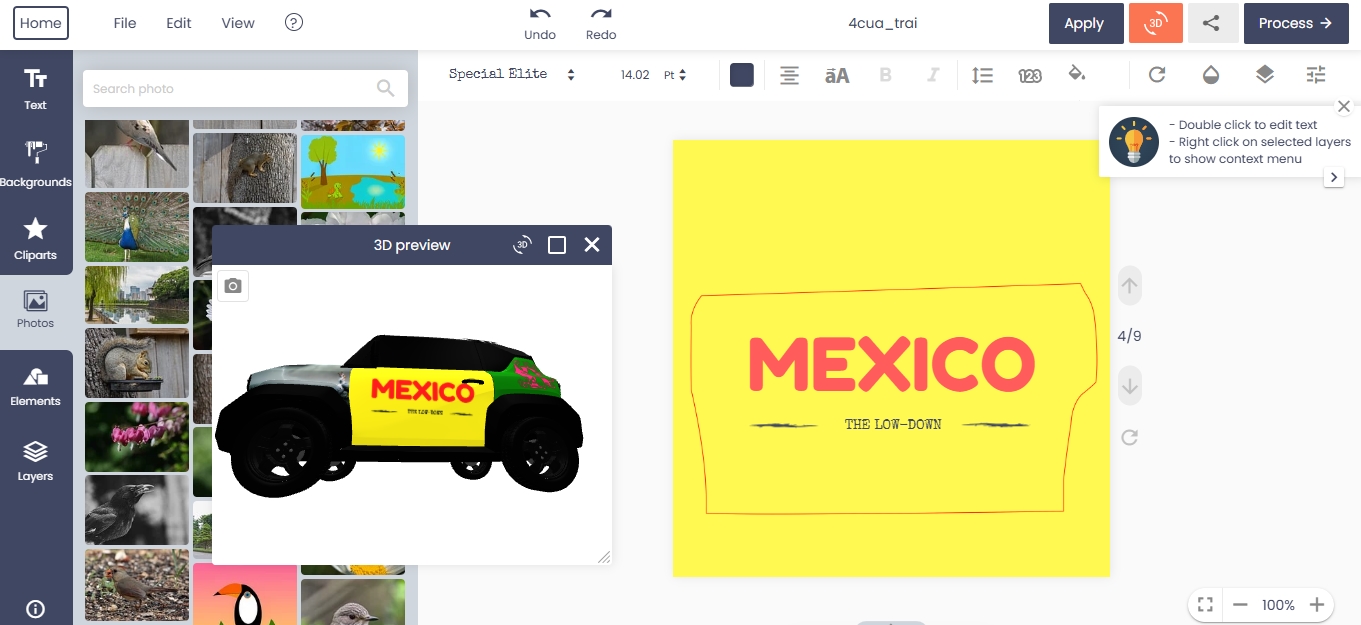









How to Export Design Online as PDF?
Running an online store offering customizable products often comes with unique challenges, particularly when customers request to save their personalized designs as PDF or JPG files. While many Print-on-Demand (POD) platforms provide tools for this purpose, a common and frustrating issue is font errors during the export process.
These errors can compromise the quality of exported designs, leading to dissatisfaction and tarnished brand perception. Thankfully, Cmsmart’s NBDesigner plugin addresses this issue with its Cloud API Export PDF feature. This solution leverages advanced tools like Imagick to ensure flawless file exports. In this guide, we’ll explain how to enable and use this feature to provide error-free, high-quality files for your customers.
Challenges in Exporting Designs Online
Exporting customized designs as PDF files is an essential feature for many e-commerce businesses, yet it often presents significant challenges. These issues, if not addressed, can lead to dissatisfied customers and operational inefficiencies, ultimately harming your brand's reputation. Below are the specific challenges faced by businesses in this area:
1. Font Errors
Font rendering errors are one of the most common problems encountered during the design export process. These errors can result in:
2. Host Limitations
Many hosting platforms lack the advanced capabilities required to process complex design files accurately. Specifically:
3. Complex Processes
Without the right tools, exporting PDF files can involve tedious manual steps that are prone to errors, such as:
These challenges not only frustrate customers but also place an unnecessary burden on your operational processes, making it critical to implement a streamlined solution.
NBDesigner’s Cloud API Export PDF: A Seamless Solution
To address these challenges, Cmsmart’s NBDesigner plugin introduces its Cloud API Export PDF feature. This advanced tool, designed to work seamlessly with WooCommerce, leverages Imagick, a powerful server-side technology, to deliver high-quality, error-free exports.
How NBDesigner Solves These Challenges
1. Accurate Font Rendering
NBDesigner ensures that all text elements are exported exactly as designed, thanks to Imagick's robust font capabilities.
NBDesigner ensures that all text elements are exported exactly as designed, thanks to Imagick's robust font capabilities.
2. Cloud-Based Processing
By offloading the file generation process to a cloud server, NBDesigner overcomes the limitations of hosting environments.
3. Customization Options
Before exporting, users or admins can customize various aspects of the file to meet specific production requirements:
4. High-Resolution Outputs
NBDesigner delivers files in professional-grade quality, ensuring they meet industry standards for printing and production.
Why NBDesigner’s PDF Export Feature Stands Out
The Cloud API Export PDF feature is more than just a technical enhancement—it’s a transformative tool for e-commerce businesses seeking to offer reliable and professional design exports.
Benefits for Businesses
Cmsmart’s commitment to innovation and quality makes the NBDesigner plugin an invaluable asset for businesses that prioritize seamless and error-free customization processes.
The Solution: Cmsmart’s Cloud API Export PDF
Cmsmart’s NBDesigner plugin integrates an advanced Cloud API Export PDF feature to tackle these challenges effectively. By using Imagick, a robust server-side library, it bypasses host limitations and ensures accurate font rendering.
How Imagick Solves Font Errors
The Result: Every file exported through the Cloud API is high-quality, error-free, and print-ready.
Step-by-Step Guide: Using the Cloud API Export PDF
Enabling and using the Cloud API Export PDF feature in NBDesigner is simple. Here’s how to do it:
Enable the Cloud API Export PDF Feature
1. Access NBDesigner Settings
2. Activate the Feature
Once enabled, all design exports will utilize the Cloud API, ensuring flawless results every time.
Exporting a Customer’s Design as PDF
When customers request their designs in PDF format, follow these steps to deliver high-quality exports:
1. Go to the Order Section
2. View Design Details
3. Create and Customize the PDF
4. Download the PDF
Note: In the Download Design section, you can download the designs in the format you want.
Exporting in Other Formats
NBDesigner also supports exporting designs in other formats to suit diverse needs:
These options ensure flexibility and convenience for both customers and admins.
You can watch the video tutorial below:
Hope that this product will help you express your personality and uniqueness.
Why Choose Cmsmart’s NBDesigner Plugin?
Cmsmart’s NBDesigner plugin is more than a tool—it’s a complete solution for online stores offering product customization. It addresses common challenges like font errors while providing a host of other powerful features to enhance the customer experience.
Key Benefits
Additional Features of NBDesigner
The Cloud API Export PDF feature is just one of many capabilities that make NBDesigner indispensable for e-commerce businesses. Other highlights include:
You can refer to the great products and features of WooCommerce online Product Design plugin here: Check Out
Cmsmart: Your Trusted E-Commerce Partner
Cmsmart is dedicated to helping businesses thrive in the competitive digital marketplace. With our proven expertise in e-commerce solutions, we develop tools like NBDesigner to address the challenges you face while driving growth and efficiency.
Why Cmsmart Stands Out
Conclusion
Exporting customized designs as PDF files may present challenges, but with the right tools, these obstacles can be easily overcome. Cmsmart’s NBDesigner plugin, with its advanced Cloud API Export PDF feature, provides an efficient, accurate, and customizable solution that ensures high-quality outputs every time.
By leveraging Imagick's powerful capabilities and cloud-based processing, NBDesigner eliminates font errors, simplifies complex workflows, and enhances both customer satisfaction and operational efficiency.
Ready to revolutionize your design export process? Visit Demo today or contact Cmsmart for personalized support. Deliver flawless, professional-grade results with every design, and set your e-commerce business apart from the competition.