Other Usefull Contents
You can see many success stories from our customers, and you may be one of them in the future
Nowadays, the demand of customers is not just choosing a sample on site and order it for their printed T-shirt. Customers want those printing products to bring their own style, be unique to the crowd, so uploading their own files for printing is a great c
Read MoreOrder Upload extension for Magento 2 is an excellent extension that can help user uploading multiple files while ordering online product.
Read MoreBy understanding that need, CMSmart proudly present Order Upload extension for Magento 2, a solution that can help customer uploading files or attaching images directly on a product detail page to shorten their time.
Read More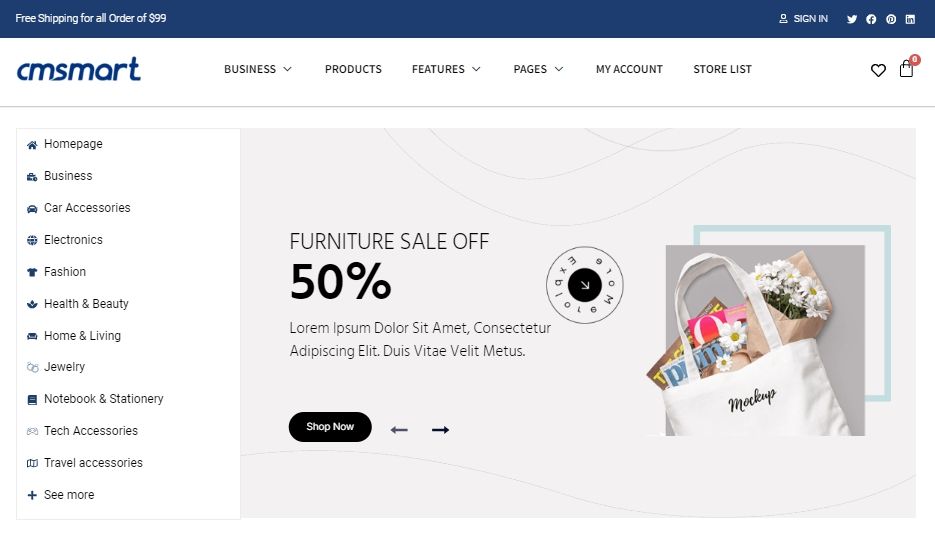
.png)
.png)
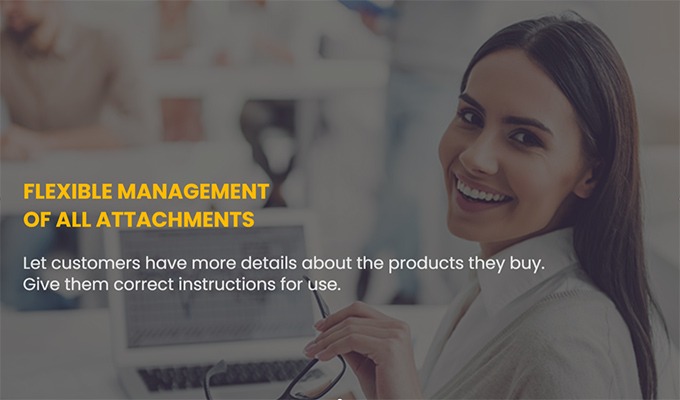
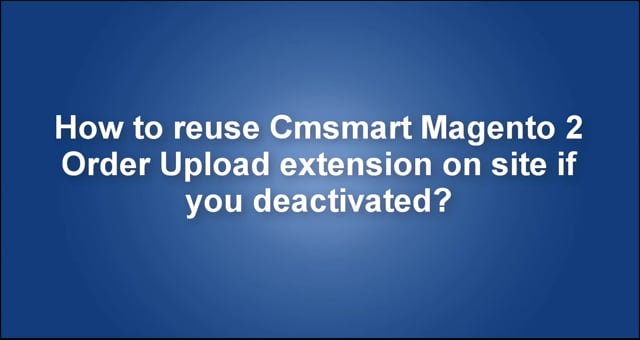
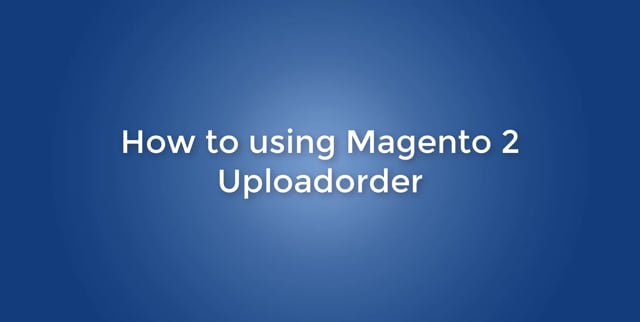










Dear our beloved customer.
In every online business, shop owners always want to save customer’s time while shopping on their website. By understanding that need, CMSmart proudly to present Order Upload extension for Magento 2, a solution that can help customer uploading files or attaching images directly on a product detail page to shorten their time. It is a useful extension that can be used effectively especially for printing businesses. It helps customers upload not only one file but many files at the same time. This option is an easy choice for the customer to get an order quickly.
Highlight features of Order Upload extension for Magento 2:
How to install Cmsmart Magento 2 Order upload extention on your site?
Step 1: select the extension package and copy -> Open source director of magento website by clicking the Explorer button on the XAMMP control panel> Click on htdocs file -> site-name (your own site name) -> Paste the extension package -> Right click on the extension package and choose Extract Here -> After Extract, open the extracted folder and choose Magento 2 -> Select the module package file and extract -> Open extracted folder and choose app file -> Copy app file and paste it at the the site-name folder
Step 2: Run command to deployed the extension:
Open Command executionwindow by click on the Shell button on XAMPP control panel -> Move to the site_magento directory (eg cmsmart) with cd command -> Implemented this 3 commands one by one:
Step 3: Activate the extension in Magento admin:
Login to Admin Magento -> choose ORDERUPLOAD menu -> Activate the extension by selecting Yes at Enable Orderupload on Frontend -> Save config
How to install Magento 2 order upload extension from Cmsmart Netbase on Vimeo.
Quick, convenience and time saving, Order Upload extension for Magento 2 allows your customers to show ideas with a few clicks. Just click upload, drag and drop your files! This product support multiple types of files, saving you and your customer tons of time. Try out LIVE DEMO for this product and see it for yourself! If you have any questions about this product, leave us a comment or contact our support. Thank you so much for reading.
Best regards.