TABLE OF CONTENTS
TABLE OF CONTENTS
Other Usefull Contents
You can see many success stories from our customers, and you may be one of them in the future
Cmsmart Store is a comprehensive eCommerce solution designed to empower businesses with the tools they need to succeed in the digital marketplace. By integrating a curated selection of essential plugins and apps, Cmsmart Store ensures a seamless, feature-rich, and customizable platform for creating and managing online stores. Each tool is carefully selected to enhance functionality, improve user experience, and streamline operations, making it the ultimate choice for businesses aiming to thrive in the competitive world of eCommerce
Read MoreDo you want to start your own multivendor marketplace but don't know where to start and how to create a multivendor marketplace from scratch? This guide will reveal everything you need to know.
Read MoreHow many types of keywords in SEO? Which is the keyword increase conversion rate? Keyword research is the term in SEO that any SEO person knows about it but not everyone uses it effectively. Follow the below article to get much useful information
Read More



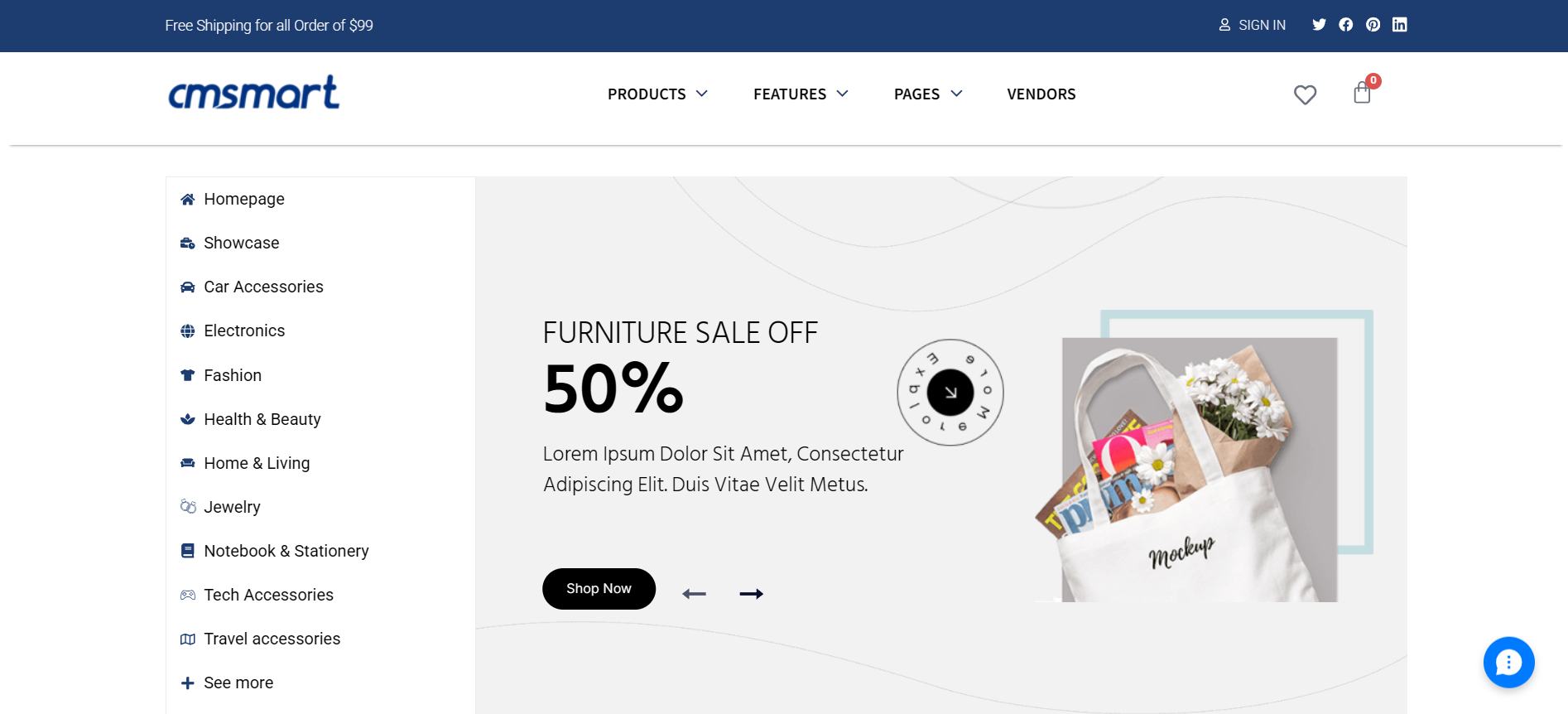
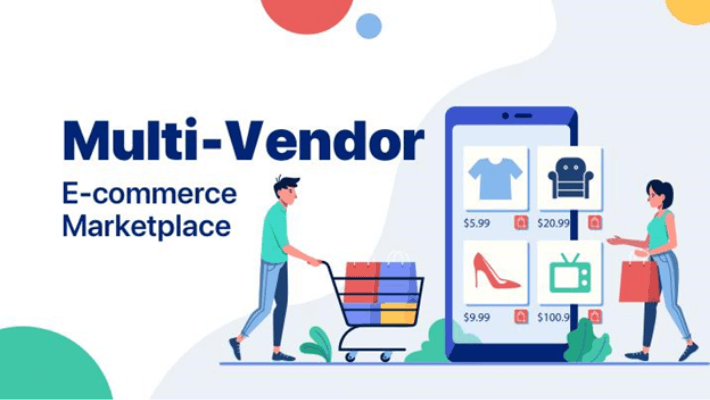









Dear our beloved customers,
Along with the formation and development of e-commerce, B2C sales model has quickly gained a foothold thanks to new opportunities for both sellers and buyers. However, the connection model between businesses and customers always exists its own risks and difficulties that the Marketplace model was born to solve these problems.
With Marketplace Multistore, which was developed by Cmsmart, you can create websites like eBay, Amazon, ... It helps connect buyers and sellers together. Moreover, it helps you sell your own products, or allows others to post your products. From there enjoy the commission from successful transactions.
Installing the Multistore WordPress theme in a normal way is very simple with 3 steps:
We have many special features like:
Details invite you to watch the video below:
How to install Multistore WordPress theme in a normal way?
The above is a tutorial on how to install the WordPress MultiStores theme in a normal way. Hopefully, the article has brought the most overview for you. If you have any questions, feel free to feedback HERE. I and colleagues are willing to support you. Here is the DEMO. You can see the details and compare them with the package you have just installed. Remembering to use coupon code MAR_DL to get 18% OFF for this item.
Best regards.
Have a nice day!