TABLE OF CONTENTS
TABLE OF CONTENTS
Other Usefull Contents
You can see many success stories from our customers, and you may be one of them in the future
This comprehensive bag customizer tutorial offers a step-by-step guide to setting up a high-converting ecommerce store with Cmsmart Product Designer. From multi-view configurations to dynamic pricing, it empowers non-technical users to deliver a seamless and profitable personalization experience.
Read MoreDiscover how the home décor industry is transforming with the rise of personalized products and the challenges retailers face. Learn how CMSmart's Product Builder offers a solution, improving customer engagement, reducing return rates, and increasing sales through real-time 3D previews and automated processes.
Read More




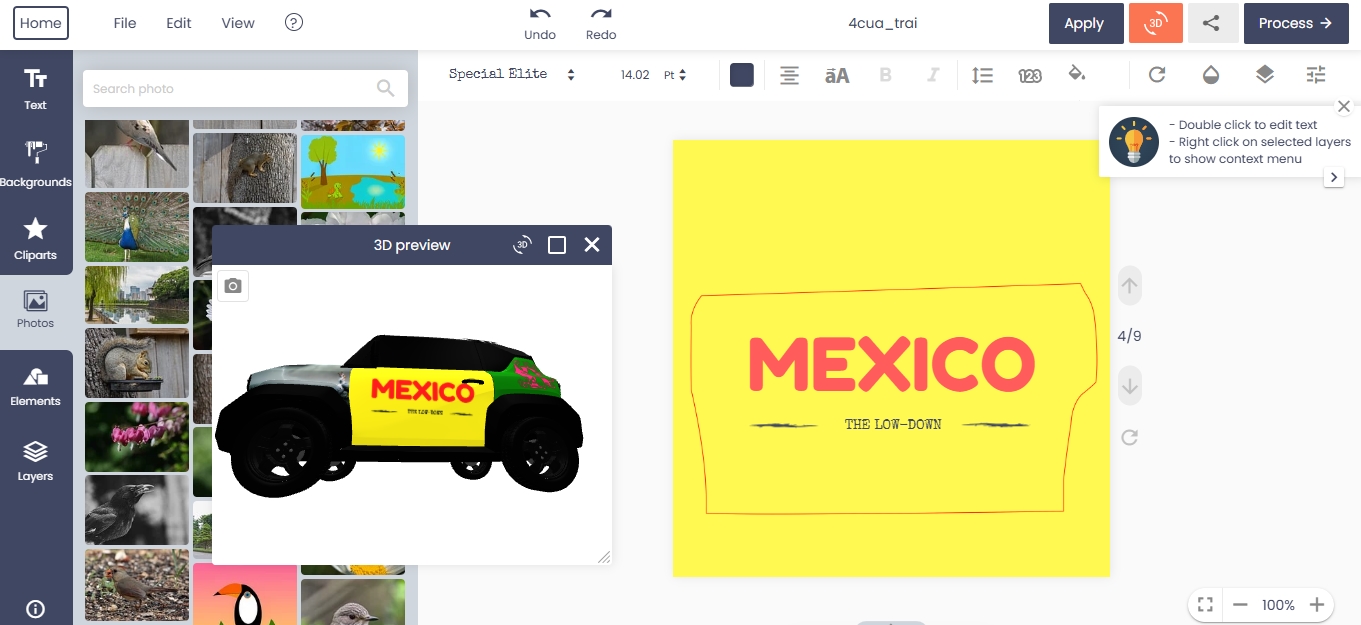









Trying to describe or record something abstract like an emotion or feeling can be very difficult. How can you properly reflect your emotions when all you have is just words?
For this reason, professional designers have turned to clipart. Clip art is a collection of images, often organized into categories, such as people, objects, nature, etc., which is especially helpful when browsing through thousands of images. Also known as inspirational boards, clip art can help you gather ideas and inspiration for a project as well as improve your mood faster.
If you lack design inspiration, then you won't have to look far. In version 2.7.1, WooCommerce Product Online Designer Plugin allows you to easily add and manage clip art. Use this clipart to inspire creativity and create your own unique designs.
In this article, I will share with you how to manage Cliparts. Scroll down for more details.
Steps to add new and manage Cliparts:
You can also upload Clipart Libraries to your website. Libraries are included in the installation file.
Extract override folder wp-content/uploads/nbdesigner.
Follow this tutorial video to manage and add new clip arts with NBdesigner
Some highlight features on Wordpress product online designer plugin
1. Add text and 200 typography: A customer can add text with various colors, fonts or sizes. And they can search the name of their favorite fonts in the search bar.
2. Qr code - Card: Easily scan the QR code, you can get all the information by scanning the QR code by your mobile.
3. Variety sample images: Customers can select images from many different sources such as their computer, Url, Facebook, Instagram, Dropbox, Webcam or Pixabay, and Unsplash. They can search by name from some sources.
4. Upload design file: If you have your available unique design, you can upload it on our products to visualize how it is.
5. Design guidelines: Specific standards and requirements for designs are predetermined by the shop owners which easily come to customers.
6. Various elements: There are 200+ photo frames, 60+ icon items on icon category with 25 000+ icon, and 400+ shapes in which you can express your feeling in the best way. You can search for the name of your favorite element.
7. Powerful Layers: Drag and drop to sort layers and change layers stack.
8. Freehand Drawing: Especially, you also can use many available brushes to draw, you can create your own signature.
These clipart works in one quick click to turn your entire design into a work of art. I hope with the information provided many useful things. If you need any help figuring out please feel free to contact us and we will be happy to help. to discover more products, you can click Live Demo. Moreover, Cmsmart offers you a coupon code MAR_DL to get 18% OFF for this item. Don't miss it. Many thanks!