TABLE OF CONTENTS
TABLE OF CONTENTS
Other Usefull Contents
You can see many success stories from our customers, and you may be one of them in the future
Cmsmart Store is a comprehensive eCommerce solution designed to empower businesses with the tools they need to succeed in the digital marketplace. By integrating a curated selection of essential plugins and apps, Cmsmart Store ensures a seamless, feature-rich, and customizable platform for creating and managing online stores. Each tool is carefully selected to enhance functionality, improve user experience, and streamline operations, making it the ultimate choice for businesses aiming to thrive in the competitive world of eCommerce
Read MoreDo you want to start your own multivendor marketplace but don't know where to start and how to create a multivendor marketplace from scratch? This guide will reveal everything you need to know.
Read MoreHow many types of keywords in SEO? Which is the keyword increase conversion rate? Keyword research is the term in SEO that any SEO person knows about it but not everyone uses it effectively. Follow the below article to get much useful information
Read More



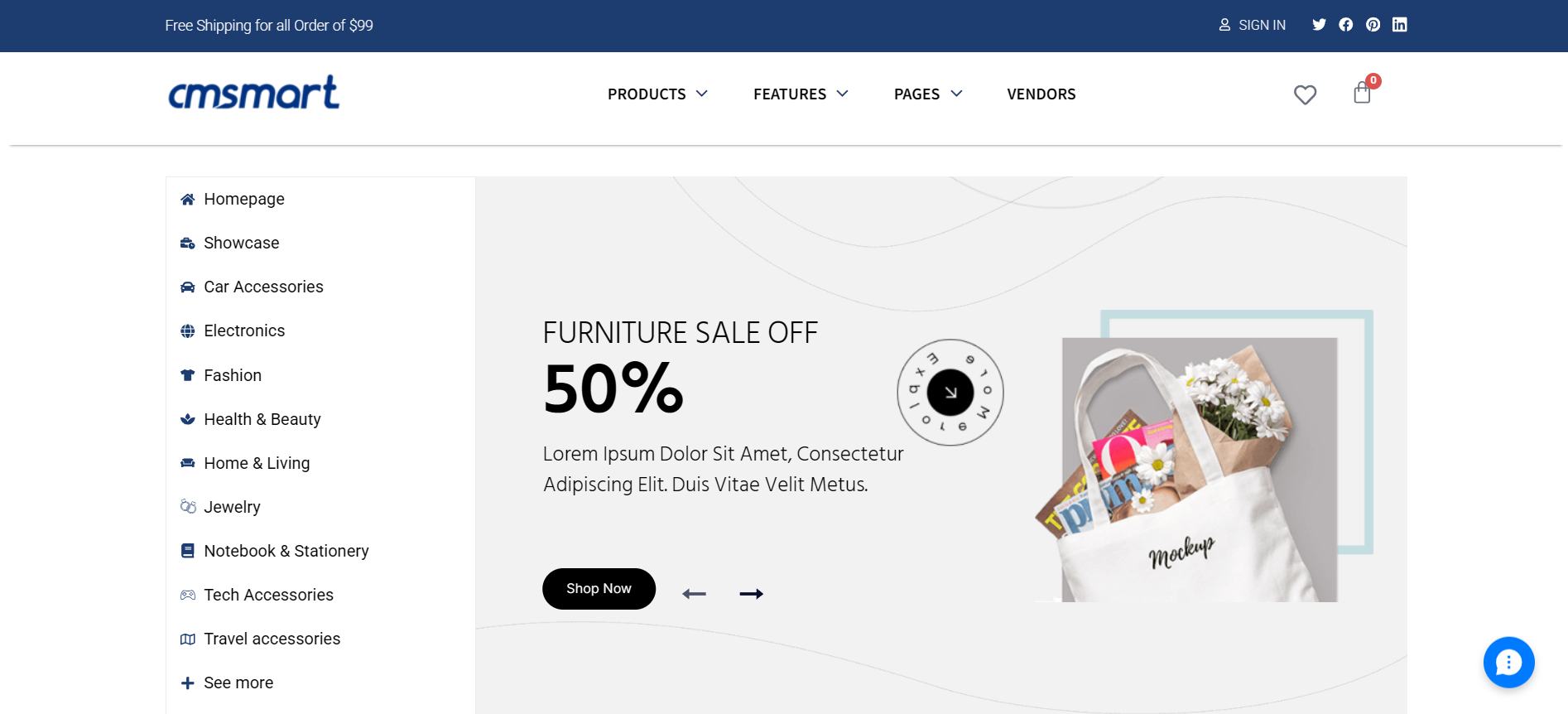
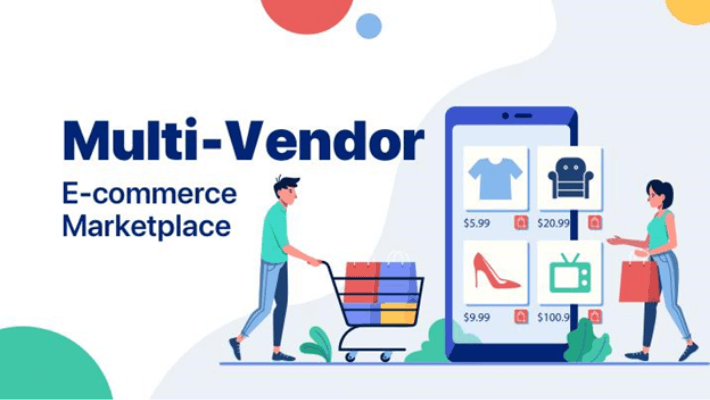









Dear our beloved customers,
You are owning a marketplace and looking for a way to improve your online store’s interface and boost sales? By any chance, you’re missing product filters, or the filters on your current store aren’t optimized properly?
Product filters are an essential part of guiding your customers throughout your store. The filters also help out with things like SEO, store expansion, and increasing sales. If you’re not currently using product filters, we’ll show you how to get started. If you feel like your filters could use some improvement, we’re here for that as well. Let's follow our article "How to setting Advanced Filter in WordPress Marketplace?"
Why Your Online Store Needs Product Filters
What is product filters? eCommerce filters are used to facilitate the user’s experience and make product searches much accurate and easier. Filters have to be as specific and relevant. Based on the type of products you offer, you need to implement and maintain the filters that meet all your user’s search queries. Colour, size, price, brand rating, and other category-specific filters just to name a few.
The competitive advantage
I believe that after setting Advanced Filter in WordPress Marketplace, Just implementing product filters to your website may increase the conversion rate by 26%. This means that your company has a chance to improve your user experience and stand out from the competition.
Rapid browsing
With filtering options like brands, sizes, customer ratings, and more, your users have more of a roadmap to find the products they need. Sometimes the search bar does the trick, but customers are bound to look for a filtering tool at some point in the shopping process.
Search engine optimization
Filters also work great for search engine optimization. If users are able to navigate your website easily and quickly with SEO filters, then Google will notice this and rank accordingly. As a result, better visibility in the search results is guaranteed, and new users are more likely to see and visit your eCommerce store.
The potential for more products
If your online store sells just a few products, you can choose basic filtering. However, the more range of products you offer, the more filters you should provide for easy navigation on your website. Filters are a great chance to introduce a variety of products, gain a broader audience, and drive more sales.
You can highlight certain product groups
Maybe your store sells products where the brand name is important to customers. For instance, many people buy sunglasses like Ray-Ban or Oakley. With filters, you’re able to put those brands upfront, before offering options like style or color.
In this article, we will introduce the Advanced filter, a must-have plugin for your WooCommerce powered online store! Maximum flexibility!
Integrate this stunning filters on your website, provide a better experience for your users. With just a few clicks, users will find the product that they’re searching for.
How to setting Advanced Filter in WordPress Marketplace?
Watch the following video to know how to setting Advanced Filters in your WordPress Marketplace.
We hope you find this article How to setting Advanced Filter in WordPress Marketplace helpful for your business. If you want to find more detail information about our products, kindly go to WordPress WooCommerce Marketplace Theme with Dokan Support Multiple Store. If you have any questions about this product, please contact our Sales Consultant Manager, Vincent. He will answer all your questions. Don't forget to use coupon code MAR_DL to get 18% Discount for this item. Many thanks!
View Demo: Wordpress Marketplace Demo
Vincent
Sales Consultant Manager
Skype: live:vincent_4281
Phone/ WhatsApp: +84 937 869 689
Email: [email protected]