TABLE OF CONTENTS
TABLE OF CONTENTS
Other Usefull Contents
You can see many success stories from our customers, and you may be one of them in the future
In this guide, we will walk you through the step-by-step process of implementing a powerful and efficient Vendor Dashboard and Management Tools on your CMSmart Web-powered ecommerce website. Get ready to take your ecommerce website to the next level with this comprehensive tutorial. Let's get started!
Read MoreDokan Multi Vendor is the prefect solution for any kind of marketplace business model that requires many specific feature.
Read MoreWith Wordpress Articles Post Frontend Management you can create posts, attach the featured image, set categories and tags, and more.
Read More



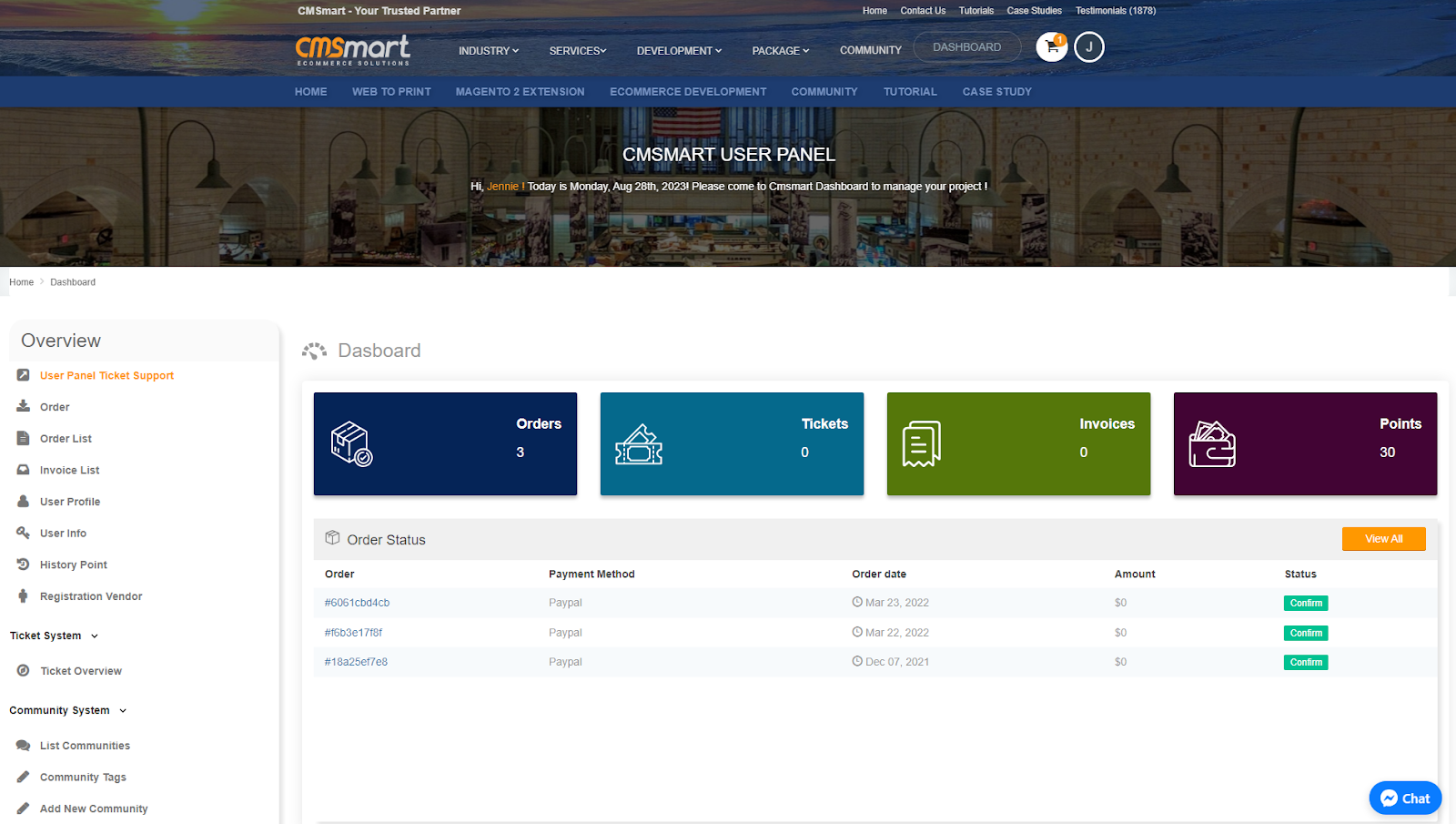










You are a Website owner and you want to get every information in the easiest way to know how your business works well or not right from WordPress front-end. Woopanel Frontend manager plugin is the right plugin that you must integrate into your Woocommer Wordpress site. Do you want to install this plugin and it can work smoothly? What are its system requirements? We will find out in the article below. Here we go!
The first is the platform requirements:
If you want your website to operate stably, Your site must be running on WordPress 3.1 or higher, PHP5.3 or higher, and MySQL 5 or higher.
Recommended PHP Configuration Limits:
Many issues that you may encounter, for example, cannot update the new version, cannot log in admin Online Designer, the selected product shows blank and so on…All these issues are related to low PHP Configuration Limits. The solution is to increase the PHP. You can do this by yourself or ask your website admin.
Please make sure that your server is supported:
Note: This is step by step you can check environment requirements:
If your server does not support you, please call to host manager and ask for support.
Above is some useful information about the System requirement for WordPress WooPanel FrontEnd Manager Plugin. I hope you will like this article. If you want to try this plugin, please click WordPress WooPanel DEMO! If you have any questions about the product, please contact the CMSmart Support team. We will answer all of your questions. Remembering to use coupon code MAR_DL to get 18% discount for this item.
Best regards.