TABLE OF CONTENTS
TABLE OF CONTENTS
Other Usefull Contents
You can see many success stories from our customers, and you may be one of them in the future
In this guide, we will walk you through the step-by-step process of implementing a powerful and efficient Vendor Dashboard and Management Tools on your CMSmart Web-powered ecommerce website. Get ready to take your ecommerce website to the next level with this comprehensive tutorial. Let's get started!
Read MoreDokan Multi Vendor is the prefect solution for any kind of marketplace business model that requires many specific feature.
Read MoreWith Wordpress Articles Post Frontend Management you can create posts, attach the featured image, set categories and tags, and more.
Read More



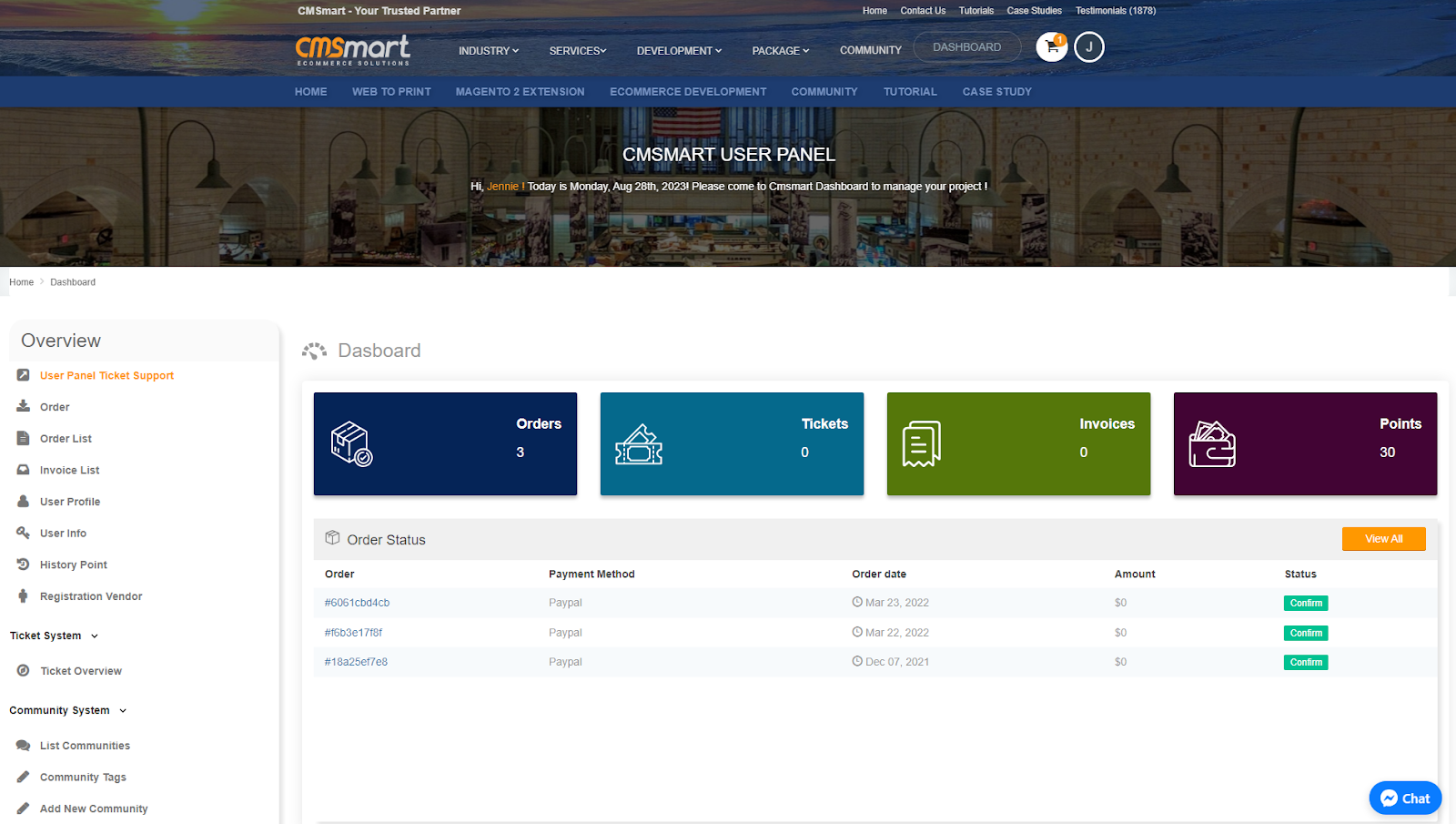










You are the WooCommerce store/ vendor manager and you would like to manage your Store Products, Customers right from Website Frontend without log-in to WP Admin? You are using the Dokan Multiple Vendor for your Marketplace and you would like to Re-Structure the Access Right for various Store Managers, to boost the Sales Performance and Customer Management, then you would like to use WooPanel.
Free WooPanel plugin is developed to resolve the GAP of Connect between WooCommerce, Dokan Multiple Vendor, WordPress MultiStore, CRM…so on. you'll be able to assign the management of articles, products, orders, coupons, customers to every vendor/store manager from the front-end. Moreover, a good Management Interface will bring you a general look with optimized UX/UI to maximize the performance.
We will release a coming soon version which compatible with WooCommerce Bookings, WooCommerce Appointments, WooCommerce Rental & Bookings System, WooCommerce Subscriptions, Advanced Custom Fields(ACF), WP Job Manager, BuddyPress and plenty of more plugins within the soonest time.
Some outstanding of Woopanel Plugin
How to Installation WooPanel plugin for your site?
Option 1: Upload installation package
Tutorial Video
How to installation WooPanel plugin - way1? from Cmsmart Netbase on Vimeo.
Option 2: Install package via wordpress.org - Download WooPanel
Tutorial Video
How to installation WooPanel Plugin - Way 2? from Cmsmart Netbase on Vimeo.
Above shown are two ways you can choose to install WooPanel on your website to manage Stores, Customers easier without login WP. We hope the information will be helpful to you. Contact our Service Team if you need further instructions or any questions about products. Thank you for reading, hope you enjoy our product.
Best regards.