Other Usefull Contents
You can see many success stories from our customers, and you may be one of them in the future
Motivative actions such as calling for prices can create great incentives for the customers to buy your products.This article will give you an overview of situations when Call for Price needed, as well as the detailed instruction for a successful Call for
Read More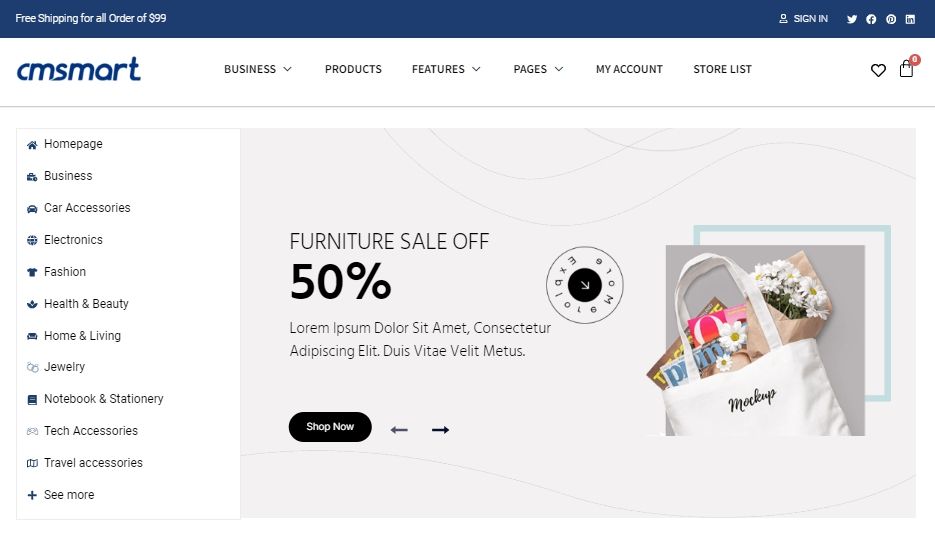
.png)
.png)











Reasons to add Magento 2 Call for Price
Which factor decides the success of your online business? Absolutely, there are many different factors and each of them can be added in various ways like the first performance, easy-navigation, comfort and your support. Among them, user-experience includes almost factors from easy-navigation, comfortable to do shopping, saving time for customers and other. That is the reason why e-commerce solution providers focus on developing and creating more and more extensions in hope improving your service and your website performance. Magento 2 has been added a lot of awesome features thus it will be great if it is added more beautiful functions, encouraging more sales and loyal customers. Call for Price feature gives your customers ability to ask for their wanted price and make an offer of the product price. It can be said that Magento 2 Call For Price is a new add-on that cannot be found popularly. After installing the module for your site, you will receive the amazing result of your sales and many positive comments of your beloved customers.
Benefits of Magento 2 Call For Price
Why you install the module for your Magento 2 web-store? When you want to hide the price of a product, letting the customers make an offer of product price to your site, this is exactly the best choice. More details, it brings various benefits to both you and users: For users
For Shop owners
How to Run Magento 2 Call for Price extension
You just take some minutes and three steps to complete the easy installation as well as configuration. Then, letting it thoroughly run on your site and ultimate awesome features of the module.
Now, for your current Magento 2 Store, do you have enough reasons to add this latest feature? So, please take a visit of the demo of Magento 2 Call For Price extension and understand it more.