Other Usefull Contents
You can see many success stories from our customers, and you may be one of them in the future
Introducing the latest evolution of NB Designer – your ultimate design companion! We're thrilled to unveil a host of exciting updates and enhancements that promise to elevate your design experience to new heights.
Read MoreExplore limitless creativity with the latest NB Designer! Our updated design experience breaks boundaries, featuring innovative tools, a sleek interface, and an expanded resource library. Whether you're a seasoned designer, a small business owner, a content creator, or just passionate about creativity, this version is tailored to meet your unique design needs. Focused on simplicity, performance, and pushing design boundaries, NB Designer invites you to redefine what's possible visually.
Read MoreThis guide aims to provide step-by-step instructions on how to build trust and enhance the customer experience in international e-commerce. We will explore various strategies and techniques that businesses can implement to establish trust, such as clear communication, secure payment options, and reliable shipping and delivery processes. Additionally, we will delve into the importance of providing a seamless customer experience, including easy navigation, personalized recommendations, and responsive customer support.
Read More
.png)
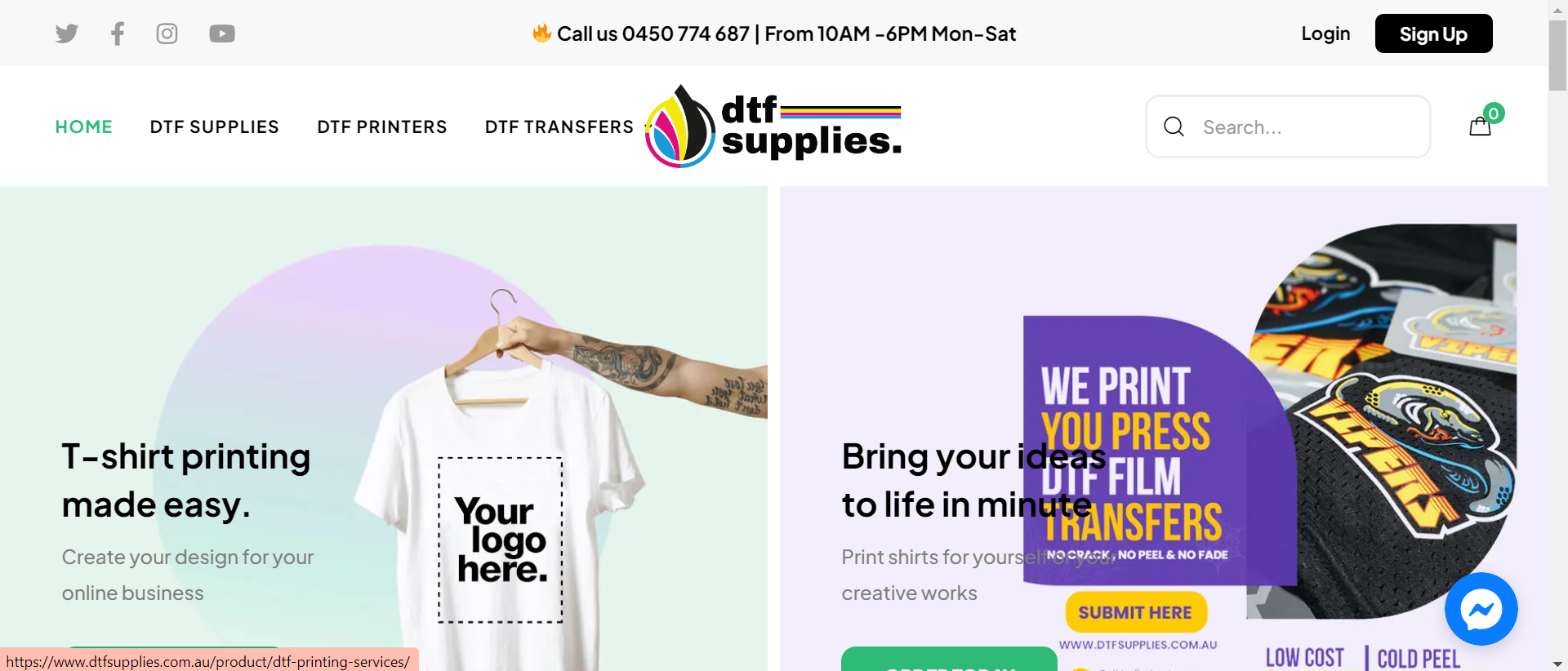
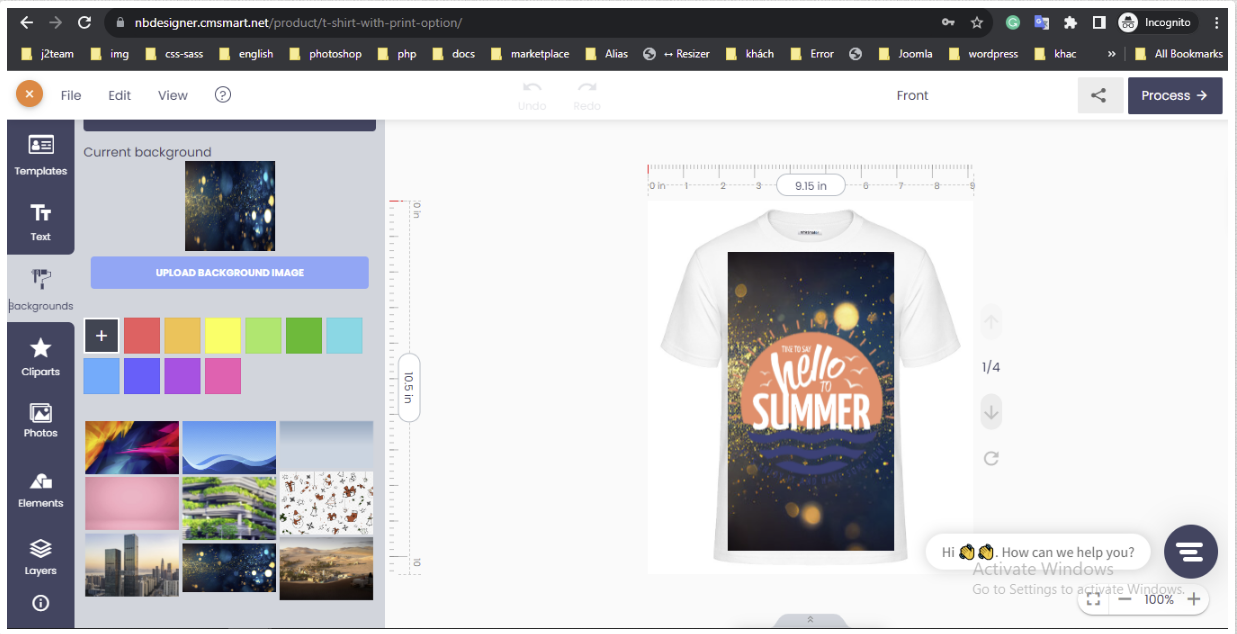
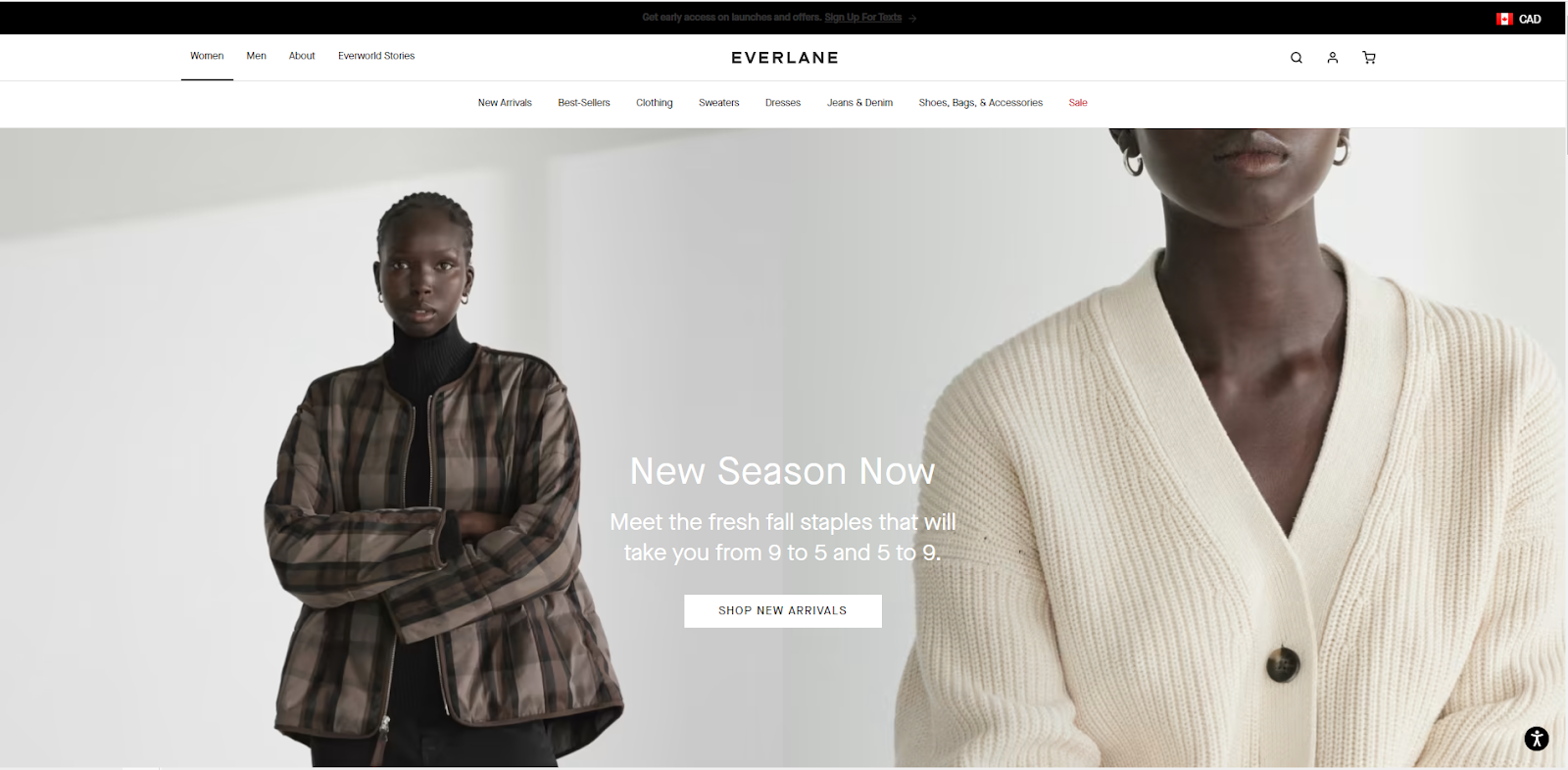










You are a creative person and you want to make money based on your skills? Do you own an eCommerce website and are you looking for personalized products to include them in your product portfolio? If that is the case, Print On Demand can be a business model that helps you to not only satisfy your creativity but also make money from these skills.
But what exactly are printing trends? And which printing tools do you need?
In a consumer-oriented culture, colors can create or disrupt brand personality. While some of the classic color palettes remain, there are many nuanced designs that continue to evolve. Color trends are the same as fashion trends or design trends. They are fast-paced and always changing.
The trend of On-demand Printing is growing strongly, Here are some trends in 2020:
Combination of colors with Isometric trends: Isometric trends have evolved for a while. And now, this trend is continuing, combining colors of blue, purple, pink to take the product to a new level, creating a new, multi-dimensional and funny feeling.
Classic style combining modern colors: Choose colors in retro style like gold, cream then put them into an interesting contrast, bright or pastel colors, minimalist images. Sans-Serif font: Classic style but still very modern.
Choosing a dark tone: Instead of using a white tone, users will experience the interface that is mostly black or gray. The dark background makes the design elements stand out, creating a higher contrast ratio than using other colors.
The unique monochrome colors: The monochrome design is always a timeless trend. In 2020, designers are venturing away from simple black-and-white designs, focusing on more unique colors. This trend allows designers to increase their change, contrast and interest in maintaining balance and consistency. This is a simple trend, but not a one-way trend like conventional black and white designs. Basically it brings vibrant but not too showy colors.
Using meaningful colors: The trend of using colors with certain meanings helps to provide colors in a way that conveys meaning and emotion. Think about the nuance of color and put it in a strategy, to be able to convey a meaningful message.
Classic Blue color: In 2020, Pantone chose blue # 194052 Classic Blue, a gentle shade, somewhere between medium tones and deep blue on the color spectrum. According to color psychology, classic shades of blue represent intelligence, dependability, and maturity. That explains why blue is the most popular one of all colors when it comes to brands.
The trend that young people love nowadays is not simply the printing of swag pictures, canvas paintings, but they also want to confidently express their creativity through the self-designed online products on the printing website, the images they create themselves on products such as shirts, hats, or masks... but show a tendency to show more unique images such as printing Google Static Maps on shirts or products as a message, as a personality style.
Example: G-Dragon is a member of the famous Korean band Big Bang. He printed the coordinates 37 ° 31'07.6 "N127 ° 07'00.8" on the back of his shirt and in front of the shirt, he printed a static map of Cong South Korea's Vienna Peace as a message of love for peace.
How about you? Let's try to print the location where we want to keep good memories as a message that really makes sense to others
The tool I use here is the NBDesign product.
You can follow the instructions below:
Step 1: Choose a product you want to design (coat, hat, bag ...).
Step 2: Select "Start and upload design" and select "Design Here online".
Step 3: In the design interface, select "Elements" then select "Maps".
Step 4: In this section, you enter the address you want to mark (similar to how you search for an address in Google map), select the display type, choose the size to print, choose the label color...
Step 5: After completing the Design, you can send information to print your product.
You can refer to the video tutorial below:
Hope that this product will help you express your personality and uniqueness!
OTHER ITEMS
NetBase provides Template, Extensions, and e-commerce solutions for open source: WordPress, Magento, Joomla Virtuemart. Other awesome items also come from NetBase Team!
You can refer to the great products and features of WooCommerce online Product Design plugin here: Check Out
You can visit the demo here: Visit Demo
Hopefully, with the new features in this edition, the Online Product Design Plugin can nurture your creativity while maximizing your ability to transform your designs. If there are any problems with using the product, please contact us to get the best support. Thank you for listening.
Best regards.