Other Usefull Contents
You can see many success stories from our customers, and you may be one of them in the future
WPHotel - Hotel booking WordPress plugin by CMSmart brings the perfect blend of a user-friendly dashboard for your visitors and a well-design admin interface.
Read MoreWPBooking allows your clients to book planned bookings, appointments, or rentals themselves - no phone calls necessary. In this article, we'd like to share our knowledge and conduct comparative research on the solutions that we stick to when developing WordPress appointments and booking plugins for our client’s projects.
Read MoreAn appointment booking system also makes it easy for service providers to manage appointments. Before such systems were available, in order to track bookings and manage availability, businesses had to work with a series of spreadsheets and enter the information manually.
Read More
.png)
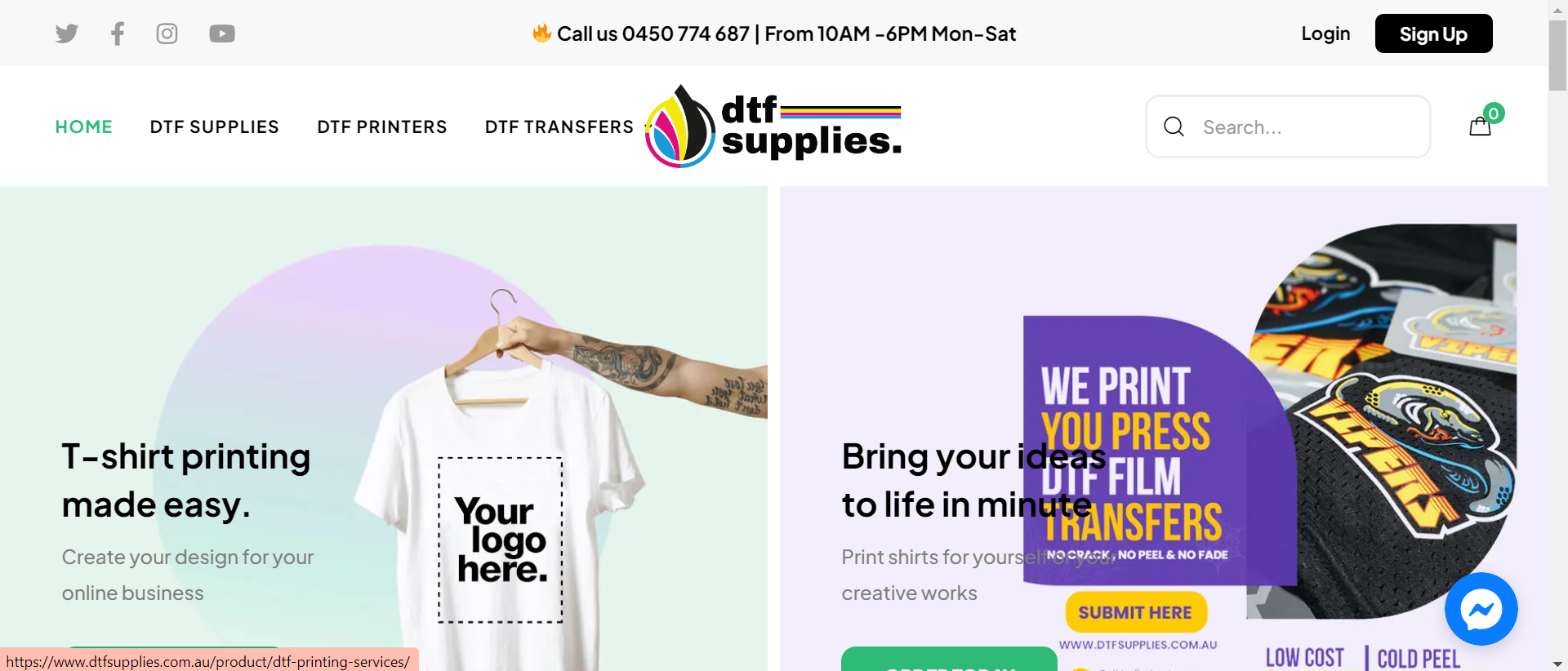
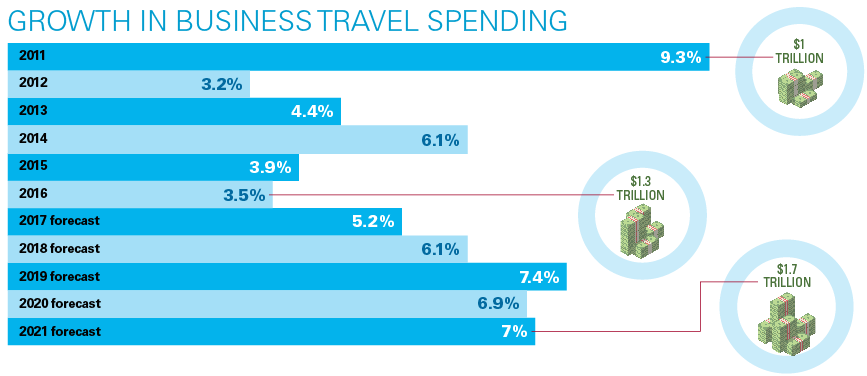
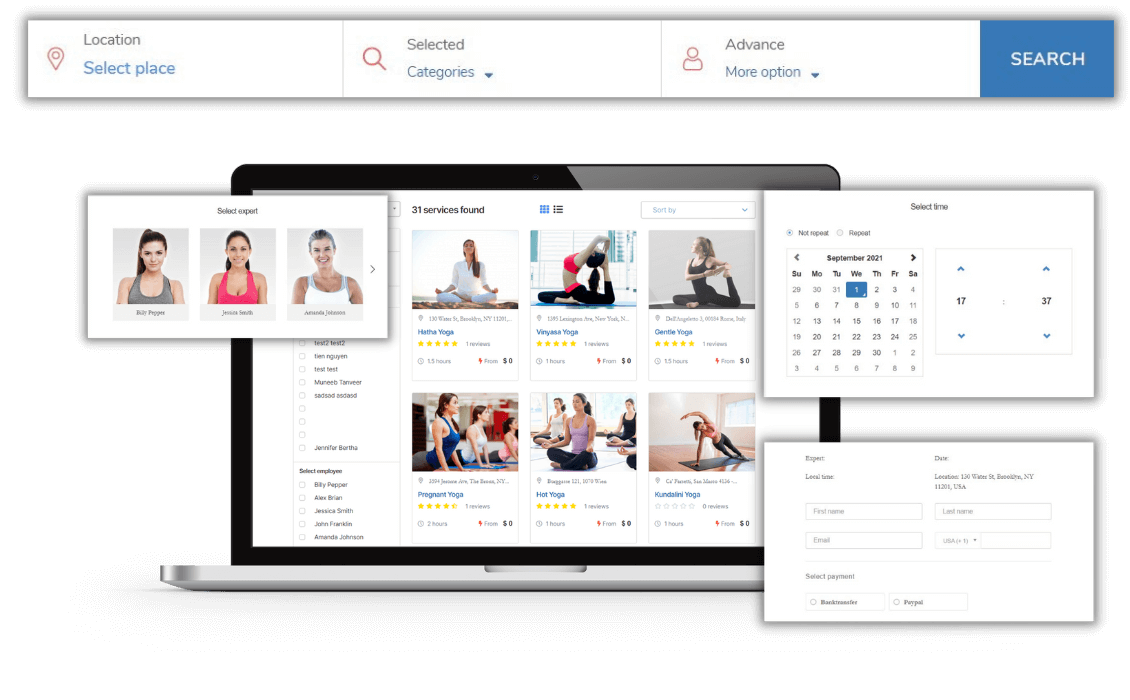











WP Appointment – is an easy to use and powerful scheduling tool for service providers. It gives you an automatic booking and online scheduling of your services, saving your time and money. Moreover, it supports a wide range of services provided by businesses, individuals that provide online booking services through websites. With this booking plugin, you can schedule quickly and easily.
How to install the Plugin WP Appointment?
Using WP Appointment plugin is very easy by following 3 main steps as below:
Step 1. Install plugin: Plugins => Add New => Upload Plugin. Choose a file of this plugin to upload and install file.
Step 2. Active plugin: After installing the plugin, you change the status of the plugin to a working state so you can use it.
Step 3. Config: Set up Configuration in the way you want.
You can refer to the video tutorial below:
In order to understand more about this plugin, please read more some useful article below: