Other Usefull Contents
You can see many success stories from our customers, and you may be one of them in the future
Creating your own t shirt ecommerce website is now easier. Looking for How to build your own t-shirt store with t shirt ecommerce WordPress theme? Check out now.
Read MoreStarting to get money from home by selling t-shirts. Here is an easy guideline on How to start a t-shirt business from home to follow. Let’s discover.
Read MoreWhy do you must know how to avoid copyright infringement with t-shirts? Copyright infringement is considered a bad action and may be boycotted and face a lawsuit. So some tips below may help you to avoid it.
Read More
.png)
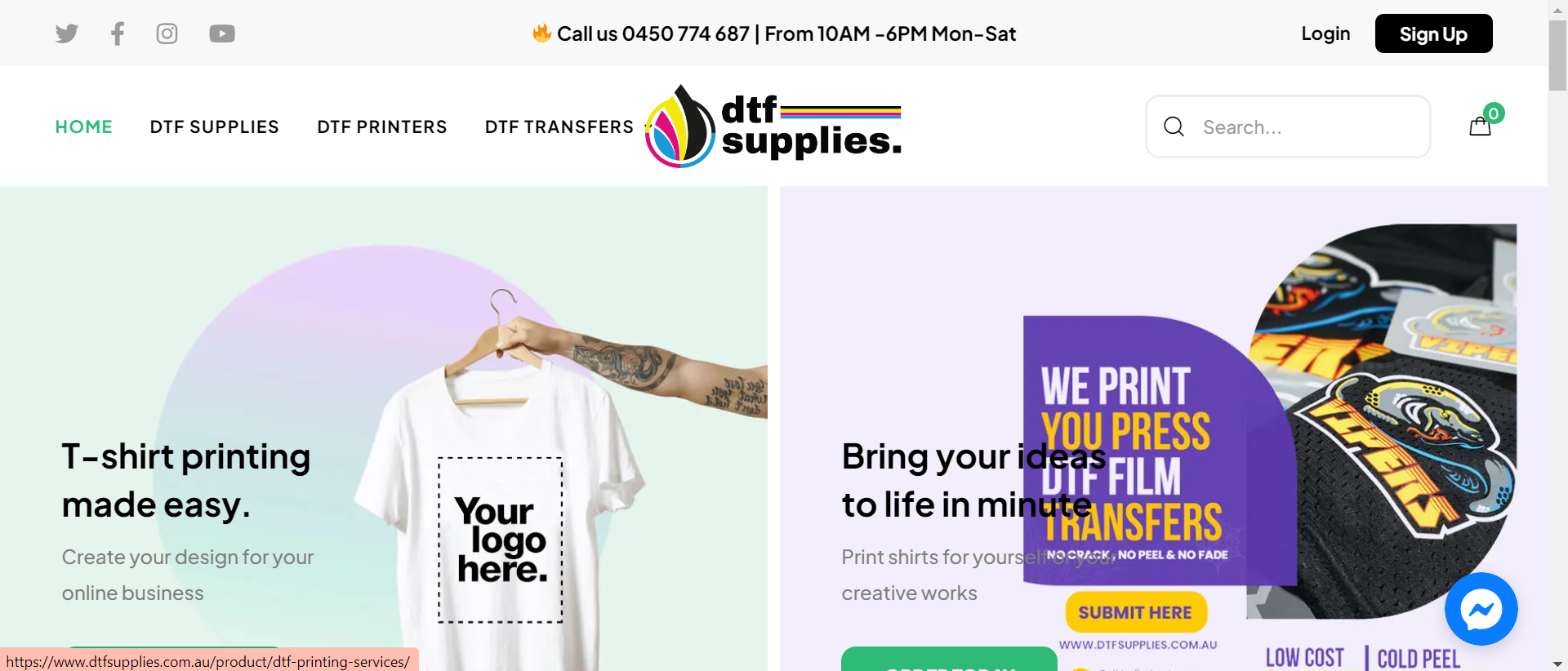













What Is A FAQ Page?
FAQ stands for Frequently Asked Questions, and an FAQ page on your website is an organized collection of valuable information that your customers ask about your products and services. This page is a useful way to organize information that your customers often ask. So How To Setup And Use FAQs In T-Shirt Solution? What're the benefits of FAQ page?
Why Is An FAQ Page Important For Your Website?
Your FAQ page deals with specific questions about your products and services. The FAQ page is a section of your website that will become a must-to-go destination for your customers so it will help you reach your target audience very quickly. That's why this page is one of the most important ones that help you increase your online presence and drive qualified traffic to your site. A great FAQ page is one of the most important elements of your business website.
Whenever someone clicks on the FAQ page on your website, you could be sure that they are in your business. For many customers, the FAQ page is the second page they go to after the Homepage or Product page. So your FAQ page needs to include high-quality content that will help your customers understand your products and services quickly. This means your FAQ page plays a central role in driving your audience to pay customers. And it is a good idea to invest time and effort in your FAQ page to ensure that it helps your business reach your goals. To get explore more than about the product please click: Wordpress Tshirt Solution Demo
Serving your customers in the best possible way must be the priority of every business. But, the questions from customers can be irritating and time-consuming. Then why not address the most common concerns of your customers on your site, you will reduce a lot of stress from your customer service department. Minimizing this burden, your support team can concentrate more on the technical worries.
Along with providing the answers for technical questions to your customers, the FAQ page shows how well you know about your own products and services that you could answer their questions before they are even asked.
How to set up and use FAQs in T-shirt Print website with online design package
Follow the below video to know how to set up and use FAQs in T-Shirt Solution
You only need to follow 3 easy steps as below:
We hope you find this article helpful for your business. This great solution for your website. If you have any questions about this product, please contact us or click https://cmsmart.net/support_ticket/. We will answer all your questions. Don't forget to use coupon code MAR_DL to get 18% Discount for this item.
Best Regards!