Other Usefull Contents
You can see many success stories from our customers, and you may be one of them in the future
Welcome to our comprehensive tutorial on implementing multivendor functionality in an existing ecommerce platform using CMSmart web. In today's competitive online marketplace, offering a multivendor ecommerce platform can provide numerous benefits for businesses. It allows multiple vendors to sell their products or services through a single platform, providing customers with a wider range of options and increasing revenue opportunities for the platform owner.
Read MoreHow many types of keywords in SEO? Which is the keyword increase conversion rate? Keyword research is the term in SEO that any SEO person knows about it but not everyone uses it effectively. Follow the below article to get much useful information
Read MoreAre you looking for magento multi vendor marketplace for your business? We are living in the exploding era of a digital revolution. Everyone now has a smartphone to use. Demand increased, special requirements on purchases increased.
Read More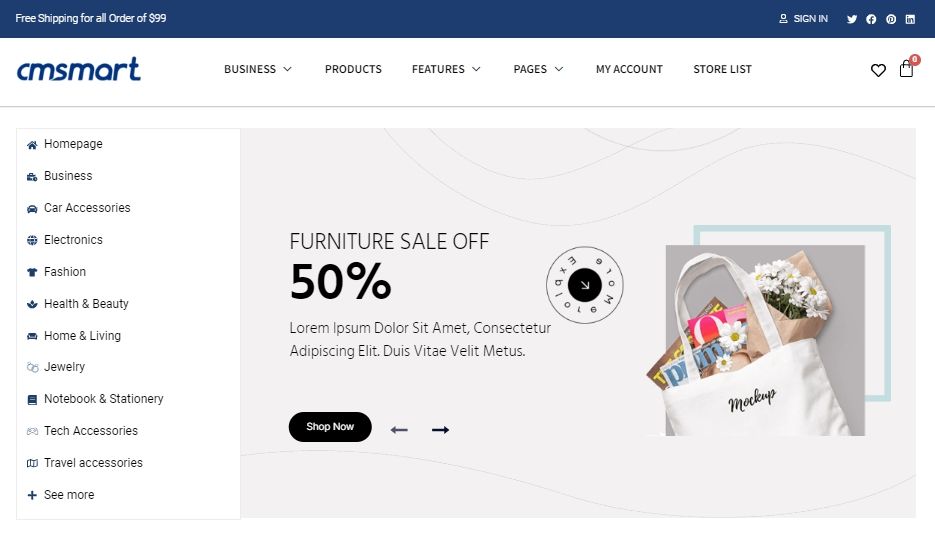
.png)
.png)
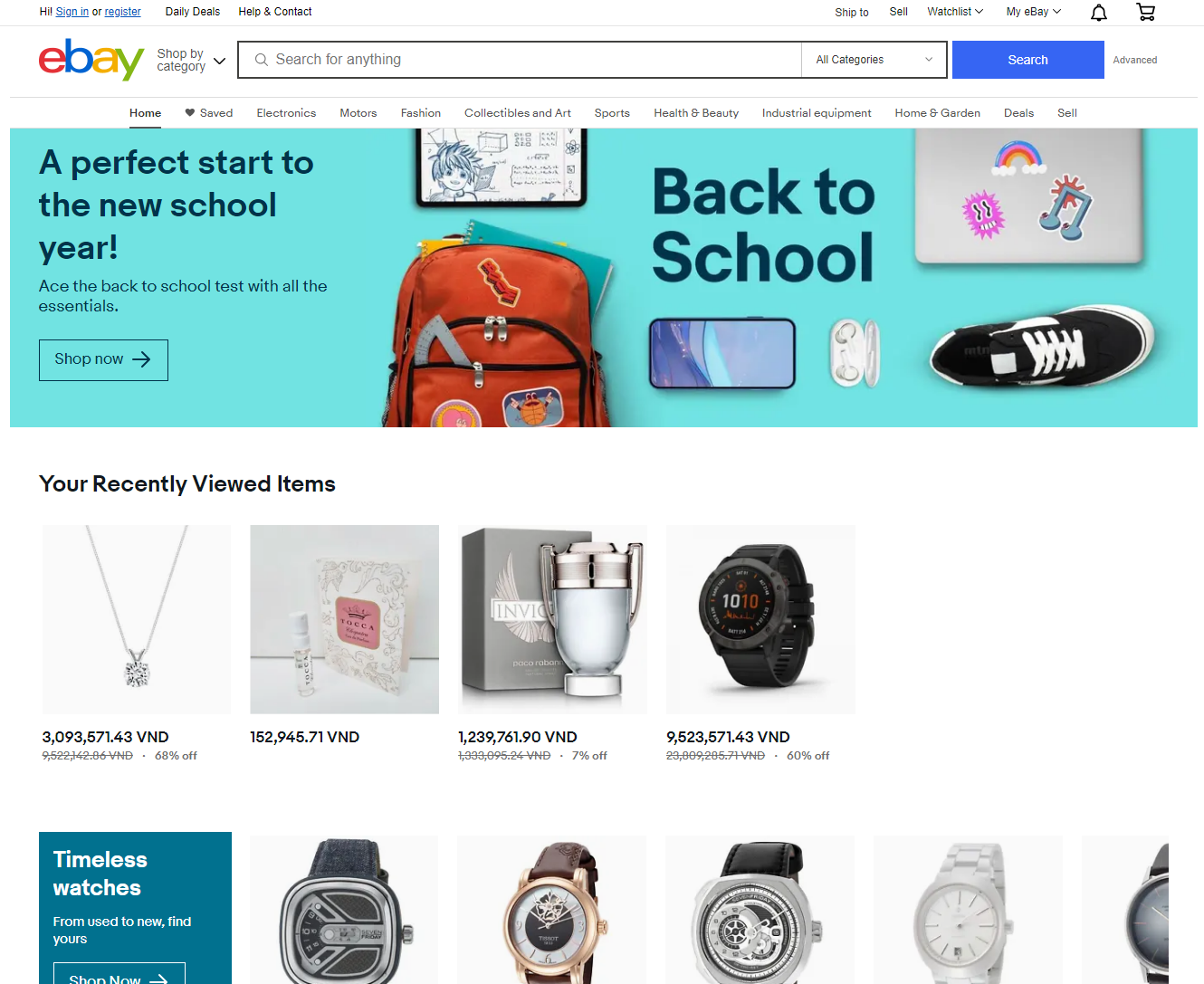












Dear, our beloved customers,
Today, Magento is leading the eCommerce CMS, the vast Magento development community. Magento 2 comes with loads of rich useful features. The configuration section of the Magento 2 admin store plays an important role.
Many of our users ask us to offer a button creation solution in the Magento 2 storage configuration section, where the button can be used to launch various event actions for the extension. Buttons bring attention to actions on the screen. This article will cover the use of general buttons on Magento 2 Marketplace Multistore.
Many features of Magento I want to recommend:
Check more features at https://cmsmart.net/magento-themes/multistore-marketplace-magento-2-marketplace-theme-integrated-multi-vendor-solution-packages?layout=features&tab=3
Please follow this simple video guide:
How to customize the button on the Magento marketplace theme from Cmsmart Netbase on Vimeo.
The way that buttons now interact and convey informative content to users:
Some common designs used for buttons:
In the previous article, I recommended to you about How To Customize Typography For Content Tags And Heading Tags In Magento Marketplace Theme? And today, I bring the article How to customize the button on Magento 2 Marketplace Multistore theme?. Hopefully, with this article, I and my colleagues have brought you a lot of useful information.
Thank for reading! Please check DEMO to know more information about the CMSmart site. Contact us if you have any questions about this article or our site or our products. We are always willing to answer all of your questions. Remembering to use coupon code MAR_DL to get 18% discount for this item.