Other Usefull Contents
You can see many success stories from our customers, and you may be one of them in the future
How To Start A Travel Booking Website With WordPress or How to make a travel blog if you are a beginner? In this post, I will introduce to you a step to make a booking website for travel with WordPress without any technical expertise.
Read MoreHere are the most useful tips that will help you increase traffic for your travel website in general and travel agency websites in particular, increase online bookings and turn visitors into real customers for your company.
Read Morethere are plenty of online tour operator tools you will need to set up and run your business. In this article, we present the best plugin to help you with your travel business. This is called WordPress Tour Operator Plugin.
Read More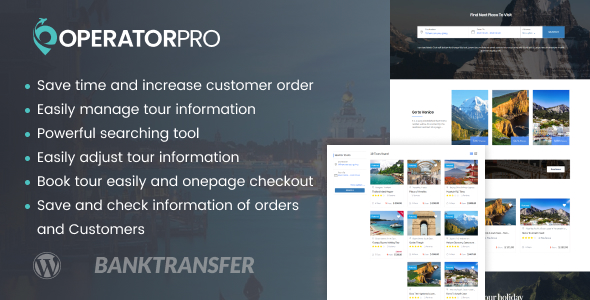


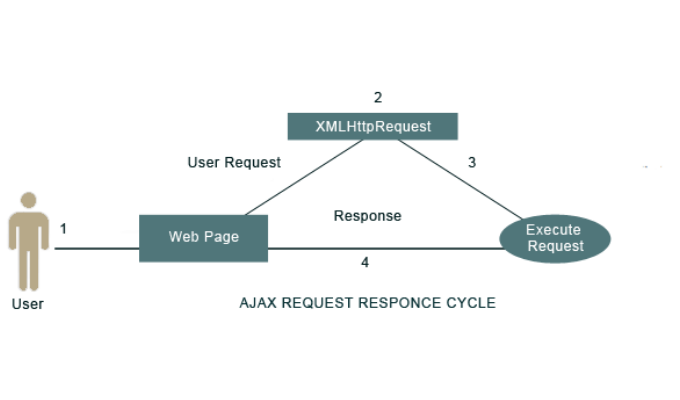
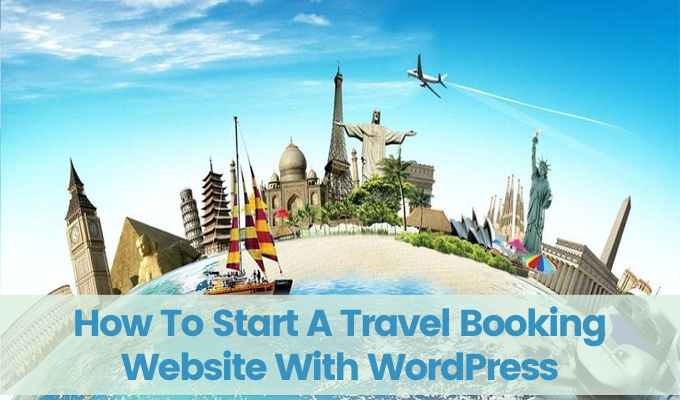

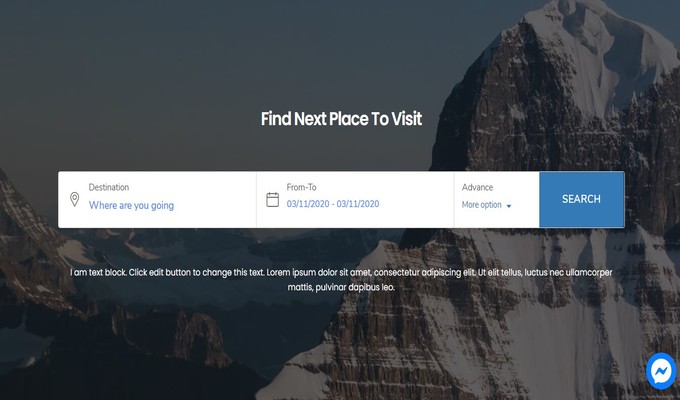










Website is the primary strategy to reach customers who sell products online and most effectively, especially in tourism. In addition to web design with colors, logos, fonts to express the level and personality of the website owner, websites also need many other factors to achieve the highest business efficiency.
Firstly, the website interface must be customer friendly. This is reflected in the color and layout of the site that needs to match the tour, the professional and scientific arrangement of each visit. Especially, the brand identity logo element must be clear, impressive and reliable
The secondly is to have clear content. This content not only includes images, product information, costs but also needs more useful content for customers such as product guides, how to choose the product that suits your needs. Correctly written, accurate, with user navigation to best support SEO.
Tour Operator Pro Plugin Which gives you full control of the information such as destination, itineraries, prices, facilities...etc and an automatic booking on your tour, saving your time and money. Moreover, supports a wide range of services provided by businesses, individuals that provide online tour booking through websites
In today's article, we will introduce the features of Tour Operator Pro Plugin, which is the solution for travel websites, as follows:
1. Save time and increase customer orders
Searching tour online gives customers more freedom. They can review all information to choose the tour that suits them best – all without having to call. What’s more, you can manage your online booking 24/7 easily and quickly.
2. Tour operator pro
This feature helps you to see and manage your tour website. List out monthly, yearly profits, receiving customer’s order, booking, saving customer information, …
3. Powerful searching tool:
Using Tour Operator Pro, your customers will easily find a tour fit their need with a helpful searching tool that can find tours base on destinations, type of tour or simply the activities they want to do.
4. Adjust tour information
In the backend page, you can add or delete information and pictures about the tour. This information will appear to your customer on your website
5. Save and check information of orders and Customers
Your customer information and order will be saved in backend page
6. Itinerary information
Knowing exactly what to do is a very important factor that determined whether your customer will buy your tour or not. With this feature, you can add a specific itinerary for each day on the tour so your customers will have a clear view of what will happen on their tour.
7. Add discount
You can add or delete discounts to attract customer
8. Easily Booking
After seeing the tour details, your customer can book the tour with just one click to book and one page to fill their information before checkout
9. Unlimited travel packages
There is no limitation on the number of trips. You can add a trip, trip gallery, description, regular price, sales price, duration,…
10. Trip Facts
You can create trips ‘Facts’ such as group size, facilities, accommodation, the best time to visit and so on, and then add the trip facts to different trips.
11. Activities Page
You can create different activities page such as hiking, sightseeing tours, mountain biking, skiing and so on. Then you can connect different trips to these activities. For example, if a customer visits a Hiking page, they will able to see all the trips that include hiking.
Detailed Tour Operator Pro Plugin, we have introduced in detail in an page. Check more!
Above are the newly updated features of the product to solve the problems that customers have encountered. We always improve the product day by day to bring you the best solution.
So if you have any questions or issues about the Tour Operator Pro Plugin, please leave a comment below and let us know your problems or contact us at the information or Click here. Your feedback will help us make the product even better.
Thanks for reading!
Best regards.