TABLE OF CONTENTS
TABLE OF CONTENTS
Other Usefull Contents
You can see many success stories from our customers, and you may be one of them in the future
In this guide, we will walk you through the step-by-step process of implementing a powerful and efficient Vendor Dashboard and Management Tools on your CMSmart Web-powered ecommerce website. Get ready to take your ecommerce website to the next level with this comprehensive tutorial. Let's get started!
Read MoreDokan Multi Vendor is the prefect solution for any kind of marketplace business model that requires many specific feature.
Read MoreWith Wordpress Articles Post Frontend Management you can create posts, attach the featured image, set categories and tags, and more.
Read More



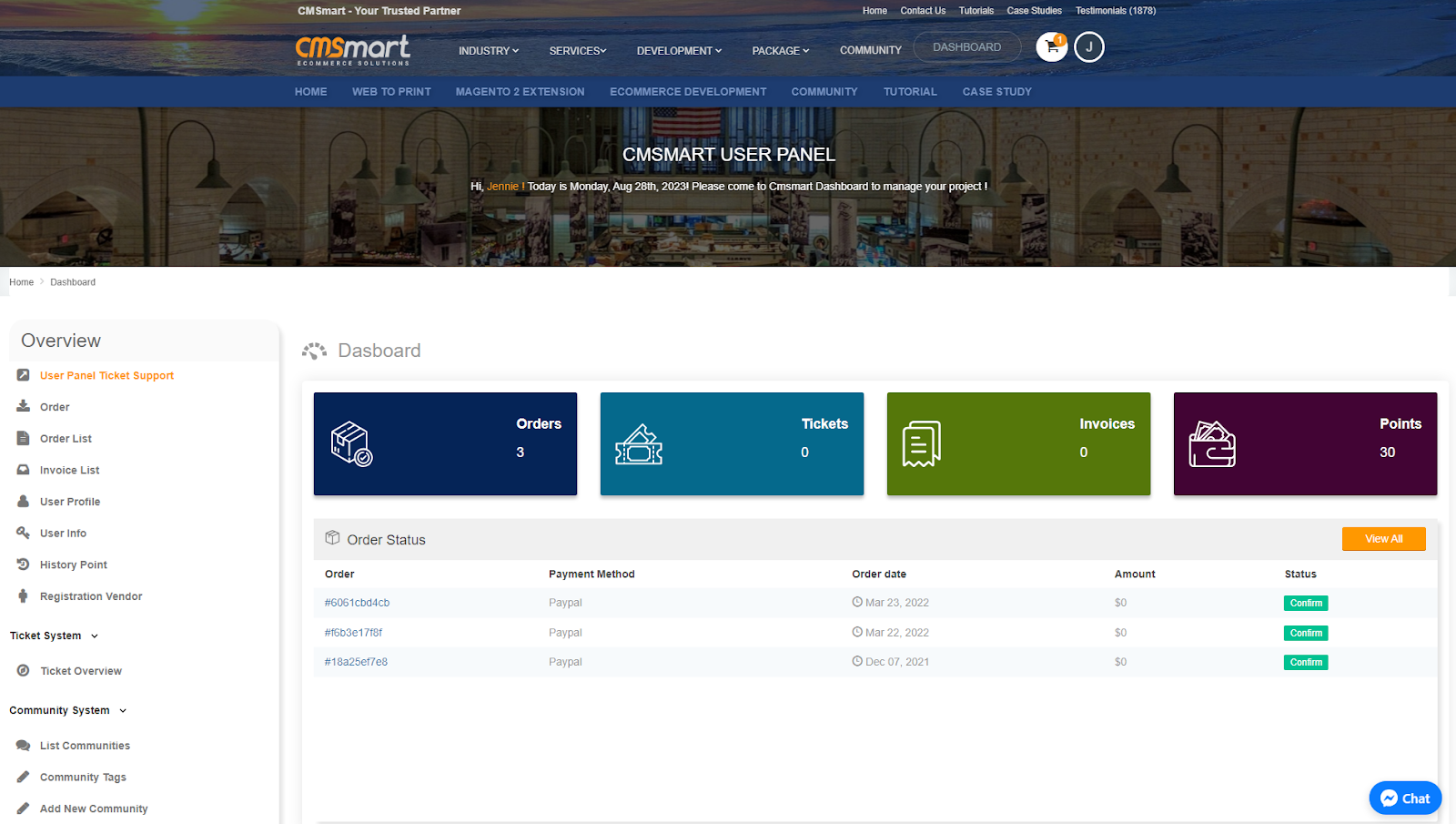










CMSmart is one of the leaders in providing completed eCommerce solutions to SMB businesses around the world. However, in some cases, our products are no longer suitable for customers' business requirements. Customers who want to uninstall the product must do like. Do not worry, after installing WooPanel Plugin For Your Site, you can also easily uninstall this product with some of the steps below. Now, let's begin!
Why use this WooPanel plugin?
Steps to uninstall WooPanel Plugin for your site:
Details invite you to watch the video below:
Above is the tutorial video "How To Uninstall WooPanel Plugin For Your Site?". Hopefully, the article has brought some useful information for you. If you have any questions to build a website for your business plan, please contact the CMSmart support team or Sales Consultant Manager Mr.Vincent. All your comments are very valuable to us in improving customer experience. If you want to learn about the product that made his success, please access the WordPress WooPanel FrontEnd Manager Plugin Demo. Thank you for reading and keep following us to get more information in the next post! Bye, See you soon!
Best regards.
Have a nice day!