Other Usefull Contents
You can see many success stories from our customers, and you may be one of them in the future
Welcome to our comprehensive tutorial on implementing multivendor functionality in an existing ecommerce platform using CMSmart web. In today's competitive online marketplace, offering a multivendor ecommerce platform can provide numerous benefits for businesses. It allows multiple vendors to sell their products or services through a single platform, providing customers with a wider range of options and increasing revenue opportunities for the platform owner.
Read MoreHow many types of keywords in SEO? Which is the keyword increase conversion rate? Keyword research is the term in SEO that any SEO person knows about it but not everyone uses it effectively. Follow the below article to get much useful information
Read MoreAre you looking for magento multi vendor marketplace for your business? We are living in the exploding era of a digital revolution. Everyone now has a smartphone to use. Demand increased, special requirements on purchases increased.
Read More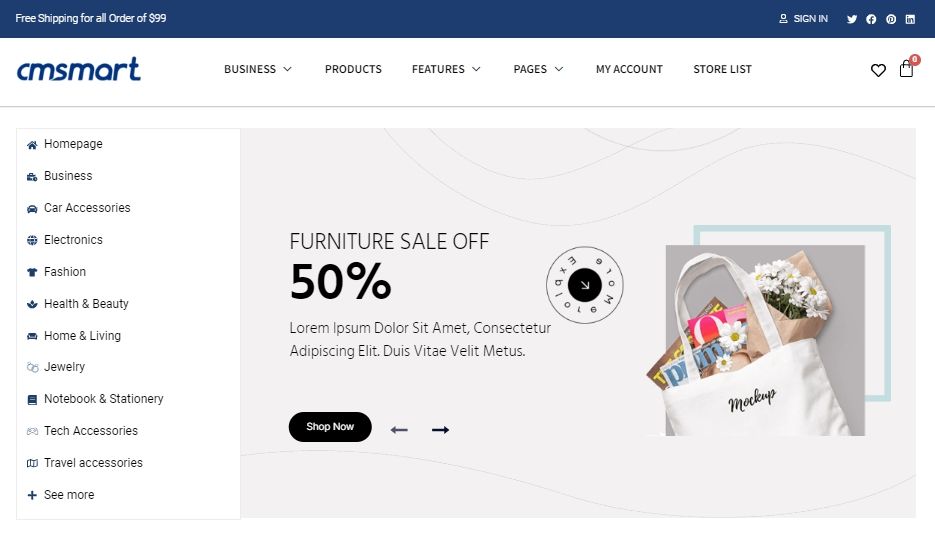
.png)
.png)
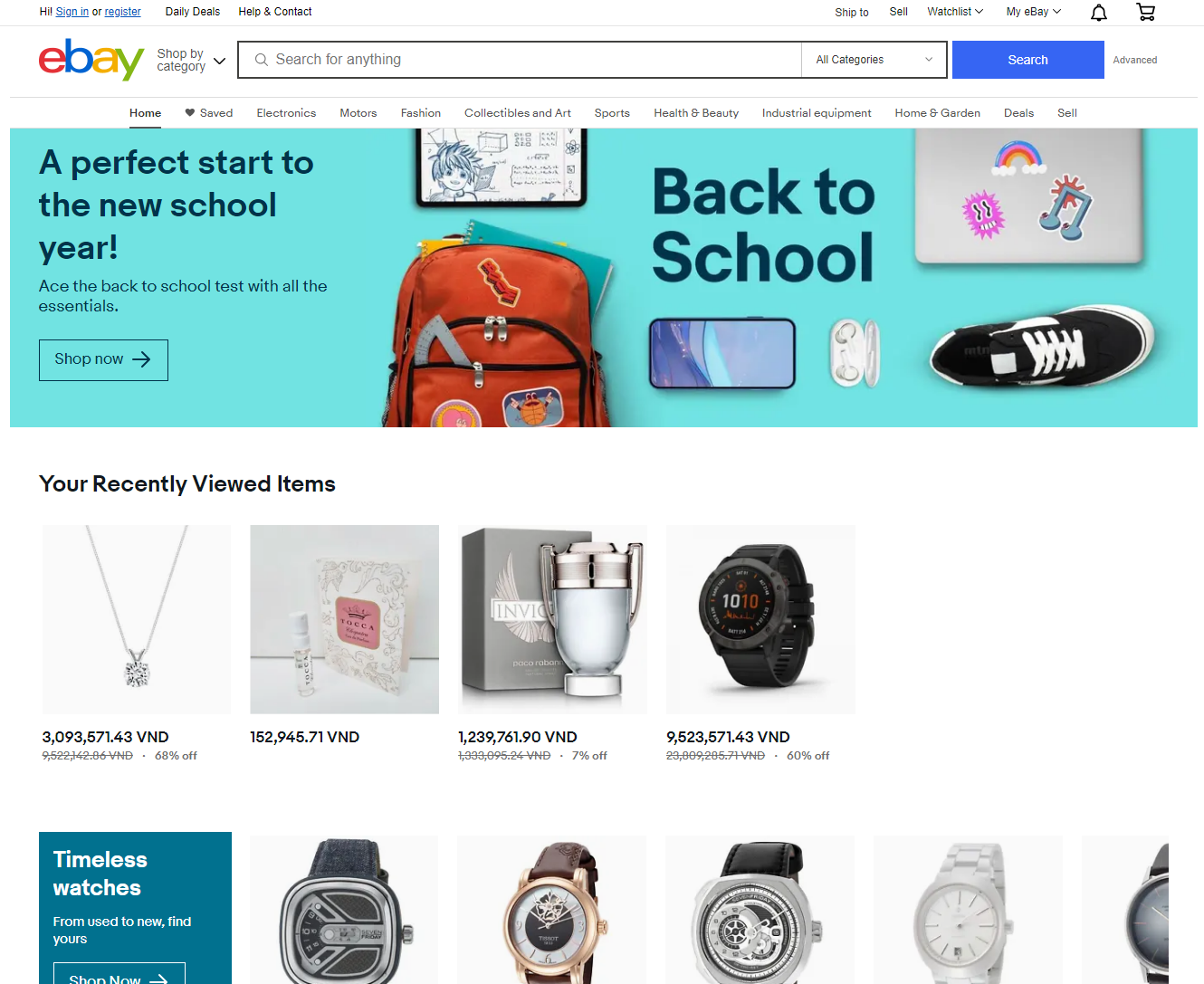












From the first day release our product Magento 2 Marketplace theme; we received many thanks for our dedicated team. To return our customers expectation, our Magento team works day and night to bring the new core theme with the more user-friendly interface, Synchronous configuration and optimize performance
1. More user-friendly interface
Magento default admin theme is hard to use, and it is a reason why we integrate the Admin theme to make our customers easy to manage and configure. Check the dashboard and screen below to see new things we bring to you
Dashboard screen
Menu screen
2. Synchronous configuration
You have 3 options to customize typography, color, link, button and so on
Option 1: At the current time, we have 6 pre-made demo data for your choice, if you want to configure one of six theme demos, select one and use it for your site. It’s very easy with 3 steps below:
Step 1: You go to the Netbase menu and move to the General setting tab, Design configure tab, or Design configure content tab.
Step 2: Next you can select the theme you like on the Current theme data combo-box.
Step 3: You save the configuration for your theme
Option 2: If you enjoy the interface of our theme, you can configure font, color,.. to suitable with your entire site.

Example: To quickly configure typography for the entire site, please follow this simple video guide step by step: https://vimeo.com/290651717
Option 3: If you want to have your own style, don’t worry; our core theme can totally satisfy you. We integrate Google fonts, so you can flexibly customize the content elements (tags:p. li, a…) and the heading(h1,h2, h3…). Besides, the color configuration becomes easier than ever, because our core theme allows setting the main color, text color, link color for the entire site and you can reuse them for the special content

Google fonts
Customize text color
Example: To quickly configure button, please follow this simple video guide step by step:
How to customize the button on Marketplace theme for Magento 2 package? from Cmsmart Netbase on Vimeo.
3. Optimize performance
With all benefits above, Magento 2 marketplace package is powerful enough to become the best choice for you when you want to build a website like Amazon, eBay, or Lazada. If you want to know more about the package, please contact our support team or access to link here.
Best regards.