TABLE OF CONTENTS
TABLE OF CONTENTS
Other Usefull Contents
You can see many success stories from our customers, and you may be one of them in the future
This comprehensive bag customizer tutorial offers a step-by-step guide to setting up a high-converting ecommerce store with Cmsmart Product Designer. From multi-view configurations to dynamic pricing, it empowers non-technical users to deliver a seamless and profitable personalization experience.
Read MoreDiscover how the home décor industry is transforming with the rise of personalized products and the challenges retailers face. Learn how CMSmart's Product Builder offers a solution, improving customer engagement, reducing return rates, and increasing sales through real-time 3D previews and automated processes.
Read More




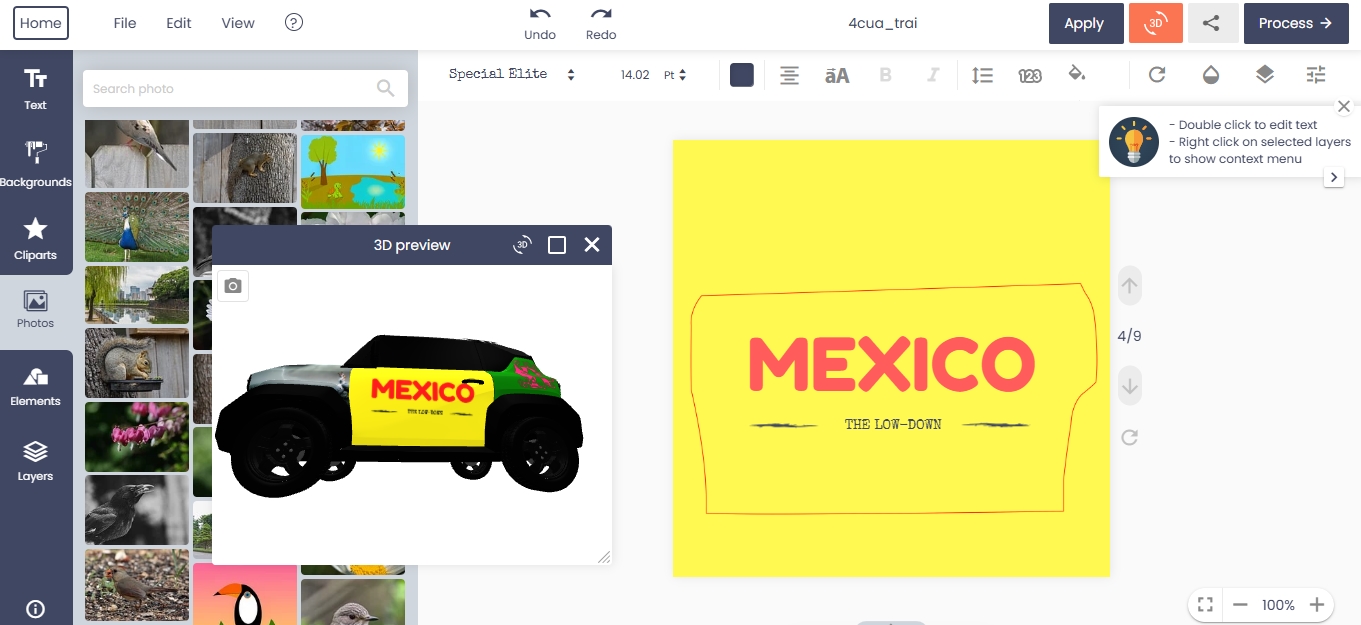









Dear, our beloved customers,
Do you need product design? Are you looking for a perfect tool to help you design your product? Today I am pleased to bring an effective tool to help you solve your problem. Our Woocommerce custom product designer is a tool was created to design products, set up product information in many respects with easy way. CMSmart introduces a free version of the tool for customers to experience the features of the product without paying. But, of course, the free version will have user experience limitations, if you want to experience the tool at ease then we've got the premium version for the tool.
Some features of Woocommerce Online Product Designer Plugin:
You can refer to many features of the tool on Premium Tshirt Website Template Features and NBdesigner Features.
Tutorial video about active license key for Wordpress Online Designer
Please enter your name and real email to get the free license key, later check your email to get the license key. With the free version, you can use the features and functions of the plugin but only applicable for max 5 products
Purchase premium version if you want to use the plugin that applicable for all products. Complete the purchase process on our online product designer page to receive the license key for the premium version.
How To Active License Key For Woocommerce Online Product Designer Plugin?
With a full range of features and functions, the Woocommerce product online designer will help design a lot easier. You can freely customize the tool as you like. If you get any trouble in installation, you can create ticket support or purchase our theme installation package on https://cmsmart.net/services/wordpress-theme-installation.
We hope you find a guide helpful. Now you can easily active license key for Woocommerce online product designer plugin. If you want to have more experience in our products, please access the link: LIVE DEMO. If you have any questions, don't hesitate, CMsmart will help you to answer your questions. If you have any questions about your products, you could contact Mr.Vincent with the information below. He is always willing to answer all of your questions. Remembering to use coupon code MAR_DL to get 18% discount for this item.
Best regards.
Have a nice day!