TABLE OF CONTENTS
TABLE OF CONTENTS
Other Usefull Contents
You can see many success stories from our customers, and you may be one of them in the future
This comprehensive bag customizer tutorial offers a step-by-step guide to setting up a high-converting ecommerce store with Cmsmart Product Designer. From multi-view configurations to dynamic pricing, it empowers non-technical users to deliver a seamless and profitable personalization experience.
Read MoreDiscover how the home décor industry is transforming with the rise of personalized products and the challenges retailers face. Learn how CMSmart's Product Builder offers a solution, improving customer engagement, reducing return rates, and increasing sales through real-time 3D previews and automated processes.
Read More




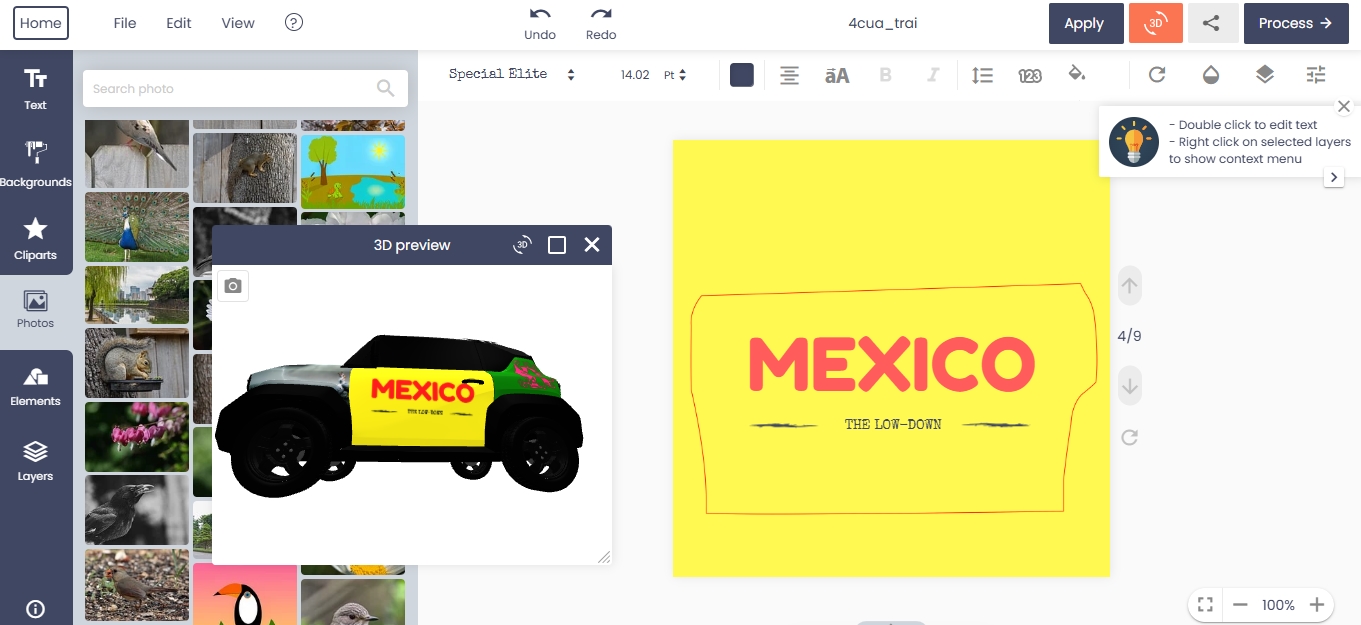









Dear our beloved customers,
This is the powerful tool of Web to Print stores. It is very useful for both printing shop owner and their customers. The free Media library is available on WooCommerce Online Designer Plugin and printing functions are the outstanding features compared to our competitors. NBdesigner is built for all types of printing company which helps customers draw their idea in the fastest way.
What is DPI?
DPI stands for ‘dots per inch’ – the number of printed dots there is in an inch of the printed document. DPI is used to describe the resolution number of dots per inch in a digital print and the printing resolution of a hard copy print dot gain, which is the increase in the size of the halftone dots during printing. This is caused by the spreading of ink on the surface of the media. The larger the DPI and the number of dots, the clearer the print is. In addition, with much more DPI, the level quality of the print would be higher. Most of the prints often opt for the resolution with DPI between 300 and 600. However, professional photography or large advertisements might be print at a very high DPI like 1200.
Configure and Display DPI?
Now, you can correct DPI as you like. Pressing the button " start and update design" and enjoy your product. Besides, Cmsmart creates a video for you to know more details, please watch this below video!
How to configure DPI and where does it display on Woocommerce product online design plugin?
I wish this article helped you fully understand the way configure DPI and where it displays. If you need any help figuring out, please feel free to contact us at CMSmart Support team We are always willing to help you. If you have any questions, please contact Mr. Vincent. He will answer your question. Using coupon code MAR_DL to get 18% OFF for this item. Discover detail product here: LIVE DEMO
Many thanks and best regard!
View more: How To Configure Area Design Shape And Where Does It Display?
Vincent
Sales Consultant Manage
Skype: live:vincent_4281
Phone/ WhatsApp: +84 868 901 261
Email: [email protected]