Other Usefull Contents
You can see many success stories from our customers, and you may be one of them in the future
Blog Extension for Magento 2 helps your customers get the latest new about your business via beautiful images, useful information, and unique posts
Read Morechoosing the Magento one page checkout extension can be complicated, given the requirements and benefits. So now we want to find down what it really is and list some of the best Magento One Step Checkout extensions that can make your store stand out.
Read MoreTake advantage of these extensions to increase the performance of your online store and provide a great customer experience. In this article, we will introduce you to Benefits Of Using Magento AJAX Shopping Cart Extension.
Read More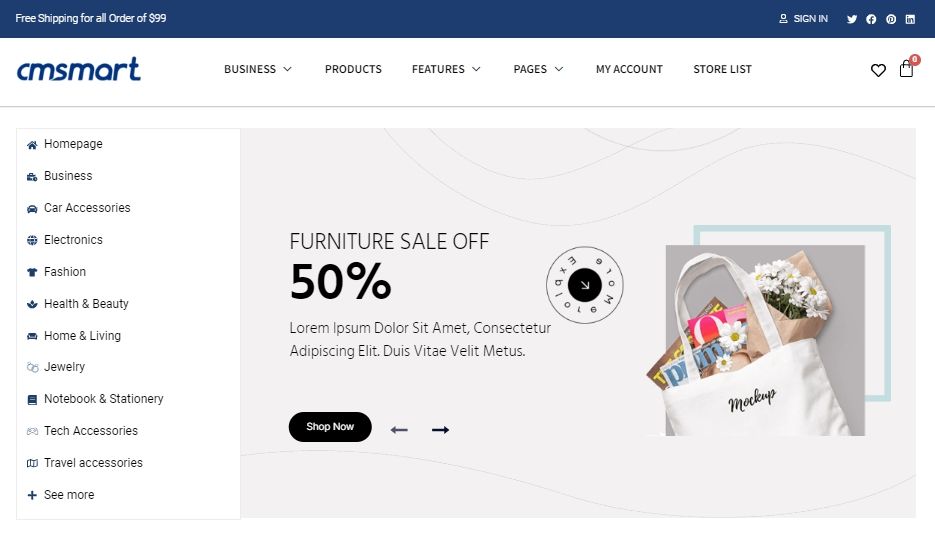
.png)
.png)











According to a study, 90% of individuals prefer looking for what they like through the internet by searching for a keyword. No matter where and when people are, they can shop on the internet. So, your website must make users stay longer.
Finding a desired product in the shortest possible time can be very important to your conversion rate and overall customer experience. So we tried to release Magento Ajax Search Autocomplete and Suggest. It helps you recommend results based on keywords, tags, categories they have entered in the input field.
Magento Ajax Search Autocomplete and Suggest were created to improve the default Magento search with ajax auto-completion feature. It gives your store an autocomplete box for entering text. When users start typing the query, they can see automatic suggestions directly in the search field. Build a friendly search in your store, thereby attracting user attention and increasing your revenue.
If you are having problems configuring Magento Ajax Search Autocomplete and Suggest, this article is for you.
You should find essential methods to improve your website
Steps to configure Magento Ajax Search Autocomplete and Suggest:
Step 1: General settings:
Step 2: Search by category
Use the search by category: Select Yes to use Search by category
Step 3: Suggest settings
Step 4: Product Preview
This section offers full control over product search results dispayed by ajax search box.
Step 5: Category and Page Preview
Yes/No category/page search display in frame result
Magento Ajax Search Autocomplete and Suggest User guide:
How to configure Magento Ajax Search Autocomplete and Suggest?
Magento Ajax Search Autocomplete and Suggest helps users find what they are looking for by returning real-time results as they type in the search box. Finding the right products significantly increases conversions and maintains users. I recommend you use our DEMO to better understand the product.
Why is Magento Ajax Search Autocomplete and Suggest necessary for you?
Hope this article was helpful for you. If you have any questions about our products, please contact us, we will help you. Don't forget using coupon code MAR_DL to get 18% Discount for this item. If you find this article helpful, share it with others. Thank you for listening!
Best regards.