TABLE OF CONTENTS
TABLE OF CONTENTS
Other Usefull Contents
You can see many success stories from our customers, and you may be one of them in the future
This comprehensive bag customizer tutorial offers a step-by-step guide to setting up a high-converting ecommerce store with Cmsmart Product Designer. From multi-view configurations to dynamic pricing, it empowers non-technical users to deliver a seamless and profitable personalization experience.
Read MoreDiscover how the home décor industry is transforming with the rise of personalized products and the challenges retailers face. Learn how CMSmart's Product Builder offers a solution, improving customer engagement, reducing return rates, and increasing sales through real-time 3D previews and automated processes.
Read More




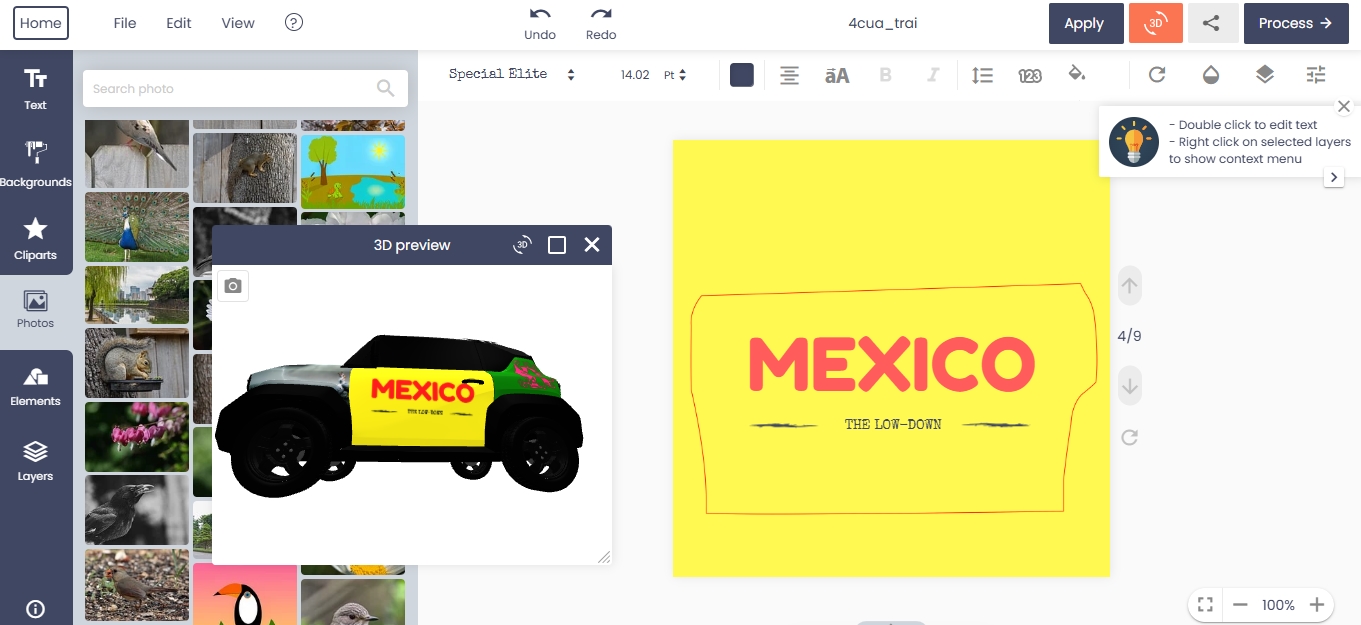









Woocommerce product online designer plugin is a necessary plugin in the printing industry, special web to print store. This is the powerful tool of Web to Print stores. It is very useful for both printing shop owner and their customers. The free Media library is available on WooCommerce Online Designer Plugin and printing functions are the outstanding features compared to our competitors.
Recently we have a lot of questions for How To Export The Design With Woocommerce Product Designer Plugin? As you know Personalization is an important element in online design. Many customers want to show their passion, personality, and creativity on products. And after designing, they want to export the design file to make printing. However, no everyone knows how to export files on this plugin and today Cmsmart will guide you to do that. Enhance your user experience to touch success.
Why Use Online Product Designer?
Follow video to know to export the design with Woocommerce product designer plugin
How to export the design with Woocommerce product designer plugin?
I believe after consult this article you can export the design with woo-commerce product online design plugin easily. Let's explore more than our product here: Live Demo If you need any help figuring out please feel free to contact us https://cmsmart.net/support_ticket/ and we will be happy to help. Moreover, Don't miss coupon code MAR_DL to get 18% OFF for this product.
Many thanks!