Other Usefull Contents
You can see many success stories from our customers, and you may be one of them in the future
Upload any image and customize the frame style to have fame your best pictures. How to set up an advanced upload with online design plugin? Everything become easier after following our tutorial. Let started!
Read MoreWith the VirtueMart Order Upload Plugin, adding images or file uploaders to your product page is much easier than you think. Setting up this plugin is also very simple and will take you less than a minute
Read MoreVirtuemart Order Upload plugin allows customers to easily upload files during checkout. With this plugin, your customers request a customized product by attaching PDF files, documents, images, graphics files, etc..to the order
Read More
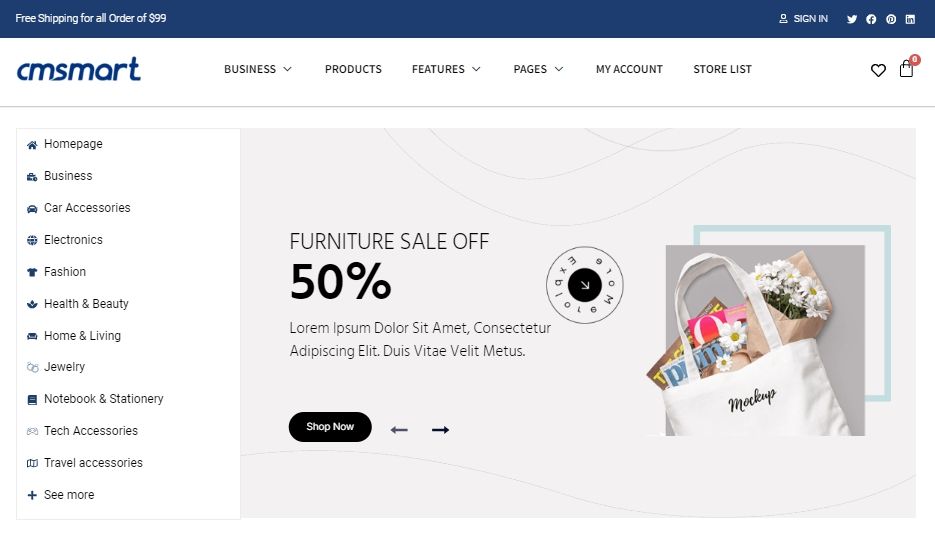
.png)
.png)

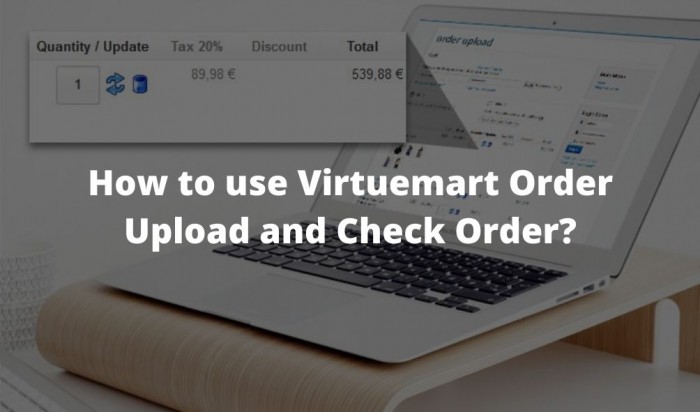
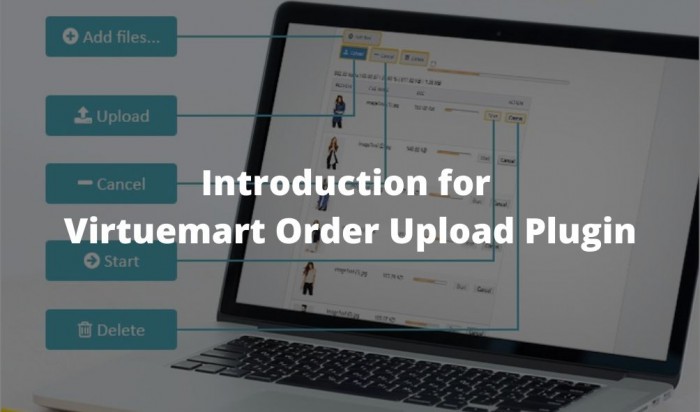










In the previous article, we introduced Virtuemart Order Upload plugin. Today, we will share with you how to install this plugin.
Virtuemart Order Upload plugin allows customers to upload templates, images, etc. before adding to the cart. Customers will be able to upload one or more files from the product page, and the store administrator will find these uploads directly on the Ancillary order details page.
A few more reasons to convince you to use the Virtuemart Order Upload plugin:
If you have many images or files, do you want to upload it one by one? Now, time is money and it will take you a long time with a huge of clicks and steps. Virtuemart Order Upload can help you solve this problem. Using it on your site, you can upload as much as you wish. One of the convenient functions of this product is Customer doesn't need to log in the site to upload files into their orders.
Moreover, users are able to edit or remove any images and files during the upload process. Especially, it can be automatically created image files with thumbnails for products and it is also simple for users to configure maximum file size for uploading.
With friendly and easy to customize Backend options, the extension is ideal for any website. It can also work well with all modern browsers like Firefox, Chrome, Safari, Opera and so on. Virtuemart Order Upload Plugin is what you must -have an extension on your site.
3 simple steps to install Virtuemart Order Upload Plugin:
Step 1: Extract module packed
Step 2: Install module
Step 3: Enabled plugin
Go to VirtueMart then select Products to check. The video below will help you better understand the steps to install Virtuemart Order Upload Plugin.
Guide to install Virtuemart Order Upload Plugin.
How to install Virtuemart Order Upload plugin?
Hopefully, with the above sharing, you can easily install and use the Virtuemart Order Upload Plugin. Keep your customers engaged by providing the best shopping experience for them. Try our DEMO to better understand the product. If you have any questions, feel free to feedback here. My colleagues and I are willing to support you. Don't forget to use coupon code MAR_DL to get 18% Discount for this item.
Many Thanks!