TABLE OF CONTENTS
TABLE OF CONTENTS
Other Usefull Contents
You can see many success stories from our customers, and you may be one of them in the future
Shipping Cost Calculator Extension for Magento 2 is a great Magento Extension. So, how to uninstall and deactivate the Magento shipping cost extension?
Read MoreIn this article, I will show you about Overview Shipping cost Extension On Front-End Page.
Read MoreAfter installing a software product, configuring that product to suit the business situation of the business is extremely important. How To Configure Default Shipping Method For Your Site? Let's find out in this article!
Read More




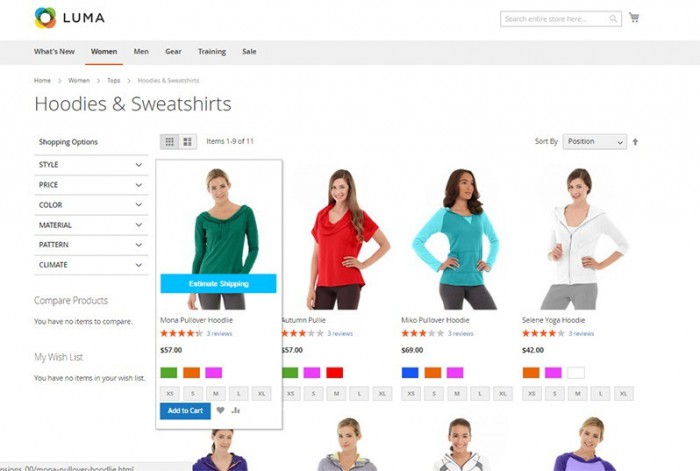
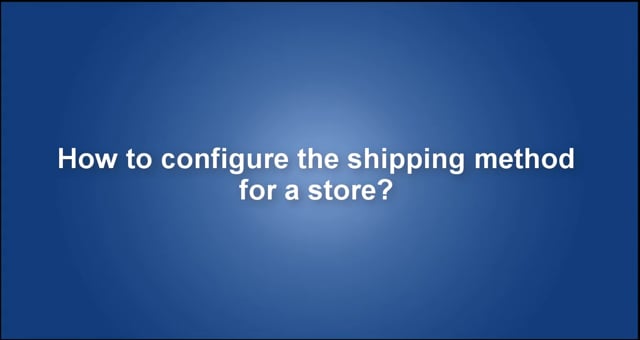








Do you have a Magento website for your business? Do you want to improve your website and add some amazing features? With Shipping Cost Calculator Extension for Magento 2, your customers can preview the shipping price of any product they want or shipping prices of products in the cart through filling in country, state/province, zip code in "Calculator Shipping" form. Do you want to install this extension and it can work smoothly? What are its system requirements? We will find out together in the article below! Let's begin!
The first is the Operating System Requirements:
Linux as RedHat Enterprise Linux (RHEL), CentOS, Ubuntu, Debian, v..v
Composer (Lastest version)
Apache 2.2 or > Apache 2.2
PHP 5.6.x ; 5.5.x – where x is 22 or greater; 7.0.2, 7.0.6 up to but not including 7.1, except for 7.0.5
Next, PHP extensions requirement:
The third is My SQL:
Highlight Feature in Magento Shipping Cost Calculator Extension:
The above are just basic System requirements. You too need to update the latest Magento version for your website. Besides, the system requirements of the Shipping Cost Calculator Extension will constantly change so you have a stable website. You can access the link demo HERE to know more about this product. Therefore, if you have any questions or problems with your Magento Website, please contact CMSmart Support Team.
Thank you for reading this tutorial and keep following CMSmart Community to get more information in the next post!
Best regards.