Other Usefull Contents
You can see many success stories from our customers, and you may be one of them in the future
In the article, we will reveal the reasons why you should start a mug printing business online today and everything you need to know to launch a succesful mug printing business online.
Read Morehow much does it cost to create a website
Read MoreA startup cost for printing business is an expense incurred when start new firm. Below, we will defind factors contribute to startup cost and evaluate it.
Read More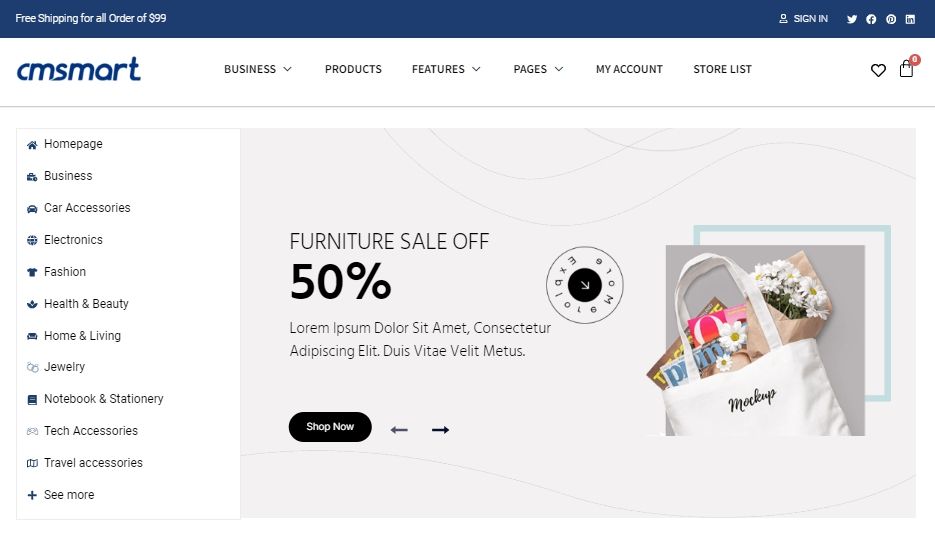
.png)
.png)


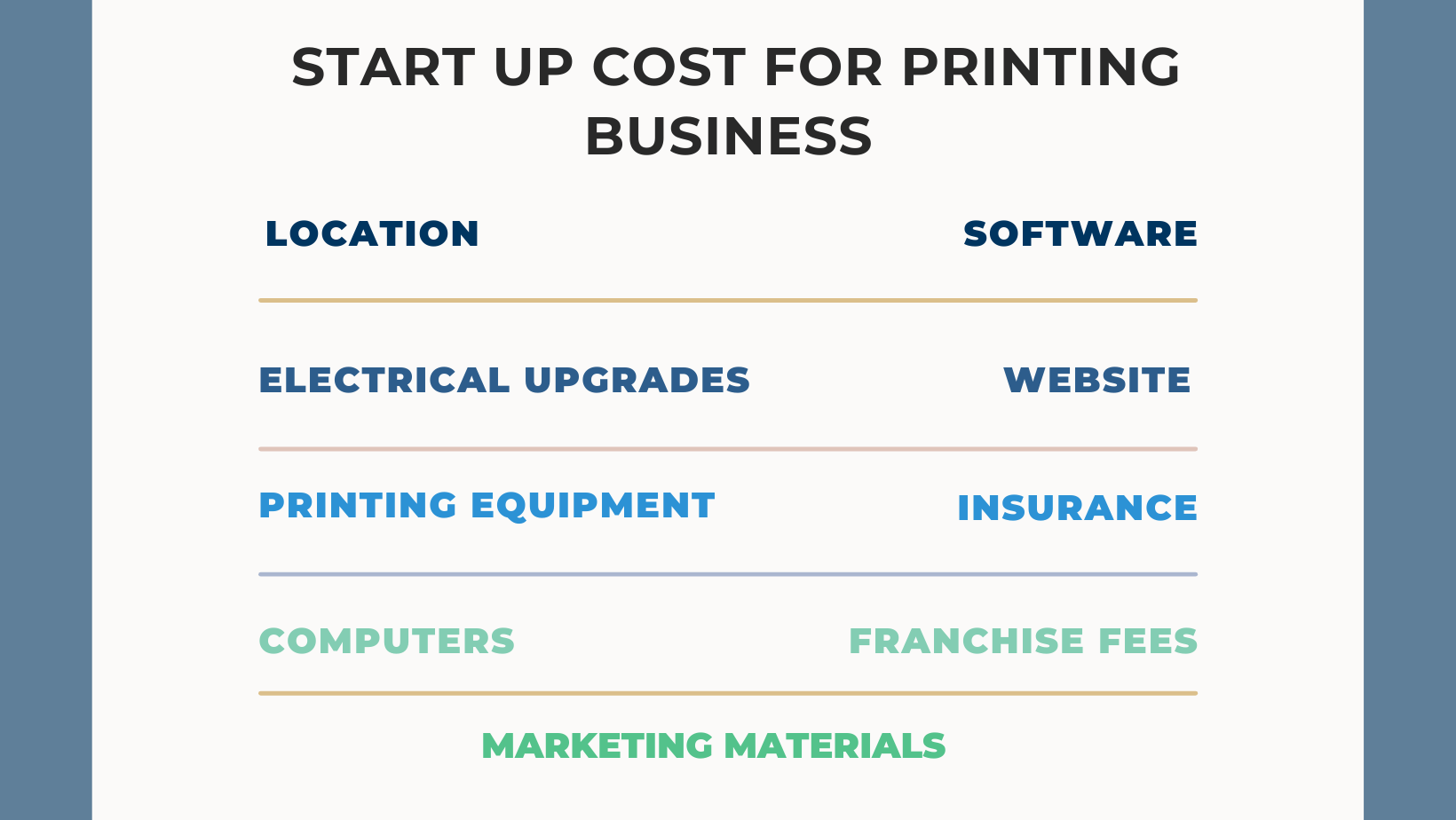










Dear, our beloved customers,
If someone gives you something you really like, you're probably going to be excited, right? Of course! But what if something that hates colors? Or each spot is a completely different color, the colors mixed together? You can get a little less excited, right? Colors make sense. They convey a tone and emotional impact like fonts, and that makes them a powerful design tool.
One of the main components of web design that attracts customers to your website is the color scheme you use. The colors you choose for your website should match the website theme as well as the message you want to convey.
You want your website to look lively and eye-catching with a harmonious color scheme. Or do you want to change colors to suit summer or fall? With our Magento 2 Printshop solution, you'll easily do just that. With the Website tool, you can change colors for the following of your website: Main color, Hover color, Link color, Button color, Accent color.
Magento 2 Printshop has come benefits you should experience:
Please follow this simple video guide below:
How to Customize color for the entire website built by Magento Printmart theme with online design from Cmsmart Netbase on Vimeo.
Imagine launching the perfect website for your business. Everything is perfect, layout, performance, navigation, copy. It all creates a dreaming experience for your users and people are crazy about it. Well, but if you use the site colors incorrectly or even completely, you will fail. You can only make a perfect website a reality if you choose the right website color scheme, and I will show you exactly how to do it even if you have no experience in designing.
Check the DEMO to know more about our site. CMSmart hopes you find a guide helpful. Now you can easily install customize the color for the entire website. Contact us at support if you have any questions about this article. If you have any questions about your products, you could contact Mr.Vincent with the information below. He is always willing to answer all of your questions. Remembering to use coupon code MAR_DL to get 18% discount for this item. Thanks for reading!
Best regards.
Have a nice day!
Vincent
Sales Consultant Manager
Skype: live:vincent_4281
Phone/ WhatsApp: +84 868 901 261
Email: [email protected]