TABLE OF CONTENTS
TABLE OF CONTENTS
Other Usefull Contents
You can see many success stories from our customers, and you may be one of them in the future
This comprehensive bag customizer tutorial offers a step-by-step guide to setting up a high-converting ecommerce store with Cmsmart Product Designer. From multi-view configurations to dynamic pricing, it empowers non-technical users to deliver a seamless and profitable personalization experience.
Read MoreDiscover how the home décor industry is transforming with the rise of personalized products and the challenges retailers face. Learn how CMSmart's Product Builder offers a solution, improving customer engagement, reducing return rates, and increasing sales through real-time 3D previews and automated processes.
Read More




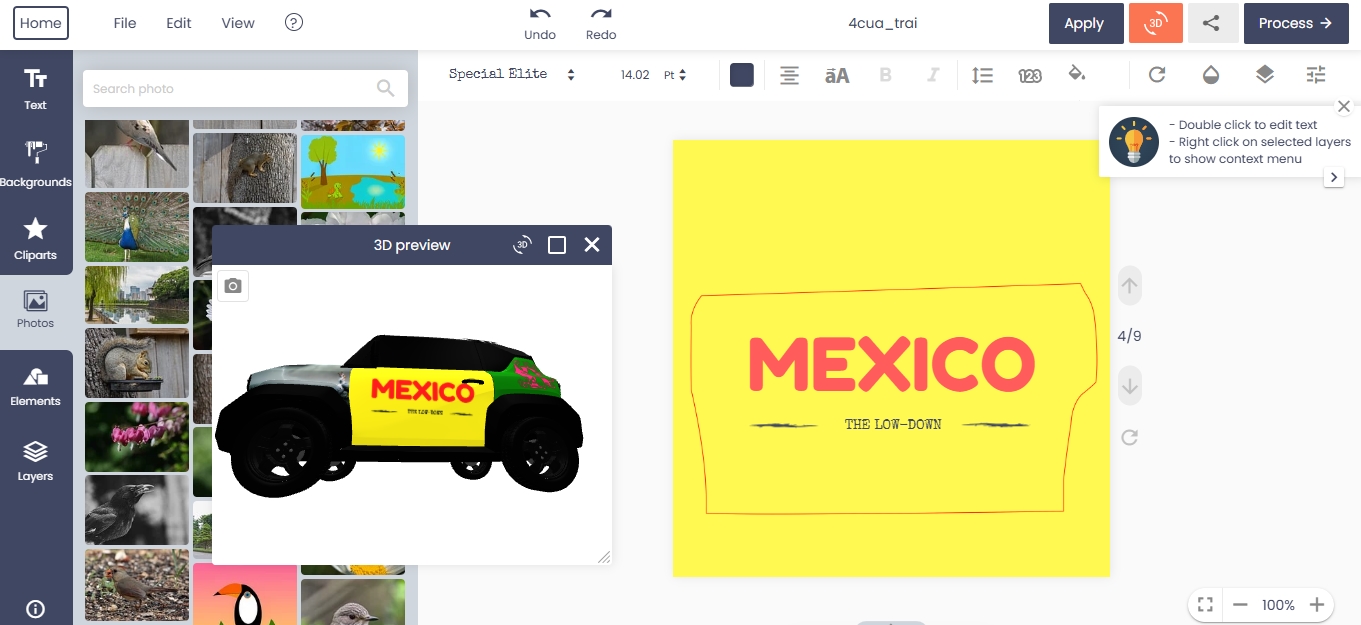









Dear our beloved customers,
If you have a WordPress website and you want to convert your site into online design website, WooCommerce Product Designer plugin will be your solution. It helps you build a website to allow customers to design or customize shirts, business cards, phone case and any other printing products before placing an order. However, the question is how to install that great plugin in your WordPress site. Don’t worry about it. In this guide, we will give you a beginner-friendly answer.
Before You Start install WooCommerce Product Designer plugin
Your site must be running on WordPress 3.1 or higher, PHP5.3 or higher, and MySQL 5 or higher.
Please make sure that your server is supported:
Note: This is step by step you can check environment requirements:
If your server does not support you, please call to host manager and ask for support.
How to install WooCommerce Product Designer
You can follow our step by step tutorial to have instruction on how to install Online Designer WordPress plugin. You can choose one of two options below.
Option 1: Install Online Product Designer plugin from WordPress.org
Option 2: Install Online Product Designer plugin by uploading local file
How to install Woocommerce product designer plugin - way 1?
How to install Woocommerce product designer plugin - way 1? from Cmsmart Netbase on Vimeo.
How to install Woocommerce product designer plugin - way 2?
How to install Woocommerce product designer plugin - way 2? (2018) from Cmsmart Netbase on Vimeo.
Just in a few minutes and without writing any single line of code, WooCommerce Online Designer plugin has been installed successfully and ready to use.We hope this guide is useful to you. If you have any further concerns about this plugin, please refer to link LIVE DEMO for more detail. If you have any questions please feedback here for our support team to receive the answer. And don't forget to use coupon code MAR_DL to get 18% OFF. Many thanks!